
How to add watermark when taking photos on Huawei nova7pro? Want to add a personal touch to your photos? PHP editor Youzi will take you through the detailed steps of adding watermarks to Huawei nova7pro photos, allowing you to easily add personalized elements to your photos.
1. Find the [Camera] option on the mobile phone desktop and click to enter.

2. Click the [Settings] icon in the upper right corner of the photo interface.
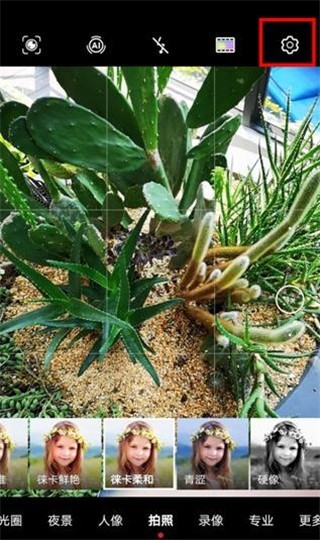
3. Click to turn on the switch behind [Automatically add watermark].

The above is the detailed content of Introduction to the process of adding photo watermark to Huawei nova7pro. For more information, please follow other related articles on the PHP Chinese website!




