 Java
Java
 javaTutorial
javaTutorial
 Introduction to Java Basics to Practical Applications: Selection of Practical Projects
Introduction to Java Basics to Practical Applications: Selection of Practical Projects
Introduction to Java Basics to Practical Applications: Selection of Practical Projects
Answer Overview: This article provides selected practical projects to help Java beginners from basics to application practice, covering entry-level, entry-level, junior, intermediate and advanced projects. Project list: adding calculator, average calculator, judging prime numbers, dice simulator (entry level) student performance management system, file reading and writing operations, object-oriented programming (elementary) weather forecast application, data structure implementation, multi-thread programming (Intermediate) GUI development, JDBC connection to database, Web development (advanced)
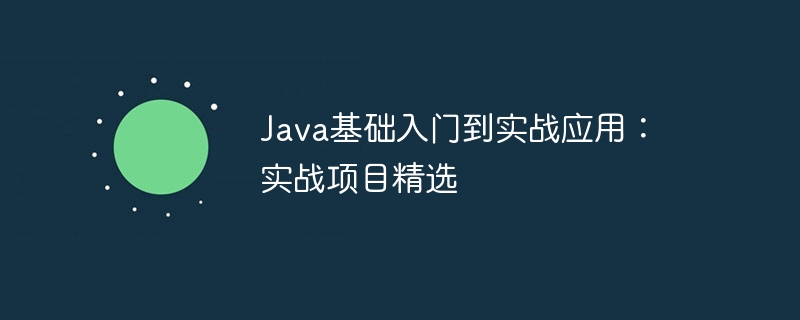
Java basics to practical applications: Selection of practical projects
Java is a powerful and versatile programming language that is widely used in a variety of industries. For Java beginners, the transition from basic knowledge to practical application can be challenging. To help you get started smoothly, this article provides a selection of practical projects to help you consolidate the knowledge you have learned and build practical project experience.
Entry Level Project
- Addition Calculator: Create a simple command line program that prompts the user to enter two numbers and prints them Its sum.
- Average Calculator: Create an interactive program that prompts the user to enter a series of numbers and calculates the average.
- Determine prime numbers: Develop a program that lets the user enter a number and check whether it is prime.
- Dice Rolling Simulator: Create a virtual dice using a random number generator and print the result of the dice rolling.
Junior Project
- Student Grade Management System: Build a command line interface application that allows users to enter student information (name, grades, etc.) and provide basic operations (add, delete, search).
- File read and write operations: Create a program that can read data from a file and write it to a new file.
- Object-oriented programming: Create a class and object that represents a geometric shape (such as a circle or square), and add methods to the object to calculate the area and perimeter.
Intermediate Project
- Weather Forecast Application: Use API or Web service to obtain weather data and create a command line Interface application to display current weather conditions.
- Data structure implementation: Implement the most commonly used data structures in Java, such as stacks, queues and hash tables.
- Multi-threaded programming: Create a multi-threaded program to perform different tasks in different threads to demonstrate the concepts of concurrency and synchronization.
Advanced Project
- GUI Development: Create a graphical user interface (GUI) application using Swing or JavaFX framework , providing an interactive user interface.
- JDBC connection database: Create a program that can connect to a relational database and perform query and update operations.
- Web Development: Create a simple web application using Servlet, JSP or Spring Boot framework to handle HTTP requests and generate dynamic web pages.
By working on these practical projects, you can gain an in-depth understanding of core Java concepts such as data types, control flow, object-oriented programming, data structures, and file processing. You'll also hone your problem-solving, programming, and debugging skills to prepare you for a career path in Java.
The above is the detailed content of Introduction to Java Basics to Practical Applications: Selection of Practical Projects. For more information, please follow other related articles on the PHP Chinese website!

Hot AI Tools

Undresser.AI Undress
AI-powered app for creating realistic nude photos

AI Clothes Remover
Online AI tool for removing clothes from photos.

Undress AI Tool
Undress images for free

Clothoff.io
AI clothes remover

AI Hentai Generator
Generate AI Hentai for free.

Hot Article

Hot Tools

Notepad++7.3.1
Easy-to-use and free code editor

SublimeText3 Chinese version
Chinese version, very easy to use

Zend Studio 13.0.1
Powerful PHP integrated development environment

Dreamweaver CS6
Visual web development tools

SublimeText3 Mac version
God-level code editing software (SublimeText3)

Hot Topics
 1377
1377
 52
52
 Java Spring Interview Questions
Aug 30, 2024 pm 04:29 PM
Java Spring Interview Questions
Aug 30, 2024 pm 04:29 PM
In this article, we have kept the most asked Java Spring Interview Questions with their detailed answers. So that you can crack the interview.
 Break or return from Java 8 stream forEach?
Feb 07, 2025 pm 12:09 PM
Break or return from Java 8 stream forEach?
Feb 07, 2025 pm 12:09 PM
Java 8 introduces the Stream API, providing a powerful and expressive way to process data collections. However, a common question when using Stream is: How to break or return from a forEach operation? Traditional loops allow for early interruption or return, but Stream's forEach method does not directly support this method. This article will explain the reasons and explore alternative methods for implementing premature termination in Stream processing systems. Further reading: Java Stream API improvements Understand Stream forEach The forEach method is a terminal operation that performs one operation on each element in the Stream. Its design intention is
 gateio official download address gateio official download Android version
Feb 21, 2025 pm 03:00 PM
gateio official download address gateio official download Android version
Feb 21, 2025 pm 03:00 PM
Gate.io provides an official mobile application that allows users to download the Android version through the following steps: visit the official website, click the "Download" button, select the "Android" option, scan the QR code or click the "Google Play" link. Currently, Gate.io does not provide an official iOS mobile app. Users can access the website through a mobile web browser or install the Android version on iOS devices through an Android emulator or third-party services.
 TimeStamp to Date in Java
Aug 30, 2024 pm 04:28 PM
TimeStamp to Date in Java
Aug 30, 2024 pm 04:28 PM
Guide to TimeStamp to Date in Java. Here we also discuss the introduction and how to convert timestamp to date in java along with examples.
 Create the Future: Java Programming for Absolute Beginners
Oct 13, 2024 pm 01:32 PM
Create the Future: Java Programming for Absolute Beginners
Oct 13, 2024 pm 01:32 PM
Java is a popular programming language that can be learned by both beginners and experienced developers. This tutorial starts with basic concepts and progresses through advanced topics. After installing the Java Development Kit, you can practice programming by creating a simple "Hello, World!" program. After you understand the code, use the command prompt to compile and run the program, and "Hello, World!" will be output on the console. Learning Java starts your programming journey, and as your mastery deepens, you can create more complex applications.
 Java Program to Find the Volume of Capsule
Feb 07, 2025 am 11:37 AM
Java Program to Find the Volume of Capsule
Feb 07, 2025 am 11:37 AM
Capsules are three-dimensional geometric figures, composed of a cylinder and a hemisphere at both ends. The volume of the capsule can be calculated by adding the volume of the cylinder and the volume of the hemisphere at both ends. This tutorial will discuss how to calculate the volume of a given capsule in Java using different methods. Capsule volume formula The formula for capsule volume is as follows: Capsule volume = Cylindrical volume Volume Two hemisphere volume in, r: The radius of the hemisphere. h: The height of the cylinder (excluding the hemisphere). Example 1 enter Radius = 5 units Height = 10 units Output Volume = 1570.8 cubic units explain Calculate volume using formula: Volume = π × r2 × h (4
 How to Run Your First Spring Boot Application in Spring Tool Suite?
Feb 07, 2025 pm 12:11 PM
How to Run Your First Spring Boot Application in Spring Tool Suite?
Feb 07, 2025 pm 12:11 PM
Spring Boot simplifies the creation of robust, scalable, and production-ready Java applications, revolutionizing Java development. Its "convention over configuration" approach, inherent to the Spring ecosystem, minimizes manual setup, allo
 Java Made Simple: A Beginner's Guide to Programming Power
Oct 11, 2024 pm 06:30 PM
Java Made Simple: A Beginner's Guide to Programming Power
Oct 11, 2024 pm 06:30 PM
Java Made Simple: A Beginner's Guide to Programming Power Introduction Java is a powerful programming language used in everything from mobile applications to enterprise-level systems. For beginners, Java's syntax is simple and easy to understand, making it an ideal choice for learning programming. Basic Syntax Java uses a class-based object-oriented programming paradigm. Classes are templates that organize related data and behavior together. Here is a simple Java class example: publicclassPerson{privateStringname;privateintage;



