
How to change the password of 4399 game box? Regarding this issue, PHP editor Zimo has organized it in detail. You can read the following content to learn about the tutorial on changing the password of the 4399 game box.
1. First, open the 4399 Game Box on your mobile phone to enter the interface, click My, select the Settings icon and click to enter.
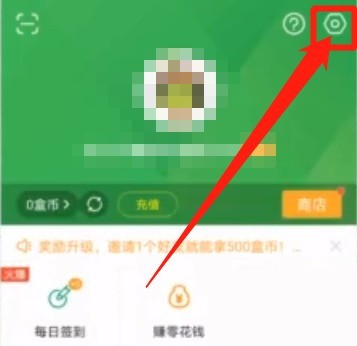
2. Then enter the settings interface, select Account and Privacy and click to enter.

3. Then enter the account binding and privacy interface, select Change Password behind the 4399 account and click to enter.
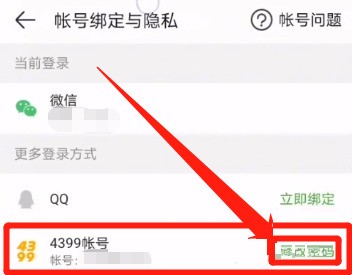
4. Finally, enter the new password.

The above is the detailed content of How to change the password of 4399 Game Box_Tutorial on changing the password of 4399 Game Box. For more information, please follow other related articles on the PHP Chinese website!
 How to turn off win10 upgrade prompt
How to turn off win10 upgrade prompt
 The difference between lightweight application servers and cloud servers
The difference between lightweight application servers and cloud servers
 CMD close port command
CMD close port command
 The difference between external screen and internal screen broken
The difference between external screen and internal screen broken
 How to jump with parameters in vue.js
How to jump with parameters in vue.js
 Cell sum
Cell sum
 How to intercept harassing calls
How to intercept harassing calls
 virtual digital currency
virtual digital currency




