 Backend Development
Backend Development
 C++
C++
 Debugging in C++ Technology: Problem Solving with Third-Party Libraries and Dependencies
Debugging in C++ Technology: Problem Solving with Third-Party Libraries and Dependencies
Debugging in C++ Technology: Problem Solving with Third-Party Libraries and Dependencies
During C debugging, the solution to the third-party library dependency problem is as follows: verify that the dependency exists and is installed correctly; check whether the link flag is correctly specified; use the -L option to specify the library path; consider using dynamic linking; update the compiler version to Resolve dependency compatibility issues; use a debugger to inspect the code line by line; check log files to understand the source of errors; update third-party libraries to the latest version; seek external support in the forum or contact the library maintainer.
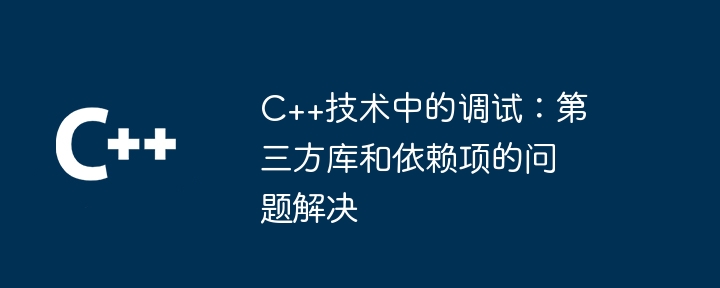
Debugging in C technology: Problem solving with third-party libraries and dependencies
In C development, integrating third-party libraries and dependencies can be extremely useful Land increases efficiency, but can sometimes introduce additional challenges. Debugging bugs in these libraries and dependencies can be frustrating, but taking a few practical steps can significantly simplify the process.
Practical Case
Consider a common scenario: integrating a third-party library for network communication. During debugging, you encounter the following error message:
error: cannot find -lsocket
This means that the linker cannot find the required dependency libsocket.a. To resolve this issue, perform the following steps:
- Verify that dependencies exist: Ensure that the third-party libraries are properly installed and present in the system path.
- Check link flags: Check whether the
-lsocketlink flag is correctly specified in the compiler command or Makefile. - Specify the library path: Use the
-Loption to specify the directory where the library is located. For example:
g++ -o my_app main.cpp -L/usr/lib -lsocket
- Use dynamic linking: Consider using dynamic linking to avoid dependencies being lost when linking. For example:
g++ -o my_app main.cpp -lsocket -ldl
- Update compiler: Compiler versions may affect dependency compatibility. Consider updating the compiler to address any potential issues.
Other solutions
Here are some other tips:
- Use a debugger: Use a debugger such as GDB line by line Inspecting the code can help identify the specific line that caused the error.
- Check the log file: Many third-party libraries generate log files that contain debugging information. Check these files to understand the source of the error.
- Update libraries: Make sure you use the latest versions of third-party libraries. This may resolve compatibility issues and introduce bug fixes.
- Find support: Ask other developers for help on forums like Stack Overflow, or contact the library maintainer directly.
The above is the detailed content of Debugging in C++ Technology: Problem Solving with Third-Party Libraries and Dependencies. For more information, please follow other related articles on the PHP Chinese website!

Hot AI Tools

Undresser.AI Undress
AI-powered app for creating realistic nude photos

AI Clothes Remover
Online AI tool for removing clothes from photos.

Undress AI Tool
Undress images for free

Clothoff.io
AI clothes remover

AI Hentai Generator
Generate AI Hentai for free.

Hot Article

Hot Tools

Notepad++7.3.1
Easy-to-use and free code editor

SublimeText3 Chinese version
Chinese version, very easy to use

Zend Studio 13.0.1
Powerful PHP integrated development environment

Dreamweaver CS6
Visual web development tools

SublimeText3 Mac version
God-level code editing software (SublimeText3)

Hot Topics
 Why does an error occur when installing an extension using PECL in a Docker environment? How to solve it?
Apr 01, 2025 pm 03:06 PM
Why does an error occur when installing an extension using PECL in a Docker environment? How to solve it?
Apr 01, 2025 pm 03:06 PM
Causes and solutions for errors when using PECL to install extensions in Docker environment When using Docker environment, we often encounter some headaches...
 What is the role of char in C strings
Apr 03, 2025 pm 03:15 PM
What is the role of char in C strings
Apr 03, 2025 pm 03:15 PM
In C, the char type is used in strings: 1. Store a single character; 2. Use an array to represent a string and end with a null terminator; 3. Operate through a string operation function; 4. Read or output a string from the keyboard.
 The latest price of Bitcoin in 2018-2024 USD
Feb 15, 2025 pm 07:12 PM
The latest price of Bitcoin in 2018-2024 USD
Feb 15, 2025 pm 07:12 PM
Real-time Bitcoin USD Price Factors that affect Bitcoin price Indicators for predicting future Bitcoin prices Here are some key information about the price of Bitcoin in 2018-2024:
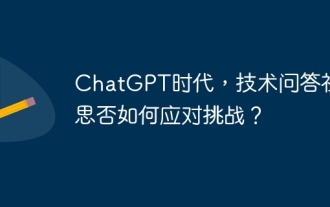 In the ChatGPT era, how can the technical Q&A community respond to challenges?
Apr 01, 2025 pm 11:51 PM
In the ChatGPT era, how can the technical Q&A community respond to challenges?
Apr 01, 2025 pm 11:51 PM
The technical Q&A community in the ChatGPT era: SegmentFault’s response strategy StackOverflow...
 In one article, learn about: What is the virtual currency fund rate and how to use the fund rate to trade
Feb 15, 2025 pm 10:06 PM
In one article, learn about: What is the virtual currency fund rate and how to use the fund rate to trade
Feb 15, 2025 pm 10:06 PM
Virtual currency funding rates are fees charged to traders holding positions in derivatives trading. It reflects a premium or discount between the spot market price and the futures contract price when the contract expires. When the spot price is higher than the futures price, the capital rate is negative, which means that traders who short positions pay fees to traders who long positions. On the contrary, when the spot price is lower than the futures price, the capital rate is positive, which means that traders who do long positions pay fees to traders who do short positions.
 Quantitative currency trading software
Mar 19, 2025 pm 04:06 PM
Quantitative currency trading software
Mar 19, 2025 pm 04:06 PM
This article explores the quantitative trading functions of the three major exchanges, Binance, OKX and Gate.io, aiming to help quantitative traders choose the right platform. The article first introduces the concepts, advantages and challenges of quantitative trading, and explains the functions that excellent quantitative trading software should have, such as API support, data sources, backtesting tools and risk control functions. Subsequently, the quantitative trading functions of the three exchanges were compared and analyzed in detail, pointing out their advantages and disadvantages respectively, and finally giving platform selection suggestions for quantitative traders of different levels of experience, and emphasizing the importance of risk assessment and strategic backtesting. Whether you are a novice or an experienced quantitative trader, this article will provide you with valuable reference
 C for Embedded Systems: Programming Real-Time and Resource-Constrained Devices
Mar 31, 2025 pm 04:06 PM
C for Embedded Systems: Programming Real-Time and Resource-Constrained Devices
Mar 31, 2025 pm 04:06 PM
C was chosen to develop embedded systems because of their efficient performance, close to hardware control capabilities and rich programming characteristics. 1) C provides manual memory management, suitable for environments with limited resources; 2) supports multi-threaded programming to ensure real-time response; 3) allows direct operation of hardware registers to achieve precise control.
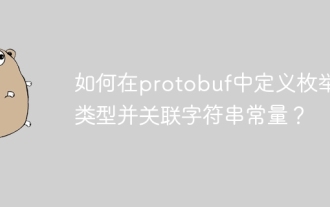 How to define an enum type in protobuf and associate string constants?
Apr 02, 2025 pm 03:36 PM
How to define an enum type in protobuf and associate string constants?
Apr 02, 2025 pm 03:36 PM
Issues of defining string constant enumeration in protobuf When using protobuf, you often encounter situations where you need to associate the enum type with string constants...





