Application and problems of Java design patterns in actual projects
Applications and Problems of Design Patterns in Java Development Application Cases: Singleton Pattern: Ensure that a class has only one instance Factory Pattern: Flexibly create complex objects Proxy Pattern: Provide object replacement for access control, caching or delayed loading strategy pattern : Dynamically change the algorithm Observer pattern: Difficulties in implementing loosely coupled event processing: Over-design: Applying too many patterns leads to complex code Improper selection: Wrong pattern selection makes the code difficult to maintain Pattern conflict: Some patterns conflict with each other, the application needs to be cautious and difficult to test : Code testing with complex patterns is difficult
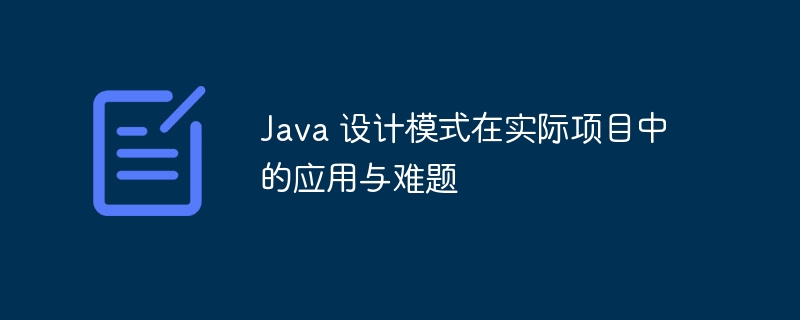
The application and problems of Java design patterns in actual projects
Introduction
Design patterns are libraries of proven, reusable solutions designed to solve common programming problems. They are designed to improve code maintainability, reusability, and extensibility. Design patterns are particularly important in Java development because it is an object-oriented language that provides a powerful and flexible framework for applying design patterns.
Actual cases of design patterns
The following are some Java design patterns that are widely used in actual projects:
- Single Example pattern: Ensure that the class has only one instance, usually used for resource-intensive objects such as database connections or caches.
- Factory pattern: Create objects without specifying specific classes, providing the flexibility to create complex objects.
- Proxy mode: Provide a proxy or replacement for an existing object for access control, caching or lazy loading.
- Strategy mode: Define a series of algorithms and separate the algorithm from the client, allowing the algorithm to be changed dynamically.
- Observer pattern: Allows objects to subscribe to and receive notifications from other objects (topics) to achieve loosely coupled event processing.
The Dilemma of Design Patterns
Although design patterns are very useful, there are also some challenges in practical application:
- Over-design: Applying too many design patterns can make the code complex and difficult to maintain.
- Inappropriate selection: Selecting an inappropriate pattern can lead to code that is difficult to understand and maintain.
- Pattern Conflict: Certain design patterns may conflict with each other and require careful consideration before being applied simultaneously.
- Difficulty in testing: Code with complex design patterns may be difficult to test and require additional testing strategies.
Example: Application of proxy mode in caching
Consider an e-commerce website that needs to cache product data to improve performance. To avoid accessing the database directly, we can use proxy mode:
// 缓存代理类
public class CacheProxy implements ProductRepository {
private ProductRepository realRepository;
private Map<Long, Product> cache = new HashMap<>();
public CacheProxy(ProductRepository realRepository) {
this.realRepository = realRepository;
}
@Override
public Product findById(Long id) {
Product product = cache.get(id);
if (product != null) {
return product;
}
product = realRepository.findById(id);
cache.put(id, product);
return product;
}
}
// 使用缓存代理的客户端
public class ProductController {
private ProductRepository productRepository;
public ProductController(ProductRepository productRepository) {
this.productRepository = productRepository;
}
public Product getProductById(Long id) {
return productRepository.findById(id);
}
}By using a caching proxy, we can avoid querying the database every time, thereby improving performance. When product data changes, you can keep the data consistent by clearing the cache.
The above is the detailed content of Application and problems of Java design patterns in actual projects. For more information, please follow other related articles on the PHP Chinese website!

Hot AI Tools

Undresser.AI Undress
AI-powered app for creating realistic nude photos

AI Clothes Remover
Online AI tool for removing clothes from photos.

Undress AI Tool
Undress images for free

Clothoff.io
AI clothes remover

AI Hentai Generator
Generate AI Hentai for free.

Hot Article

Hot Tools

Notepad++7.3.1
Easy-to-use and free code editor

SublimeText3 Chinese version
Chinese version, very easy to use

Zend Studio 13.0.1
Powerful PHP integrated development environment

Dreamweaver CS6
Visual web development tools

SublimeText3 Mac version
God-level code editing software (SublimeText3)

Hot Topics
 Square Root in Java
Aug 30, 2024 pm 04:26 PM
Square Root in Java
Aug 30, 2024 pm 04:26 PM
Guide to Square Root in Java. Here we discuss how Square Root works in Java with example and its code implementation respectively.
 Perfect Number in Java
Aug 30, 2024 pm 04:28 PM
Perfect Number in Java
Aug 30, 2024 pm 04:28 PM
Guide to Perfect Number in Java. Here we discuss the Definition, How to check Perfect number in Java?, examples with code implementation.
 Random Number Generator in Java
Aug 30, 2024 pm 04:27 PM
Random Number Generator in Java
Aug 30, 2024 pm 04:27 PM
Guide to Random Number Generator in Java. Here we discuss Functions in Java with examples and two different Generators with ther examples.
 Armstrong Number in Java
Aug 30, 2024 pm 04:26 PM
Armstrong Number in Java
Aug 30, 2024 pm 04:26 PM
Guide to the Armstrong Number in Java. Here we discuss an introduction to Armstrong's number in java along with some of the code.
 Weka in Java
Aug 30, 2024 pm 04:28 PM
Weka in Java
Aug 30, 2024 pm 04:28 PM
Guide to Weka in Java. Here we discuss the Introduction, how to use weka java, the type of platform, and advantages with examples.
 Smith Number in Java
Aug 30, 2024 pm 04:28 PM
Smith Number in Java
Aug 30, 2024 pm 04:28 PM
Guide to Smith Number in Java. Here we discuss the Definition, How to check smith number in Java? example with code implementation.
 Java Spring Interview Questions
Aug 30, 2024 pm 04:29 PM
Java Spring Interview Questions
Aug 30, 2024 pm 04:29 PM
In this article, we have kept the most asked Java Spring Interview Questions with their detailed answers. So that you can crack the interview.
 Break or return from Java 8 stream forEach?
Feb 07, 2025 pm 12:09 PM
Break or return from Java 8 stream forEach?
Feb 07, 2025 pm 12:09 PM
Java 8 introduces the Stream API, providing a powerful and expressive way to process data collections. However, a common question when using Stream is: How to break or return from a forEach operation? Traditional loops allow for early interruption or return, but Stream's forEach method does not directly support this method. This article will explain the reasons and explore alternative methods for implementing premature termination in Stream processing systems. Further reading: Java Stream API improvements Understand Stream forEach The forEach method is a terminal operation that performs one operation on each element in the Stream. Its design intention is






