A complete guide to all levels of 'Whole Life'
Whole Live Bar full level pass level skills "Whole Live Bar" is a popular casual puzzle game on multiple platforms. It provides a large number of levels for players to unlock. Each level is well designed and full of novelty and challenges. If you encounter difficulties in the game, you can refer to the "Whole Live" all-level guide carefully compiled by php editor Yuzai, which contains detailed steps and techniques for clearing all levels. This guide will help you easily deal with various problems that appear in the game and open up new game content.

"The Whole Life" All Levels Guide
"The Whole Life" All Levels Complete guide to clearing levels | ||
| Help her keep her New Year's Eve | Help the little sister identify the scumbag | Grandma Wolf helps the little girl escape from danger |
| Outdoor adventure pretending not to see Ah Piao | Change back into human form to help the orangutan cultivate into human form | There is someone in the back seat who remains calm and deals with the female ghost |
| Night shift taxi remains calm and deals with the female ghost | Works as a tiger to prevent the handsome guy from being seduced by the ghost | Capture the fugitiveHelp the investigators catch the female snitch |
| Help the young lady to sleep peacefully until eight in the morning | Ask Feng to answer the weasel’s question correctly | Escape from the female ghost and increase the speed to 1000 to get rid of the female ghost |
| Endless Staircase Help the young lady escape from the trick wall | Save the neighbors and persuade all the neighbors to go downstairs | The Wilderness Hidden Sedan Help the young lady escape |
| Slaying demons and dressing her up as a human being | Witnesses and fake investigators deal with each other | Exchange wealth and drag the correct items to them |
| Delusional family members answer their questions at the same time | Kidnappers answer their questions at the same time and successfully rescued | The scapegoat answers the female ghost’s questions correctly |
| Ancestor worship strange case, investigation of the murder scene and reconstruction of the murder process | Foot bath shock helped the young lady escape from danger | The Shura field made them think it was answering their questions |
| Self-help help the young lady escape from the scene | Prepare for a date to help him become more masculine | River avoidance to dispel the murderer’s suspicion |
| Escape case Discover the scene and escape from the crime scene | Escape to help the young lady escape from danger | 西游美人helps the female character of Journey to the West to return to her place |
| Meet her ex and help her choose the right one Clothes | Best friend's blind date correctly translates the matchmaker's words to help the best friend wake up | The groom picks up the bride, helps the groom pick up the wife |
| comes to ask for a bride, helps the son-in-law see the truth | Love each other and have a simple dinner as a family | Exchange health and drag the right things to them |
| Save the empress and advise all empresses to run away | Save the patients and save everyone in the hospital | Build a shelter in the doomsday fortress |
| Upgrade the shelter of fish with long legs | Travel through modern times to help travel through The little sister after time has a good life | The fox demon helps the little sister after time travel to cultivate into an adult |
| The morgue helps the little sister pretend to persist until the bad guys leave | Marriage and non-marriage help sisters live happily | Look for evidence and find all the evidence to convict the suspect |
| 天小路help the young lady out of danger | Help the man on blind date find true love | |
| Shameless ex-boyfriend helps the young man Sister, live a good life | The blind pianist helps the young lady out of danger | |
| Community Security Check carefully to prevent bad guys from sneaking into the community | The weight of life saves the young lady | |
| Looking for animals Found twenty animals | Portrait search and draw portraits of people based on descriptions | |
| Longing for life to help them Happy life | Love and hope allow both sisters to live a happy life | |
| The Prodigal Son Hide valuables at home | The nuclear tomb family finds out the aliens hidden in the family | |
| Xiaoxin helps sisters reconcile | Hospital security checks carefully to prevent dangerous people from sneaking into the ward | 龙宝宝helps sisters live a happy life |
| The rebellious period allows mother and daughter to understand each other and reconcile | Reverse the future to help him change his destiny | |
3. Right side of socks4. Left side of shoes5. Left side of makeup6. Right side of accessories

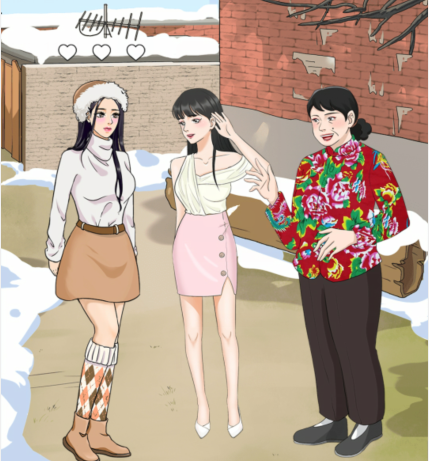
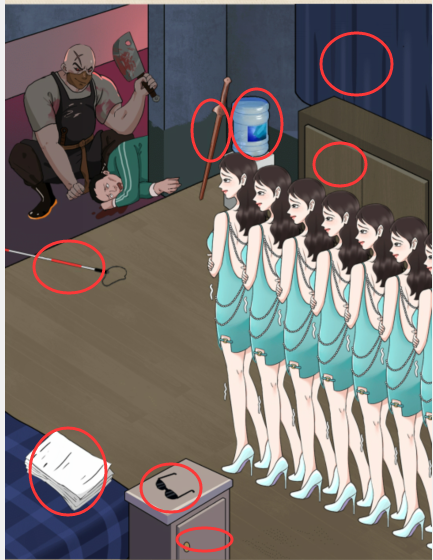
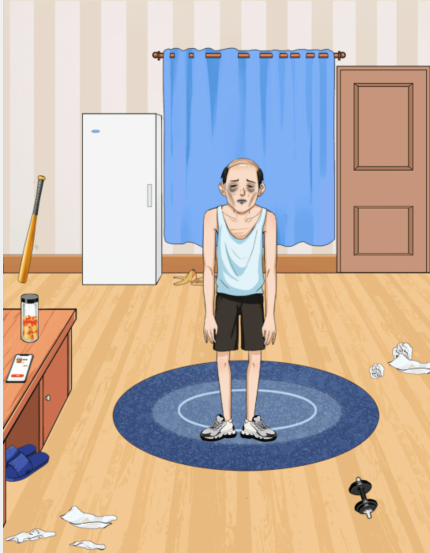

The above is the detailed content of A complete guide to all levels of 'Whole Life'. For more information, please follow other related articles on the PHP Chinese website!

Hot AI Tools

Undresser.AI Undress
AI-powered app for creating realistic nude photos

AI Clothes Remover
Online AI tool for removing clothes from photos.

Undress AI Tool
Undress images for free

Clothoff.io
AI clothes remover

AI Hentai Generator
Generate AI Hentai for free.

Hot Article

Hot Tools

Notepad++7.3.1
Easy-to-use and free code editor

SublimeText3 Chinese version
Chinese version, very easy to use

Zend Studio 13.0.1
Powerful PHP integrated development environment

Dreamweaver CS6
Visual web development tools

SublimeText3 Mac version
God-level code editing software (SublimeText3)

Hot Topics
 How to hide photo album on Redmi Note13RPro?
May 01, 2024 pm 12:50 PM
How to hide photo album on Redmi Note13RPro?
May 01, 2024 pm 12:50 PM
RedmiNote13RPro is a new model with very good performance and configuration. This phone has a very useful function of hiding photo albums. It can help users hide their photo albums so that others cannot view your photo albums. Next, the editor will tell you how to hide the photo album on Redmi Note13R Pro to help you protect your privacy. How to hide photo album on Redmi Note13RPro? 1. Enter the settings of your Xiaomi phone. 2. Then click Privacy and Protection. 3. Click Protect Privacy here again. 4. Click on the safe. 5. Finally, you can set up a private photo album here. Frequently Asked Questions Connecting to Bluetooth Changing Input Method Theme Changing Factory Settings Hide Applications Mirroring TV NFC Enable Dual SIM Installation Activation Time
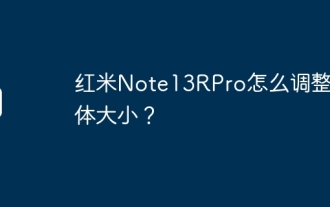 How to adjust the font size on Redmi Note13RPro?
May 07, 2024 pm 06:34 PM
How to adjust the font size on Redmi Note13RPro?
May 07, 2024 pm 06:34 PM
Do not change the meaning of the original content, fine-tune the content, rewrite the content, do not continue. Redmi Note13RPro not only has excellent performance, but also has an even better user experience. In order to give everyone a more comfortable experience, Redmi Note13RPro is equipped with a font adjustment function to allow users to Ability to adjust fonts for your phone. If you want to know how to adjust the font size of Redmi Note13R Pro, then take a look. How to adjust the font size on Redmi Note13RPro? 1. Open the Settings app. 2. Scroll to the bottom and select "Display." 3. Click "Text Size". 4. On this screen, you can adjust the font size by dragging the slider or select a preset font size. 5. After the adjustment is completed, press "OK" to save
 How to set dynamic wallpaper on Redmi Note13RPro?
Apr 28, 2024 pm 06:49 PM
How to set dynamic wallpaper on Redmi Note13RPro?
Apr 28, 2024 pm 06:49 PM
The sales volume of RedmiNote13RPro has remained at a high level since its launch. As a new model of Redmi, it has many useful functions built-in, such as the dynamic wallpaper setting function. Here today, the editor brings you a detailed tutorial on how to set dynamic wallpaper on Redmi Note13R Pro. If you want to know, take a look. How to set dynamic wallpaper on Redmi Note13RPro? Find and open the "Personalized Theme" or "Theme" app on your phone's desktop. Within the app, find the "Wallpaper" or "Live Wallpaper" option and click to enter. In the Live Wallpapers page, browse and select the live wallpaper you like. Click on the selected live wallpaper to preview it, then select the "Download" option to download it. After the download is complete, find "
 How to connect Redmi Note13RPro to the computer?
May 09, 2024 pm 06:52 PM
How to connect Redmi Note13RPro to the computer?
May 09, 2024 pm 06:52 PM
The phone Redmi Note13RPro has been very popular recently. Many consumers have purchased this phone. However, many users are using this phone for the first time, so they don’t know how to connect the Redmi Note13RPro to the computer. In this regard, the editor is here to explain to you Detailed tutorial introduction is provided. How to connect Redmi Note13RPro to the computer? 1. Use a USB data cable to connect the Redmi phone to the USB interface of the computer. 2. Open the phone settings, click Options, and turn on USB debugging. 3. Open the device manager on your computer and find the mobile device option. 4. Right-click the mobile device, select Update Driver, and then select Automatically search for updated drivers. 5. If the computer does not automatically search for the driver,
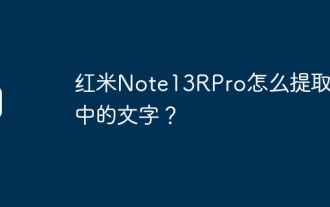 How to extract text from pictures on Redmi Note13RPro?
May 08, 2024 pm 10:00 PM
How to extract text from pictures on Redmi Note13RPro?
May 08, 2024 pm 10:00 PM
The Redmi Note13RPro mobile phone integrates a number of smart tools in terms of software functions. Among them, quickly and accurately extracting text content from pictures is one of them. The following editor will introduce to you how Redmi Note13RPro extracts text from pictures. How to extract text from pictures on Redmi Note13RPro? Use the Xiaomi QR code scanning function, open the QR code scanning application on your phone, click the picture icon, select a picture, and then click the "Recognize text" option on the right to successfully extract the text in the picture. Operate through mobile phone album. Find the picture for which text needs to be extracted in the mobile phone album, click "More" below the picture, and select "Extract Text". After successful recognition, you can copy or save the text as needed. Use WeChat mini programs. Open micro
 How to adjust the font size on Redmi Note13RPro?
Apr 29, 2024 pm 07:22 PM
How to adjust the font size on Redmi Note13RPro?
Apr 29, 2024 pm 07:22 PM
In order to provide users with a better user experience, Redmi Note13R Pro brings you the function of adjusting the font size. This function can adjust the font size of the mobile phone according to your needs. Next, the editor will introduce in detail how to adjust the font on Redmi Note13R Pro. Let’s learn together. How to adjust the font size on Redmi Note13RPro? 1. Open the phone settings and click Display 2. Click Font Settings 3. Select the font size you want to set Frequently Asked Questions Connect Bluetooth Change input method Theme Change factory settings Hide applications Mirror TV NFC Enable dual-SIM installation Activation time What about Redmi Note13RPro Adjust font size? This tutorial is actually relatively simple, except for the RedmiN mentioned in the article
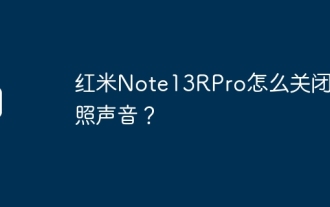 How to turn off the camera sound on Redmi Note13RPro?
May 02, 2024 pm 06:31 PM
How to turn off the camera sound on Redmi Note13RPro?
May 02, 2024 pm 06:31 PM
The camera function of Redmi Note13RPro is very easy to use, especially when taking pictures, it will simulate the sound of the camera shutter. However, this function may affect others in quiet situations such as libraries, so many users want to know how to turn off the camera sound of Redmi Note13RPro. , let the editor tell you below. How to turn off the camera sound on Redmi Note13RPro? 1. For the first method, you first need to open the settings of your phone. 2. Then find system applications under the settings menu. 3. Then we find the camera option under the system application interface. 4. Finally, we can set whether to turn off the camera sound in the camera interface. We only need to turn off the switch on the right side of the camera sound. 5. The second method, the first step, open
 A complete guide to all levels of 'Whole Life'
May 07, 2024 pm 06:31 PM
A complete guide to all levels of 'Whole Life'
May 07, 2024 pm 06:31 PM
Entire Huoba is a very fun casual puzzle game that everyone can experience on multiple platforms! The game provides countless exciting levels waiting to be unlocked. Each level is full of novelty and challenges, allowing you to experience an interesting adventure of answering questions and unlock new game content. So how to clear the entire level of Huoba? Today I bring you a complete guide to all levels of "Whole Life". If you encounter any problems in passing the level, you can refer to it! "The Whole Life" complete guide to all levels of "The Whole Life" The complete guide to all levels of "The Whole Life" Help her to watch the New Year's Eve, help the little sister to identify the scumbag wolf, and the grandmother helps the little girl escape from danger for outdoor adventure, pretending not to see Ah Piao and transforming back The humanoid helped the orangutan to become a humanoid. Someone in the back seat stayed calm and dealt with the female ghost. The night-shift taxi kept calm and dealt with the female ghost.






