
Are you tired of being bombarded with endless messages on Soul? Soul’s Do Not Disturb mode is here! It provides you with a peaceful environment to focus on when you need to. Don’t know how to set up Do Not Disturb mode? don’t worry! PHP editor Youzi will provide you with detailed step-by-step tutorials. Read below to learn how to turn Soul Do Not Disturb mode on and off, and how to customize your settings.

1. First, the user clicks the personal center in the lower right corner of the soul homepage, enters and selects later Settings function on the upper right.
After entering "Settings", you can see a page like this. We scroll to the option below "More Settings" to see multiple options for "Do Not Disturb" mode.

3. Finally, we changed the "vibration", "message sound", "operation sound", "like notification", "modify signature reminder", Just turn off the "Forwarding and Collection Reminders" and "Message Push" services.
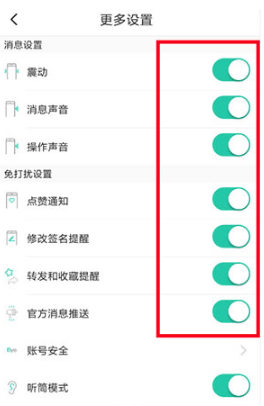
The above is the detailed content of How to set soul do not disturb mode. For more information, please follow other related articles on the PHP Chinese website!
 How to type the less than or equal symbol in Windows
How to type the less than or equal symbol in Windows
 0x00000006 What to do if the printer cannot be connected?
0x00000006 What to do if the printer cannot be connected?
 How to insert page numbers in ppt
How to insert page numbers in ppt
 How to completely delete mongodb if the installation fails
How to completely delete mongodb if the installation fails
 Dual graphics card notebook
Dual graphics card notebook
 How to repair win7 system if it is damaged and cannot be booted
How to repair win7 system if it is damaged and cannot be booted
 How to make pictures scroll in ppt
How to make pictures scroll in ppt
 What are the data storage methods?
What are the data storage methods?




