
Events in JS are behaviors that are triggered when a user interacts with a web page, allowing developers to create event handlers to respond. These predefined event types include mouse events, keyboard events, window events, and form events. Developers can attach event handlers to elements using HTML attributes, the addEventListener method, or the eventListener attribute. When an event fires, an event object is created that contains details about the event, such as event type, target, event coordinates, and other properties. By using events and event handlers, developers can create interactive web pages that respond to user input and control page behavior.
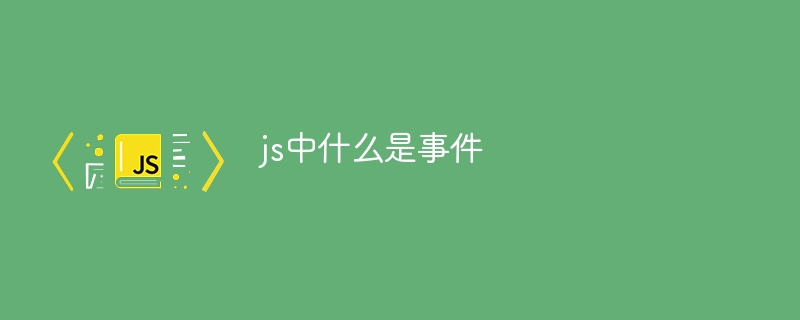
What are events in JS?
Events are specific actions triggered when a user interacts with a web page. In JavaScript, events allow developers to respond to interactions such as clicks, mouse movements, or keyboard input.
Types of events
There are many predefined event types in JavaScript, including:
Event Handler
To respond to an event, a developer can create an event handler that is specified to run when the event is triggered function or code block. Event handlers can be attached to elements in the following ways:
on attribute, For example <button onclick="myFunction()">
addEventListener method to attach an event handler to Element, for example element.addEventListener("click", myFunction)
eventListener attribute Element, for example element.eventListener = myFunction
Event object
When an event is triggered, JavaScript will create an event object, which The object contains details about the event, for example:
By using events and event handlers, developers can create dynamic and interactive web pages that respond to user input and control page behavior.
The above is the detailed content of What is an event in js. For more information, please follow other related articles on the PHP Chinese website!
 What does independent direct connection mean?
What does independent direct connection mean?
 HTML space setting method
HTML space setting method
 location.assign
location.assign
 What are the uses of mysql
What are the uses of mysql
 What are the mysql update statements?
What are the mysql update statements?
 How to solve the problem that Ethernet cannot connect to the internet
How to solve the problem that Ethernet cannot connect to the internet
 What are the big data storage solutions?
What are the big data storage solutions?
 Three triggering methods of sql trigger
Three triggering methods of sql trigger
 How to implement instant messaging on the front end
How to implement instant messaging on the front end




