
How to use wrk to load test Go applications: Install Go and wrk tools. Create a Go HTTP API as an example. Use wrk for load testing: wrk -t 100 -c 1000 -d 30s http://localhost:8080/health Interpretation results: average latency, requests per second, 99% latency.
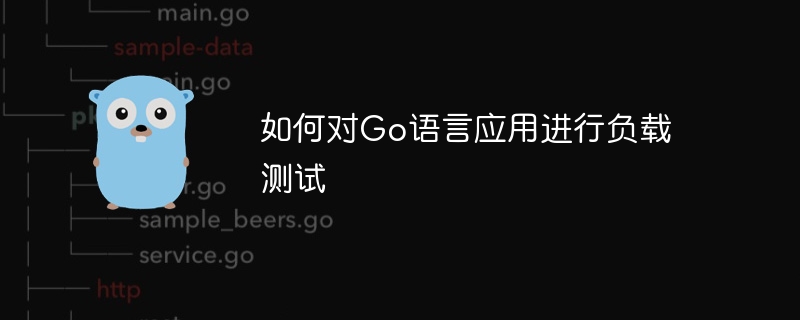
How to Load Test in Go Applications
Introduction
Load Testing is critical to evaluate an application's performance when handling large numbers of concurrent requests. In this article, we’ll take an in-depth look at how to perform load testing in Go applications and illustrate it using a practical case.
Tools
We need the following tools for load testing:
go: Go language (already installed )wrk: HTTP load testing toolPractical case: Benchmark HTTP API
Let’s start with A simple Go HTTP API as an example. It provides a "/health" endpoint that returns a JSON response about the status of the application.
1. Create HTTP API
package main
import (
"fmt"
"net/http"
)
// healthEndpoint 处理 "/health" 请求。
func healthEndpoint(w http.ResponseWriter, r *http.Request) {
// 返回应用程序状态。
fmt.Fprintf(w, `{ "status": "healthy" }`)
}
func main() {
// 注册 "/health" 处理程序。
http.HandleFunc("/health", healthEndpoint)
// 监听并服务 HTTP 请求。
http.ListenAndServe(":8080", nil)
}2. Use wrk for load testing
wrk -t 100 -c 1000 -d 30s http://localhost:8080/health
This command will create 100 Concurrent threads and execute 1000 requests in 30 seconds.
3. Interpret the results
The output looks like:
Running 30s test @ http://localhost:8080/health
100 threads and 1000 connections
Thread Stats Avg Stdev Max +/- Stdev
Latency 39.25ms 15.28ms 148ms 67.72%
Req/Sec 32.82k 21.70k 80.00k 70.18%
Latency Distribution
50% 34.11ms
75% 42.99ms
90% 54.76ms
99% 100.87ms
Req/Sec Distribution
50% 28.02k
75% 32.41k
90% 59.89k
99% 75.01k
Total: 984141 requests in 30.01s, 116.53MB read
Requests/sec: 32795.55
Transfer/sec: 4.01MBThis output shows:
Conclusion
This tutorial showed how to use wrk to perform load testing in a Go application. Load testing is important to evaluate the performance of your application and identify potential bottlenecks.The above is the detailed content of How to load test Go language applications. For more information, please follow other related articles on the PHP Chinese website!
 Usage of Type keyword in Go
Usage of Type keyword in Go
 How to implement linked list in go
How to implement linked list in go
 What are the Go language programming software?
What are the Go language programming software?
 How to learn go language from 0 basics
How to learn go language from 0 basics
 What are the methods to implement operator overloading in Go language?
What are the methods to implement operator overloading in Go language?
 What are the operators in Go language?
What are the operators in Go language?
 How to skip network connection during win11 installation
How to skip network connection during win11 installation
 Solution to phpstudy3306 port being occupied
Solution to phpstudy3306 port being occupied