
Encountered a situation where the resolution of the English version of Win11 cannot be adjusted? Don't worry! PHP editor Apple brings you detailed solutions. This article will guide you step by step, from identifying the problem to easily adjusting the resolution, allowing you to quickly solve your problems.
1. Right-click the [Start] button, select the [Settings] option, enter the windows setting interface, and click [System].
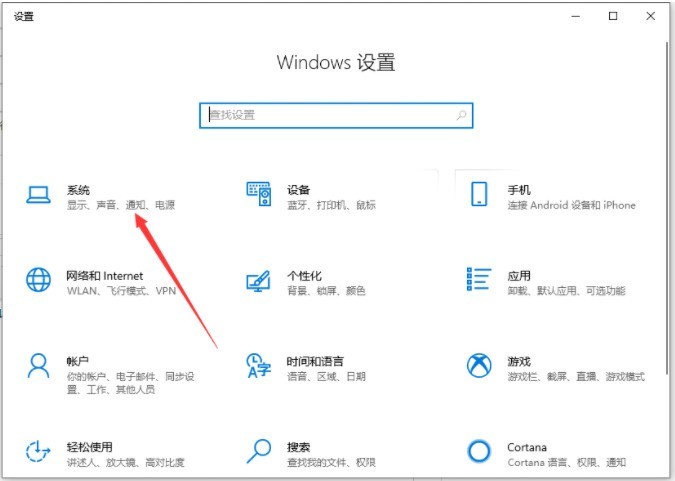
2. After entering the system setting interface, click [Display] on the right.
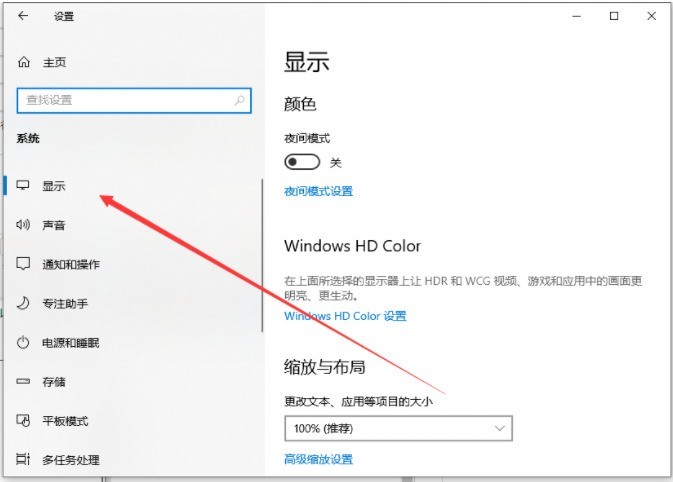
3. Then we can see the resolution under the advanced scaling settings on the right.

4. If you don’t know which resolution is suitable for your computer, you can click one by one to try. If it is suitable, click [Keep Changes]. If it is not suitable, click [Restore].
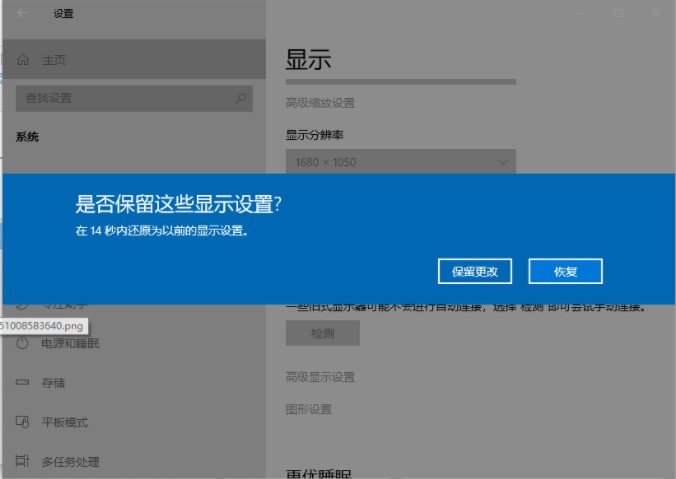
The above is the detailed content of How to adjust the resolution of Win11 English version_How to adjust the resolution of Win11 English version. For more information, please follow other related articles on the PHP Chinese website!
 There is no WLAN option in win11
There is no WLAN option in win11
 How to skip online activation in win11
How to skip online activation in win11
 Win11 skips the tutorial to log in to Microsoft account
Win11 skips the tutorial to log in to Microsoft account
 How to open win11 control panel
How to open win11 control panel
 Introduction to win11 screenshot shortcut keys
Introduction to win11 screenshot shortcut keys
 Windows 11 my computer transfer to the desktop tutorial
Windows 11 my computer transfer to the desktop tutorial
 Solution to the problem of downloading software and installing it in win11
Solution to the problem of downloading software and installing it in win11
 How to skip network connection during win11 installation
How to skip network connection during win11 installation




