
No response when adjusting brightness is a common problem in Win11. This issue can be caused by a variety of factors, including outdated display drivers, incorrect power management settings, or hardware failure. PHP editor Youzi will discuss the common causes of this problem and provide a series of solutions in this article. Read on to learn how to restore Win11’s brightness controls and fix screen brightness issues.
1. First open the Win11 run dialog box, and then enter the command after opening: regedit. After completion, click [OK] below.
2. After opening the registry editor, expand the location: HKEY_LOCAL_MACHINESYSTEMControlSet001ControlClass {4d36e968-e325-11ce-bfc1-08002be10318}; and then change the values of KMD_EnableBrightnessInterface2 in 0000 and 0001 to 0.
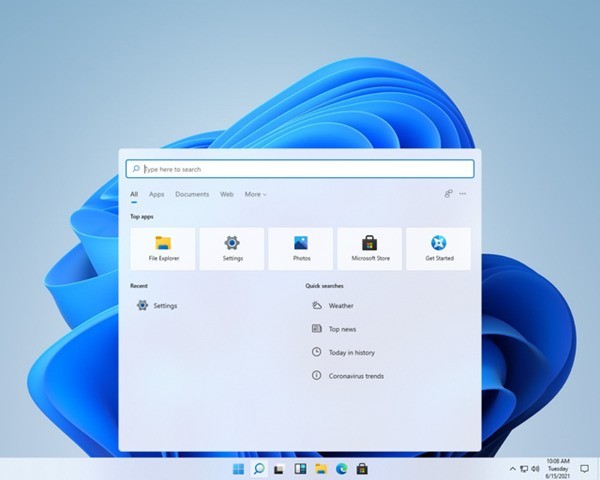
The above is the detailed content of How to solve the problem of Win11 not responding when adjusting the brightness_Share the solution of Win11 not responding when adjusting the brightness. For more information, please follow other related articles on the PHP Chinese website!
 There is no WLAN option in win11
There is no WLAN option in win11
 How to skip online activation in win11
How to skip online activation in win11
 Win11 skips the tutorial to log in to Microsoft account
Win11 skips the tutorial to log in to Microsoft account
 How to open win11 control panel
How to open win11 control panel
 Introduction to win11 screenshot shortcut keys
Introduction to win11 screenshot shortcut keys
 Windows 11 my computer transfer to the desktop tutorial
Windows 11 my computer transfer to the desktop tutorial
 Solution to the problem of downloading software and installing it in win11
Solution to the problem of downloading software and installing it in win11
 How to skip network connection during win11 installation
How to skip network connection during win11 installation




