 System Tutorial
System Tutorial
 Windows Series
Windows Series
 How to flash win11 system on mobile phone_Tutorial on flashing win11 system on mobile phone
How to flash win11 system on mobile phone_Tutorial on flashing win11 system on mobile phone
How to flash win11 system on mobile phone_Tutorial on flashing win11 system on mobile phone
May 08, 2024 am 11:50 AMConfused about how to install the powerful Windows 11 system on your mobile device? We provide you with detailed guidance tutorials. This article will introduce the step-by-step process of flashing the Windows 11 operating system on your phone, allowing you to easily achieve a desktop-level experience. Read on to discover how to experience the power of Windows 11 on your mobile device!
1. First, unlock the bootloader of our Xiaomi MIX3 phone. Xiaomi has an official unlocking channel, just follow the official instructions.

2. Flash into the third-party Recovery, you can use TWRP recovery mode here. Go to the official TWRP website to download the TWRP version corresponding to your phone, and then flash it through the ADB command fastboot flash recovery.

3. Next, partition the format into NTFS, put the UEFI firmware and Windows 11 arm64 image into the phone, enter TWRP recovery mode, and install and flash them respectively.

4. After we flash in successfully, restart the phone and enter the Windows 11 system under normal circumstances.

5. Judging from the usage, there is currently no touch screen driver support, so we can only connect the mouse and keyboard through OTG to click on the win11 system on the phone.
The above is the detailed content of How to flash win11 system on mobile phone_Tutorial on flashing win11 system on mobile phone. For more information, please follow other related articles on the PHP Chinese website!

Hot Article

Hot tools Tags

Hot Article

Hot Article Tags

Notepad++7.3.1
Easy-to-use and free code editor

SublimeText3 Chinese version
Chinese version, very easy to use

Zend Studio 13.0.1
Powerful PHP integrated development environment

Dreamweaver CS6
Visual web development tools

SublimeText3 Mac version
God-level code editing software (SublimeText3)

Hot Topics
 Is Win11 LTSC not suitable for individual users at all? Analysis of the advantages and disadvantages of the LTSC version
Jun 25, 2024 pm 10:35 PM
Is Win11 LTSC not suitable for individual users at all? Analysis of the advantages and disadvantages of the LTSC version
Jun 25, 2024 pm 10:35 PM
Is Win11 LTSC not suitable for individual users at all? Analysis of the advantages and disadvantages of the LTSC version
 Win11 24H2 will adjust security rules and NAS user access may fail
Jun 25, 2024 pm 05:23 PM
Win11 24H2 will adjust security rules and NAS user access may fail
Jun 25, 2024 pm 05:23 PM
Win11 24H2 will adjust security rules and NAS user access may fail
 What should I do if the win11 dual-screen calendar does not exist on the second monitor?
Jun 12, 2024 pm 05:47 PM
What should I do if the win11 dual-screen calendar does not exist on the second monitor?
Jun 12, 2024 pm 05:47 PM
What should I do if the win11 dual-screen calendar does not exist on the second monitor?
 System Restore prompts that you must enable system protection on this drive
Jun 19, 2024 pm 12:23 PM
System Restore prompts that you must enable system protection on this drive
Jun 19, 2024 pm 12:23 PM
System Restore prompts that you must enable system protection on this drive
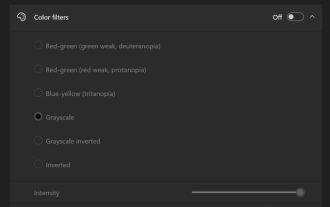 Is win11 24h2 worth installing? Comparison of the differences between Win11 24H2 and 23H2
Jun 11, 2024 pm 03:17 PM
Is win11 24h2 worth installing? Comparison of the differences between Win11 24H2 and 23H2
Jun 11, 2024 pm 03:17 PM
Is win11 24h2 worth installing? Comparison of the differences between Win11 24H2 and 23H2
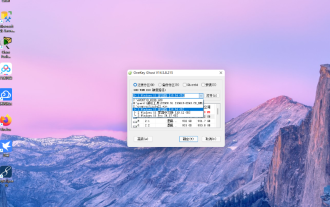 Quick solution to the unresponsiveness of clicking desktop icons in Windows 11
Jun 05, 2024 pm 01:03 PM
Quick solution to the unresponsiveness of clicking desktop icons in Windows 11
Jun 05, 2024 pm 01:03 PM
Quick solution to the unresponsiveness of clicking desktop icons in Windows 11
 What should I do if my win11 wallpaper is locked and cannot be changed? What to do if my computer wallpaper is locked and cannot be changed?
Jun 09, 2024 pm 08:58 PM
What should I do if my win11 wallpaper is locked and cannot be changed? What to do if my computer wallpaper is locked and cannot be changed?
Jun 09, 2024 pm 08:58 PM
What should I do if my win11 wallpaper is locked and cannot be changed? What to do if my computer wallpaper is locked and cannot be changed?
 How to change the desktop window color in win11? List of strategies for modifying window color
Jun 02, 2024 pm 06:05 PM
How to change the desktop window color in win11? List of strategies for modifying window color
Jun 02, 2024 pm 06:05 PM
How to change the desktop window color in win11? List of strategies for modifying window color






