
Have you encountered the problem that text cannot be entered in the Start menu search after the Windows 11 update? Don't worry, PHP editor Zimo has compiled a detailed solution guide for you. This article will walk you through the potential causes of this issue and provide effective solutions. Read on to fix this annoying problem and restore normal functionality to Start Menu search!
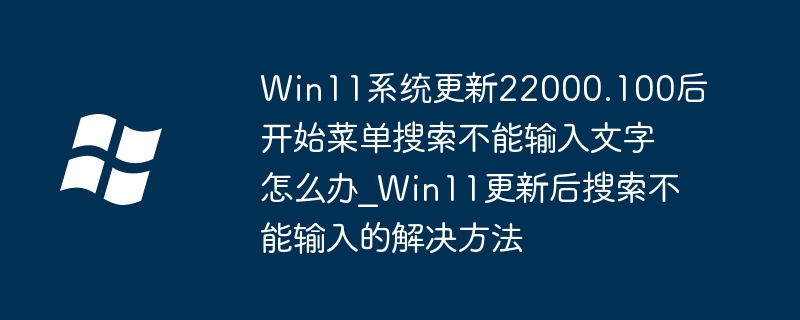
In some cases, you may not be able to enter text when searching using [Search from Start] or [Taskbar].
If you encounter this problem, press WIN R on the keyboard to launch the [Run] dialog box, and then close it.
The above is the detailed content of What should I do if I can't enter text in the start menu search after the Win11 system update 22000.100_Solution to the problem that I can't enter text in the search after the Win11 update. For more information, please follow other related articles on the PHP Chinese website!
 There is no WLAN option in win11
There is no WLAN option in win11
 How to skip online activation in win11
How to skip online activation in win11
 Win11 skips the tutorial to log in to Microsoft account
Win11 skips the tutorial to log in to Microsoft account
 How to open win11 control panel
How to open win11 control panel
 Introduction to win11 screenshot shortcut keys
Introduction to win11 screenshot shortcut keys
 Windows 11 my computer transfer to the desktop tutorial
Windows 11 my computer transfer to the desktop tutorial
 Solution to the problem of downloading software and installing it in win11
Solution to the problem of downloading software and installing it in win11
 How to skip network connection during win11 installation
How to skip network connection during win11 installation




