
Use performance analyzers (such as gprof), built-in libraries (such as
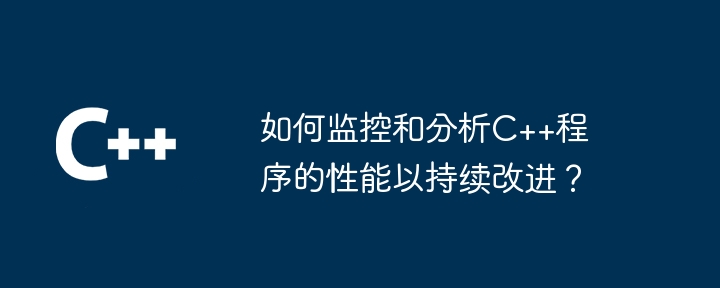
How to monitor and analyze the performance of C programs for continuous improvement
Monitoring performance
Analyze performance
Practical case
Consider the following code snippet:
void slow_function(const std::string& str) {
for (auto& c : str) {
std::cout << c << std::endl;
}
}This function outputs characters by printing each character in the string in sequence string. We can monitor the performance of this function using gprof:
gprof ./binary
gprof output shows that slow_function takes up most of the execution time. By analyzing this function, we found that iterating through the characters sequentially is the bottleneck.
Optimization
In order to optimize this function, we can use multi-threading to process characters in parallel. The modified code is as follows:
void optimized_slow_function(const std::string& str) {
std::vector<std::thread> threads;
for (size_t i = 0; i < str.size(); i++) {
threads.push_back(std::thread([i, &str] {
std::cout << str[i] << std::endl;
}));
}
for (auto& t : threads) {
t.join();
}
}After optimization, we can use gprof to monitor program performance again and confirm that the bottleneck has been eliminated.
The above is the detailed content of How to monitor and analyze the performance of C++ programs for continuous improvement?. For more information, please follow other related articles on the PHP Chinese website!
 What are the differences between c++ and c language
What are the differences between c++ and c language
 Recommended learning order for c++ and python
Recommended learning order for c++ and python
 Cost-effectiveness analysis of learning python and c++
Cost-effectiveness analysis of learning python and c++
 Is c language the same as c++?
Is c language the same as c++?
 Which is better to learn first, c language or c++?
Which is better to learn first, c language or c++?
 The difference and connection between c language and c++
The difference and connection between c language and c++
 C++ software Chinese change tutorial
C++ software Chinese change tutorial
 Cost-effectiveness analysis of learning python, java and c++
Cost-effectiveness analysis of learning python, java and c++




