
Do you want to know how to create layers in AutoCAD 2014? PHP editor Youzi brings you how to create layers in AutoCAD 2014 to help you easily manage and organize objects in drawings. The following is a detailed introduction to the layer creation process, from creating a new layer to changing layer properties, guiding you step by step.
Step 1: First open the AutoCAD 2014 software, click on the layer properties, or enter the LAYER command, etc., as shown in the figure.
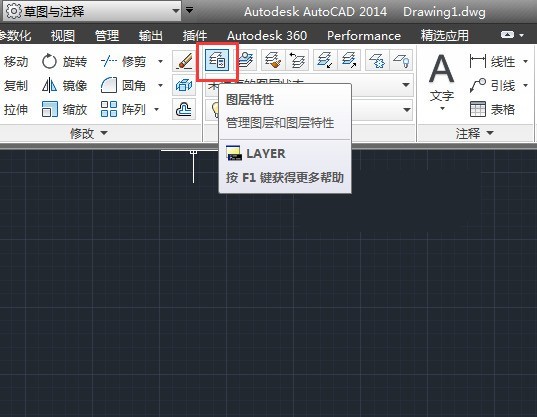
Step 2: Then click on the new layer or enter alt N, as shown in the picture.
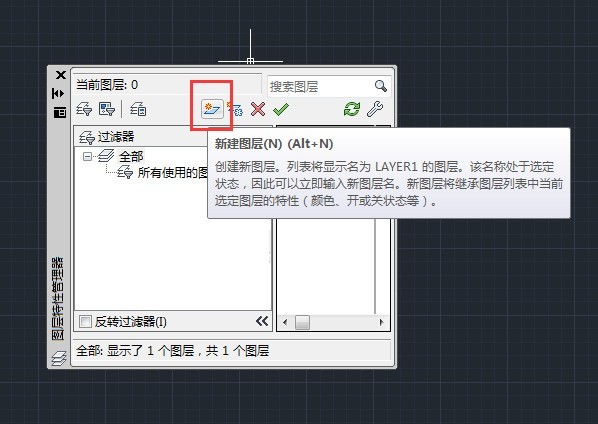
Step 3: Finally, layer 1 is created, as shown in the picture.
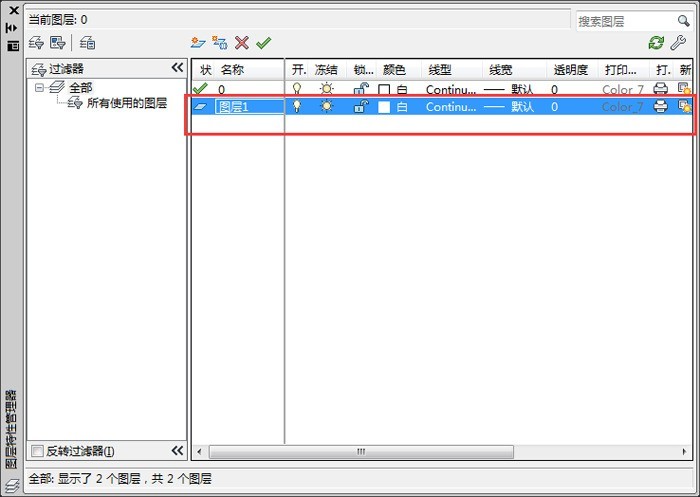
The above is the detailed content of How to create layers in AutoCAD 2014_How to create layers in AutoCAD 2014. For more information, please follow other related articles on the PHP Chinese website!




