How to use rem layout in vue
Using REM layout in Vue can keep the layout responsive and avoid pixel distortion. Specific steps include: setting the root font size; using REM units in element styles; and implementing responsive layout through media queries. Advantages include: responsiveness, ease of maintenance, and avoidance of pixel distortion. Notes are to only set a root font size, avoid using REM units for line height or spacing, and consider using a CSS preprocessor.

Using REM layout in Vue
Using REM layout in Vue can not only make the layout respond to different device screen sizes, but also avoid The problem of pixel distortion at different resolutions.
Basic Concept
REM (Root Element Media Query) is a CSS unit whose value is relative to the font size of the root element (html).
How to use REM layout in Vue
1. Set the root font size
Set the root font size in the :root selector. For example:
:root {
font-size: 10px;
}2. Use REM units
Use REM units instead of px units when defining element styles. For example:
.container {
width: 30rem;
height: 20rem;
}3. Responsive layout
By using media queries, you can set the root font size under different screen sizes to achieve responsive layout. For example:
@media (min-width: 768px) {
:root {
font-size: 12px;
}
}Advantages
- Responsiveness: REM layout can automatically adapt to different device screen sizes, ensuring the smoothness and consistency of the layout.
- Easy to maintain: Since font size is relative, when you need to adjust the layout, you only need to modify the root font size.
- Avoid pixel distortion: REM layout can avoid pixel distortion because the size of the elements will not be affected when the pixel density of different devices is different.
Note
- Make sure to set only one root font size in your project.
- Do not use REM units for line height or spacing, as this may cause inconsistent spacing.
- Consider using a CSS preprocessor (such as Sass or LESS) to simplify the implementation of REM layout.
The above is the detailed content of How to use rem layout in vue. For more information, please follow other related articles on the PHP Chinese website!

Hot AI Tools

Undresser.AI Undress
AI-powered app for creating realistic nude photos

AI Clothes Remover
Online AI tool for removing clothes from photos.

Undress AI Tool
Undress images for free

Clothoff.io
AI clothes remover

AI Hentai Generator
Generate AI Hentai for free.

Hot Article

Hot Tools

Notepad++7.3.1
Easy-to-use and free code editor

SublimeText3 Chinese version
Chinese version, very easy to use

Zend Studio 13.0.1
Powerful PHP integrated development environment

Dreamweaver CS6
Visual web development tools

SublimeText3 Mac version
God-level code editing software (SublimeText3)

Hot Topics
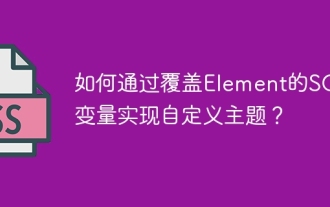 How to implement a custom theme by overriding the SCSS variable of Element?
Apr 05, 2025 pm 01:45 PM
How to implement a custom theme by overriding the SCSS variable of Element?
Apr 05, 2025 pm 01:45 PM
How to implement a custom theme by overriding the SCSS variable of Element? Using Element...
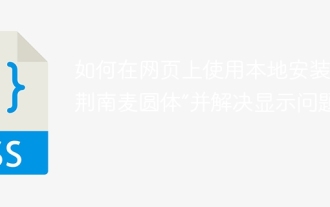 How to use the locally installed 'Jingnan Mai Round Body' on a web page and solve the display problem?
Apr 05, 2025 pm 02:06 PM
How to use the locally installed 'Jingnan Mai Round Body' on a web page and solve the display problem?
Apr 05, 2025 pm 02:06 PM
How to use locally installed font files on web pages In web development, users may want to use specific fonts installed on their computers to enhance the network...
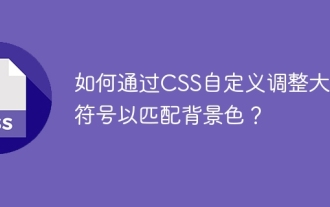 How to customize resize symbols through CSS to match background color?
Apr 05, 2025 pm 02:09 PM
How to customize resize symbols through CSS to match background color?
Apr 05, 2025 pm 02:09 PM
How to customize resize symbols with CSS to match background color? In web design, the details of the user experience can often significantly improve the overall effect. For example...
 How to achieve perfect alignment of text bottoms of different font sizes and fonts with CSS?
Apr 05, 2025 pm 01:48 PM
How to achieve perfect alignment of text bottoms of different font sizes and fonts with CSS?
Apr 05, 2025 pm 01:48 PM
The problem of alignment at the bottom of CSS text: The vertical arrangement of different font sizes and fonts in CSS style design, you often encounter the need to align different font sizes and...
 How to implement a front-end progress bar with ring effect and mouse prompt information?
Apr 05, 2025 pm 01:54 PM
How to implement a front-end progress bar with ring effect and mouse prompt information?
Apr 05, 2025 pm 01:54 PM
Discussion on the implementation method of front-end progress bar In front-end development, implementing a progress bar seems simple, but to meet the precise requirements of the design draft, you may encounter a...
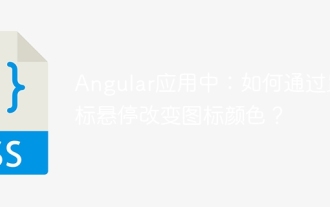 In Angular app: How to change icon color by hovering over?
Apr 05, 2025 pm 02:15 PM
In Angular app: How to change icon color by hovering over?
Apr 05, 2025 pm 02:15 PM
In Angular app, how to change the color of the icon when the mouse is hovered over it? Many developers will encounter needs when building applications using Angular...
 How to use CSS to efficiently achieve various concave effects?
Apr 05, 2025 pm 02:18 PM
How to use CSS to efficiently achieve various concave effects?
Apr 05, 2025 pm 02:18 PM
Many ways to achieve concave effects in CSS Many developers have encountered the need to achieve concave effects in web pages. Recently, a developer mentioned on the forum...
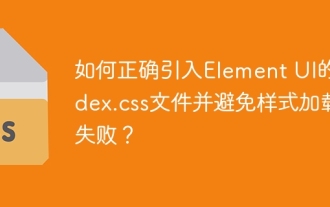 How to properly introduce index.css file of Element UI and avoid style loading failures?
Apr 05, 2025 pm 02:33 PM
How to properly introduce index.css file of Element UI and avoid style loading failures?
Apr 05, 2025 pm 02:33 PM
Best practices about the introduction of ElementUI style files Many developers are using Element...






