How to use svg in vue
The steps to use SVG in Vue are as follows: Import SVG, you can use <img> tag, inline SVG or component. Bind data to SVG properties using Vue's reactive system. Respond to events, add event listeners to SVG to respond to clicks, hovers, and more. SVG management and manipulation can be simplified using third-party libraries such as vue-svgicon, vue-awesome, and svg-sprite-loader.

How to use SVG in Vue
Using SVG (Scalable Vector Graphics) in Vue.js Very Simple. Here's how to do it:
1. Import SVG
You can import SVG in one of three ways:
-
Use
<img>Tags:<img src="path-to-svg-file.svg" /> -
Use inline SVG: Place SVG content directly in the Vue template:
<svg><path ... /></svg> -
Use components: Import and use SVG as a component:
<component :is="svgComponent" />
##2. Binding Data
You can bind data to SVG properties using Vue's reactive system. For example, to dynamically change the fill color of an SVG:1 2 3 4 5 6 7 8 9 10 11 12 13 14 15 |
|
3. Respond to events
Like other Vue components, you can add event listeners to your SVG. For example, to set up a method that fires when clicked on an SVG:1 2 3 4 5 6 7 8 9 10 11 12 13 14 15 |
|
4. Using a third-party library
There are many third-party Vue.js libraries that can help you Use SVG more easily. Some popular options include:- [vue-svgicon](https://github.com/rcaferati/vue-svgicon)
- [vue-awesome](https:/ /github.com/FortAwesome/vue-awesome)
- [svg-sprite-loader](https://github.com/webpack-contrib/svg-sprite-loader)
The above is the detailed content of How to use svg in vue. For more information, please follow other related articles on the PHP Chinese website!

Hot AI Tools

Undresser.AI Undress
AI-powered app for creating realistic nude photos

AI Clothes Remover
Online AI tool for removing clothes from photos.

Undress AI Tool
Undress images for free

Clothoff.io
AI clothes remover

AI Hentai Generator
Generate AI Hentai for free.

Hot Article

Hot Tools

Notepad++7.3.1
Easy-to-use and free code editor

SublimeText3 Chinese version
Chinese version, very easy to use

Zend Studio 13.0.1
Powerful PHP integrated development environment

Dreamweaver CS6
Visual web development tools

SublimeText3 Mac version
God-level code editing software (SublimeText3)

Hot Topics
 From PHP to Go or Front-end? The suggestions and confusions of reality from experienced people
Apr 01, 2025 pm 02:12 PM
From PHP to Go or Front-end? The suggestions and confusions of reality from experienced people
Apr 01, 2025 pm 02:12 PM
Confusion and the cause of choosing from PHP to Go Recently, I accidentally learned about the salary of colleagues in other positions such as Android and Embedded C in the company, and found that they are more...
 How to decode binary data of the on-board GPS positioning terminal and obtain positioning information?
Apr 01, 2025 pm 06:18 PM
How to decode binary data of the on-board GPS positioning terminal and obtain positioning information?
Apr 01, 2025 pm 06:18 PM
Difficulty of data decoding of vehicle GPS positioning terminals I have an in-vehicle GPS positioning terminal that has successfully activated and set up the IP and terminal. However, on the server side, the...
 Python hourglass graph drawing: How to avoid variable undefined errors?
Apr 01, 2025 pm 06:27 PM
Python hourglass graph drawing: How to avoid variable undefined errors?
Apr 01, 2025 pm 06:27 PM
Getting started with Python: Hourglass Graphic Drawing and Input Verification This article will solve the variable definition problem encountered by a Python novice in the hourglass Graphic Drawing Program. Code...
 Typecho route matching conflict: Why is my /test/tag/his/10086 matching TestTagIndex instead of TestTagPage?
Apr 01, 2025 am 09:03 AM
Typecho route matching conflict: Why is my /test/tag/his/10086 matching TestTagIndex instead of TestTagPage?
Apr 01, 2025 am 09:03 AM
Typecho routing matching rules analysis and problem investigation This article will analyze and answer questions about the inconsistent results of the Typecho plug-in routing registration and actual matching results...
 What libraries are used for floating point number operations in Go?
Apr 02, 2025 pm 02:06 PM
What libraries are used for floating point number operations in Go?
Apr 02, 2025 pm 02:06 PM
The library used for floating-point number operation in Go language introduces how to ensure the accuracy is...
 How to improve the accuracy of jieba word segmentation in scenic spot comment analysis?
Apr 02, 2025 am 07:09 AM
How to improve the accuracy of jieba word segmentation in scenic spot comment analysis?
Apr 02, 2025 am 07:09 AM
How to solve the problem of Jieba word segmentation in scenic spot comment analysis? When we are conducting scenic spot comments and analysis, we often use the jieba word segmentation tool to process the text...
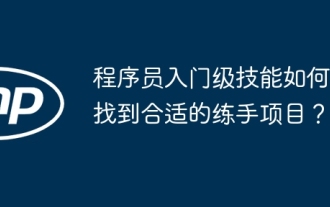 How to find the right training program for programmers' entry-level skills?
Apr 01, 2025 am 11:30 AM
How to find the right training program for programmers' entry-level skills?
Apr 01, 2025 am 11:30 AM
Programmers' "tickling" needs: From leisure to practice, this programmer friend has been a little idle recently and wants to improve his skills and achieve success through some small projects...
 MNIST handwritten numerical classification: the accuracy rate after pixel normalization is low. What is the problem?
Apr 01, 2025 pm 10:21 PM
MNIST handwritten numerical classification: the accuracy rate after pixel normalization is low. What is the problem?
Apr 01, 2025 pm 10:21 PM
MNIST handwritten numerical classification: Cause analysis of extremely low training accuracy after pixel normalization When using TensorFlow to classify MNIST handwritten numerical dataset, �...






