
If you encounter the problem of lag when playing games on Win11, don’t worry, this is not an isolated situation. Many users have reported this problem, and PHP editor Zimo will introduce several solutions here. Read the following to learn more about this issue and workaround.
1. You can try to click the desktop shortcut icon of the game software on the desktop, click [Properties] below, and the interface will pop up.
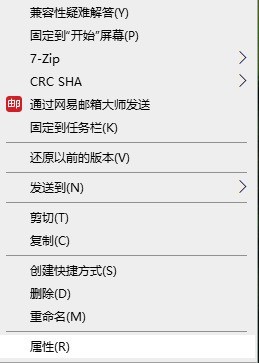
2. Select the compatibility option, find and click on it above the property bar, and in compatibility mode, run the program in compatibility mode, then apply and confirm.
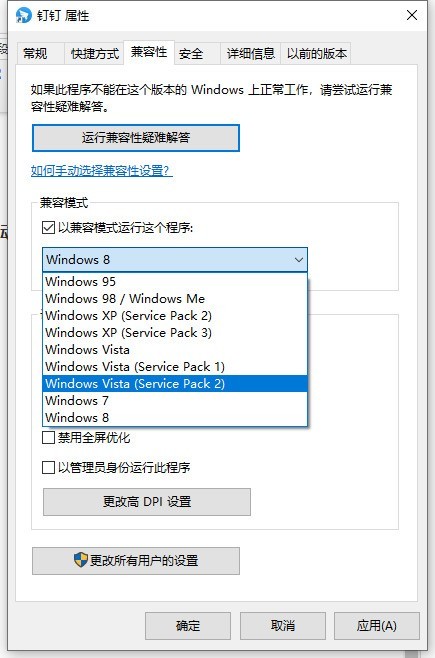
3. In addition, you can also open the device manager, find the graphics card driver, and update the graphics card driver for the win11 system.
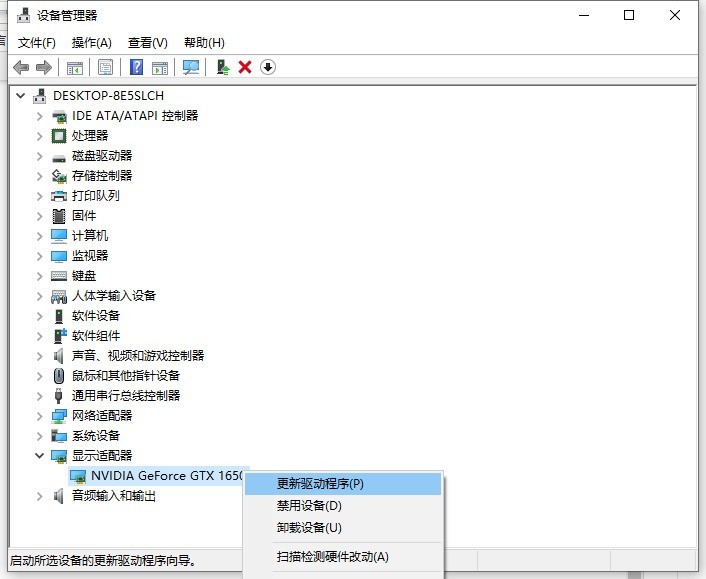
Generally speaking, when the preview version of a new system comes out, you will inevitably encounter some system problems, and the official version should be improved later.
The above is the detailed content of How to solve the problem of excessive lag in Win11 game_How to solve the problem of excessive lag in Win11 game. For more information, please follow other related articles on the PHP Chinese website!
 There is no WLAN option in win11
There is no WLAN option in win11
 How to skip online activation in win11
How to skip online activation in win11
 Win11 skips the tutorial to log in to Microsoft account
Win11 skips the tutorial to log in to Microsoft account
 How to open win11 control panel
How to open win11 control panel
 Introduction to win11 screenshot shortcut keys
Introduction to win11 screenshot shortcut keys
 Windows 11 my computer transfer to the desktop tutorial
Windows 11 my computer transfer to the desktop tutorial
 Solution to the problem of downloading software and installing it in win11
Solution to the problem of downloading software and installing it in win11
 How to skip network connection during win11 installation
How to skip network connection during win11 installation




