
Have you ever encountered hardware incompatibility when installing Win11? It's frustrating, but php editor Yuzi has found some clever ways to bypass these restrictions, allowing you to successfully upgrade to Win11 even if you don't meet the official requirements. Below, we will introduce these methods in detail and guide you to easily solve the problem of hardware incompatibility.
1. Through the start menu, enter [regedit] to find the registry and open it.
2. In the registry, navigate to the following directory
HKEY_LOCAL_MACHINESOFTWAREMicrosoftWindowsSelfHostUISelection
3. Find the [UIBranch] key value, if not, create a new one, and select [Character] for the new type String value] (the following operations are the same), after opening its edit box, change the key value to [Dev].
4. Similarly, modify or create a new [ContentType], and edit its key value to [Mainline].
5. Modify or create a new [Ring] with the key value [External].
6. Modify or create a new [UIRing], the key value is [External].
7. Modify or create a new [UIContentType], the key value is [Mainline]. .
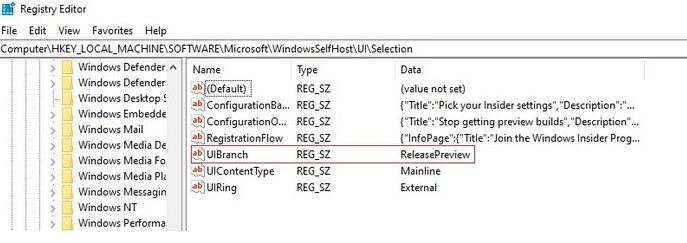
8. Locate the following directory in the registry:
HKEY_LOCAL_MACHINESOFTWAREMicrosoftWindowsSelfHostApplicability
9. Modify or create a new [BranchName] with the key value [Dev]
10. Modify or create a new [ContentType], the key value is [Mainline].
11. Modify or create a new [Ring] with the key value [External].
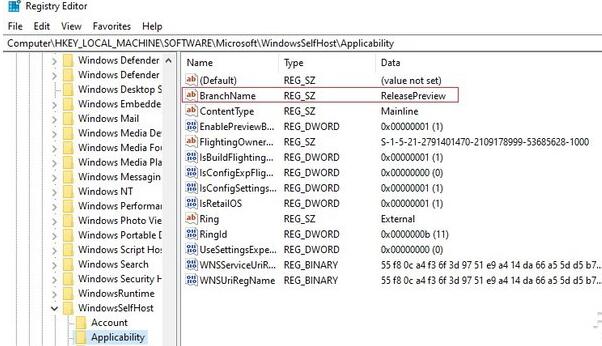
12. Save and close the registry, restart the computer, open the settings panel, confirm that you have entered the Dev channel of the Insider program, and then check for updates through Windows Update. If nothing unexpected happens, you should be able to receive the push for the Win11 preview version.
2. Script modification method
In fact, the essence of the script method is to modify the registry, but someone has made these steps into a script run by CMD and placed it as open source on GitHub. Before modifying, it is best to back up the registry first. Here are the detailed steps.
1. Use the following address to download the Source code file from [Asset] on the related page of GitHub.
Download address:
https://pan.baidu.com/s/1yrk9S_7qHo8nnU9eQQP6lA
Extraction code: exiv
--from network disk Sharing of Super Member v6
2. Unzip the compressed package, find [OfflineInsiderEnroll.cmd], right-click and run with administrator rights.
3. In the command line window, select [1] Dev channel and press Enter to confirm.
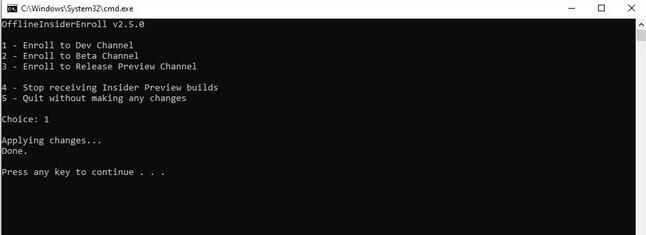
4. Restart the computer, and then go to Windows Update in the settings panel to check for updates. You should be able to receive the Win11 preview version push.
The above is the detailed content of How to upgrade Win11 if Win11 hardware does not meet standards_How to upgrade Win11 if Win11 hardware does not meet standards. For more information, please follow other related articles on the PHP Chinese website!




