
In Vue, the <slot> tag is used to define slots in the component template, allowing content to be inserted into the component in the parent component template. How to use the <slot> tag: Define the slot in the component template and specify the name of the slot (optional):
In the template of the parent component, use <template> tag and v-slot directive to insert content into the slot: >
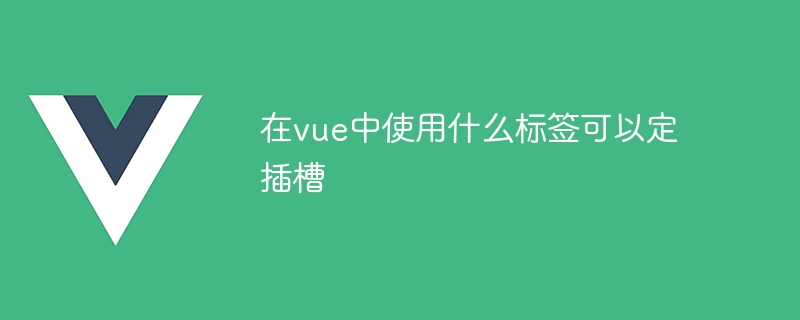
Using slot tags in Vue
In Vue, the <slot> tag is used to define slots in component templates, allowing external Content is inserted inside the component.
How to use the <slot> tag:
In the component template, use the <slot> tag definition slot, and specify the name of the slot:
<template>
<div>
<slot name="header"></slot>
<slot></slot>
<slot name="footer"></slot>
</div>
</template>In this example, three slots are defined: "header", the default slot, and "footer".
Insert content into the slot:
To insert content into the slot, you can use <template> in the template of the parent component Tag:
<template>
<my-component>
<template v-slot:header>
<h1>This is the header</h1>
</template>
<p>This is the default slot content.</p>
<template v-slot:footer>
<p>This is the footer</p>
</template>
</my-component>
</template>Named slot:
##<slot> The tag can specify a name attribute to create a named slot. This allows the parent component to insert content into a specific slot:
<template>
<my-component>
<template v-slot:header>
<h1>This is the header</h1>
</template>
<p>This is the default slot content.</p>
</my-component>
</template>The above is the detailed content of What tags can be used to define slots in vue?. For more information, please follow other related articles on the PHP Chinese website!