What are the methods of dynamic style binding in vue?
Vue provides a variety of dynamic style binding methods: Style object syntax: Use style to bind style objects. Style array syntax: Use concise arrays to tie styles together. Style Category Binding: Add or remove CSS categories based on data criteria. Inline style string: Directly inline the style string to make simple changes. v-bind modifier: binds a single style attribute. Third-party style libraries: Use predefined style components and helper programs to simplify complex style binding.
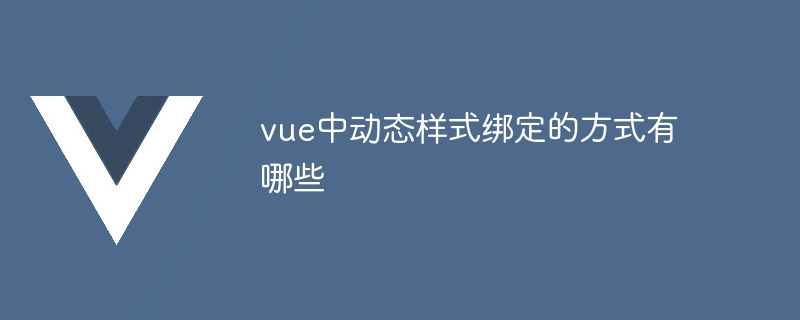
Methods of dynamic style binding in Vue
Vue provides several ways of dynamically binding styles , allowing developers to flexibly change the style of elements based on data and conditions.
1. Style object syntax
Usage style Binding is the most common way of dynamic style binding. It allows binding style objects directly to an element:
<div :style="{ color: 'red', fontSize: '24px' }"></div>2. Style array syntax
Style array syntax provides a more concise way to bind Style:
<div :style="['color: red', 'font-size: 24px']"></div>
3. Style class binding
class Binding allows dynamically adding or removing CSS classes based on data conditions:
<div :class="{ 'active': isActive, 'disabled': isDisabled }"></div>4. Inline style string
For simple style changes, you can directly inline the style string:
<div style="color: red; font-size: 24px;"></div>
5. v -bind modifier
You can use the v-bind modifier to bind a single style attribute:
<div v-bind:style.color="styleColor"></div>
6. Third-party style library
The Vue community provides some third-party style libraries, such as Vuetify and Element UI, which provide predefined style components and helpers to simplify complex style binding.
Choose the appropriate method
Which dynamic style binding method you choose depends on the specific situation. For simple or one-time changes, inline style string or style array syntax is sufficient. For more complex styling logic, style objects or class bindings are more appropriate. Third-party style libraries can further simplify style management for large projects.
The above is the detailed content of What are the methods of dynamic style binding in vue?. For more information, please follow other related articles on the PHP Chinese website!

Hot AI Tools

Undresser.AI Undress
AI-powered app for creating realistic nude photos

AI Clothes Remover
Online AI tool for removing clothes from photos.

Undress AI Tool
Undress images for free

Clothoff.io
AI clothes remover

AI Hentai Generator
Generate AI Hentai for free.

Hot Article

Hot Tools

Notepad++7.3.1
Easy-to-use and free code editor

SublimeText3 Chinese version
Chinese version, very easy to use

Zend Studio 13.0.1
Powerful PHP integrated development environment

Dreamweaver CS6
Visual web development tools

SublimeText3 Mac version
God-level code editing software (SublimeText3)

Hot Topics
 1378
1378
 52
52
 How to add functions to buttons for vue
Apr 08, 2025 am 08:51 AM
How to add functions to buttons for vue
Apr 08, 2025 am 08:51 AM
You can add a function to the Vue button by binding the button in the HTML template to a method. Define the method and write function logic in the Vue instance.
 The Roles of HTML, CSS, and JavaScript: Core Responsibilities
Apr 08, 2025 pm 07:05 PM
The Roles of HTML, CSS, and JavaScript: Core Responsibilities
Apr 08, 2025 pm 07:05 PM
HTML defines the web structure, CSS is responsible for style and layout, and JavaScript gives dynamic interaction. The three perform their duties in web development and jointly build a colorful website.
 What does vue multi-page development mean?
Apr 07, 2025 pm 11:57 PM
What does vue multi-page development mean?
Apr 07, 2025 pm 11:57 PM
Vue multi-page development is a way to build applications using the Vue.js framework, where the application is divided into separate pages: Code Maintenance: Splitting the application into multiple pages can make the code easier to manage and maintain. Modularity: Each page can be used as a separate module for easy reuse and replacement. Simple routing: Navigation between pages can be managed through simple routing configuration. SEO Optimization: Each page has its own URL, which helps SEO.
 How to jump to the div of vue
Apr 08, 2025 am 09:18 AM
How to jump to the div of vue
Apr 08, 2025 am 09:18 AM
There are two ways to jump div elements in Vue: use Vue Router and add router-link component. Add the @click event listener and call this.$router.push() method to jump.
 How to use foreach loop in vue
Apr 08, 2025 am 06:33 AM
How to use foreach loop in vue
Apr 08, 2025 am 06:33 AM
The foreach loop in Vue.js uses the v-for directive, which allows developers to iterate through each element in an array or object and perform specific operations on each element. The syntax is as follows: <template> <ul> <li v-for="item in items>>{{ item }}</li> </ul> </template>&am
 How to use function intercept vue
Apr 08, 2025 am 06:51 AM
How to use function intercept vue
Apr 08, 2025 am 06:51 AM
Function interception in Vue is a technique used to limit the number of times a function is called within a specified time period and prevent performance problems. The implementation method is: import the lodash library: import { debounce } from 'lodash'; Use the debounce function to create an intercept function: const debouncedFunction = debounce(() => { / Logical / }, 500); Call the intercept function, and the control function is called at most once in 500 milliseconds.
 How to use vue traversal
Apr 07, 2025 pm 11:48 PM
How to use vue traversal
Apr 07, 2025 pm 11:48 PM
There are three common methods for Vue.js to traverse arrays and objects: the v-for directive is used to traverse each element and render templates; the v-bind directive can be used with v-for to dynamically set attribute values for each element; and the .map method can convert array elements into new arrays.
 What does the vue component pass value mean?
Apr 07, 2025 pm 11:51 PM
What does the vue component pass value mean?
Apr 07, 2025 pm 11:51 PM
Vue component passing values is a mechanism for passing data and information between components. It can be implemented through properties (props) or events: Props: Declare the data to be received in the component and pass the data in the parent component. Events: Use the $emit method to trigger an event and listen to it in the parent component using the v-on directive.




