
Facing electronic devices such as laptops and tablets, people often encounter the problem of insufficient battery power. Facing Win11 system, do you know how to check the battery status? Today, PHP editor Zimo will introduce to you how to check the battery status of Win11 to help you easily understand the power and status of the device battery. Please continue reading below for details.
1. First, open the [Start Menu] on the taskbar at the bottom of the desktop, and click on the [Settings] interface in the pop-up interface, as shown in the figure.
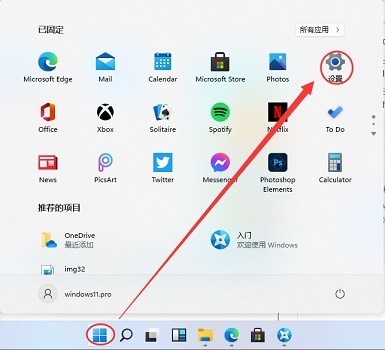
2. Next, click [system] on the left side of the setting interface, and then click the [Power&battery] option on the right side, as shown in the figure.

3. Then, in the opened interface, you can see the battery power and usage, as shown in the figure.
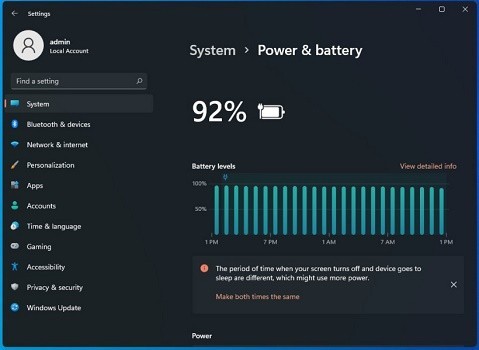
4. You can even see the power usage of each application, as shown in the picture.

The above is the detailed content of How to check the battery in Win11_Introduction to how to check the battery status in Win11. For more information, please follow other related articles on the PHP Chinese website!
 There is no WLAN option in win11
There is no WLAN option in win11
 How to skip online activation in win11
How to skip online activation in win11
 Win11 skips the tutorial to log in to Microsoft account
Win11 skips the tutorial to log in to Microsoft account
 How to open win11 control panel
How to open win11 control panel
 Introduction to win11 screenshot shortcut keys
Introduction to win11 screenshot shortcut keys
 Windows 11 my computer transfer to the desktop tutorial
Windows 11 my computer transfer to the desktop tutorial
 Solution to the problem of downloading software and installing it in win11
Solution to the problem of downloading software and installing it in win11
 How to skip network connection during win11 installation
How to skip network connection during win11 installation




