
PHP CI/CD pipeline improves development efficiency and software quality by automating the build, test and deployment process. Steps include: setting up version control, selecting CI/CD tools, writing configuration, setting up CD pipeline. Benefits include: improved code quality, fast and consistent deployments, greater developer productivity, better collaboration, and reduced costs.
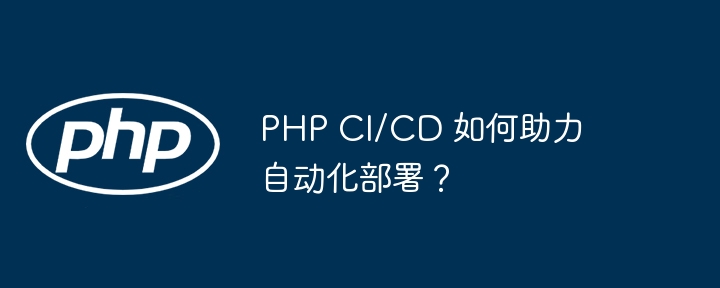
Introduction
Continuous integration (CI) and continuous delivery ( CD) is a key practice in the software development lifecycle that significantly improves deployment efficiency and reduces the risk of errors. PHP CI/CD pipelines automate the build, test, and deployment process, simplifying developers' lives and ensuring high-quality software is delivered in a consistent, reliable manner.
Steps
The steps to implement a PHP CI/CD pipeline are as follows:
1. Set up version control
Use a centralized or distributed version control system such as Git to track code changes and easily roll back to previous versions.
2. Choose a CI/CD tool
There are various PHP CI/CD tools available, including Jenkins, Travis CI, and CircleCI. Choose the tool that best suits your project needs.
3. Write a CI configuration file
Write a CI configuration file that specifies the build, test, and deployment tasks to be performed, and when to perform these tasks. For example:
image: php:latest
stages:
- build
- test
- deploy
build:
stage: build
script:
- vendor/bin/phpcs --ignore=vendor src/
- vendor/bin/phpunit --coverage-html coverage
test:
stage: test
script:
- vendor/bin/symfony test:run -vv
coverage:
exclude:
- bin/*
deploy:
stage: deploy
only:
- main
script:
- scp -r build/docs/ user@example.com:/var/www/example.com/docs4. Set up the CD pipeline
Set up the CD pipeline to automatically deploy the tested code to the production environment. This typically involves packaging and deploying the image or code to the target environment using a continuous deployment tool such as Kubernetes or Docker.
Practical Case
In the following example, we will use Jenkins to set up a PHP CI/CD pipeline.
<job>
<name>My PHP Project Build</name>
<triggers>
<scm>
<scm class="hudson.plugins.git.GitSCM" plugin="git@4.1.15">
<configVersion>2</configVersion>
<userRemoteConfigs>
<hudson.plugins.git.UserRemoteConfig>
<url>https://github.com/MyOrg/MyProject.git</url>
</hudson.plugins.git.UserRemoteConfig>
</userRemoteConfigs>
<branches>
<hudson.plugins.git.BranchSpec>
<name>*/main</name>
</hudson.plugins.git.BranchSpec>
</branches>
</scm>
</scm>
</triggers>
<builders>
<hudson.tasks.Shell>
<command>composer install</command>
</hudson.tasks.Shell>
<hudson.tasks.Shell>
<command>vendor/bin/phpcs --ignore=vendor src/</command>
</hudson.tasks.Shell>
<hudson.tasks.Shell>
<command>vendor/bin/phpunit --coverage-html coverage</command>
</hudson.tasks.Shell>
</builders>
<publishers>
<hudson.plugins.deploy.DeployPublisher>
<descriptorId>deploypublisher</descriptorId>
<targets>
<hudson.plugins.deploy.Target>
<name>Production Server</name>
<url>ssh://user@example.com:22/var/www/myproject</url>
<useagent>false</useagent>
<username>user</username>
<passphraseType>KEY</passphraseType>
<privateKey>~/.ssh/id_rsa</privateKey>
</hudson.plugins.deploy.Target>
</targets>
</hudson.plugins.deploy.DeployPublisher>
</publishers>
</job>Benefits
Implementing a PHP CI/CD pipeline can provide the following benefits:
The above is the detailed content of How does PHP CI/CD help automated deployment?. For more information, please follow other related articles on the PHP Chinese website!