 Backend Development
Backend Development
 PHP Tutorial
PHP Tutorial
 A complete guide to containerized deployment of PHP microservices
A complete guide to containerized deployment of PHP microservices
A complete guide to containerized deployment of PHP microservices

Comprehensive Guide to PHP Microservice Containerization Deployment
Introduction
Microservice architecture has become A hot trend in modern software development, which decomposes applications into independent, loosely coupled services. Containerization provides an effective way to deploy and manage these microservices. This article will provide a step-by-step guide to help you containerize and deploy microservices using PHP Docker.
Docker Basics
Docker is a lightweight containerization platform that packages an application and all its dependencies into a portable container. The following steps describe how to use Docker:
# 安装 Docker sudo apt-get update sudo apt-get install docker.io # 创建一个 Dockerfile FROM php:7.4-apache RUN apt-get update && apt-get install -y php-cli COPY . /var/www/html EXPOSE 80 CMD ["apache2-foreground"] # 构建映像 docker build -t my-php-app . # 运行容器 docker run -d -p 80:80 my-php-app
PHP Microservice Containerization
To containerize a PHP microservice, follow these steps:
- Create Dockerfile: As mentioned above, define the container configuration of the application.
- Writing PHP Code: The main application code that runs in the container.
- Set dependencies: Install dependencies through the Dockerfile's
RUNcommand or using PHP Composer. - Expose port: Use the
EXPOSEdirective to expose the application port. - Specify command: The
CMDdirective specifies the command to run when the container starts.
Practical case
The following is a simple PHP microservice example for processing HTTP requests:
<?php $name = $_GET['name'] ?? 'World'; echo "Hello, $name!"; ?>
To containerize it ization, create a Dockerfile:
FROM php:7.4-apache RUN apt-get update && apt-get install -y php-cli COPY . /var/www/html EXPOSE 80 CMD ["apache2-foreground"]
Build the image and run the container:
docker build -t my-php-app . docker run -d -p 80:80 my-php-app
Deploy to Kubernetes
Kubernetes is a container orchestration platform for Manage microservice clusters. The following steps describe how to deploy a PHP microservice using Kubernetes:
# 创建一个 Kubernetes 清单文件
apiVersion: v1
kind: Pod
metadata:
name: my-php-app
spec:
containers:
- name: my-php-app
image: my-php-app:latest
ports:
- containerPort: 80
# 申请 Kubernetes 资源
kubectl apply -f my-php-app.yamlThis will create and deploy a Pod named my-php-app in a Kubernetes cluster.
Conclusion
By following this guide, you can easily containerize and deploy microservices using PHP Docker. Containerization provides portability, isolation, and scalability benefits, and Kubernetes provides efficient tools for managing and orchestrating these containers. By combining PHP with these two technologies, you can build and deploy modern, scalable microservices architectures.
The above is the detailed content of A complete guide to containerized deployment of PHP microservices. For more information, please follow other related articles on the PHP Chinese website!

Hot AI Tools

Undresser.AI Undress
AI-powered app for creating realistic nude photos

AI Clothes Remover
Online AI tool for removing clothes from photos.

Undress AI Tool
Undress images for free

Clothoff.io
AI clothes remover

AI Hentai Generator
Generate AI Hentai for free.

Hot Article

Hot Tools

Notepad++7.3.1
Easy-to-use and free code editor

SublimeText3 Chinese version
Chinese version, very easy to use

Zend Studio 13.0.1
Powerful PHP integrated development environment

Dreamweaver CS6
Visual web development tools

SublimeText3 Mac version
God-level code editing software (SublimeText3)

Hot Topics
 1378
1378
 52
52
 How to change the docker image source in China
Apr 15, 2025 am 11:30 AM
How to change the docker image source in China
Apr 15, 2025 am 11:30 AM
You can switch to the domestic mirror source. The steps are as follows: 1. Edit the configuration file /etc/docker/daemon.json and add the mirror source address; 2. After saving and exiting, restart the Docker service sudo systemctl restart docker to improve the image download speed and stability.
 How to create a mirror in docker
Apr 15, 2025 am 11:27 AM
How to create a mirror in docker
Apr 15, 2025 am 11:27 AM
Steps to create a Docker image: Write a Dockerfile that contains the build instructions. Build the image in the terminal, using the docker build command. Tag the image and assign names and tags using the docker tag command.
 How to use docker desktop
Apr 15, 2025 am 11:45 AM
How to use docker desktop
Apr 15, 2025 am 11:45 AM
How to use Docker Desktop? Docker Desktop is a tool for running Docker containers on local machines. The steps to use include: 1. Install Docker Desktop; 2. Start Docker Desktop; 3. Create Docker image (using Dockerfile); 4. Build Docker image (using docker build); 5. Run Docker container (using docker run).
 How to save docker image
Apr 15, 2025 am 11:54 AM
How to save docker image
Apr 15, 2025 am 11:54 AM
To save the image in Docker, you can use the docker commit command to create a new image, containing the current state of the specified container, syntax: docker commit [Options] Container ID Image name. To save the image to the repository, you can use the docker push command, syntax: docker push image name [: tag]. To import saved images, you can use the docker pull command, syntax: docker pull image name [: tag].
 How to update the image of docker
Apr 15, 2025 pm 12:03 PM
How to update the image of docker
Apr 15, 2025 pm 12:03 PM
The steps to update a Docker image are as follows: Pull the latest image tag New image Delete the old image for a specific tag (optional) Restart the container (if needed)
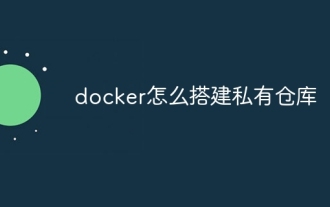 How to build a private repository by docker
Apr 15, 2025 am 11:06 AM
How to build a private repository by docker
Apr 15, 2025 am 11:06 AM
You can build Docker private repositories to securely store and manage container images, providing strict control and security. The steps include: creating a repository, granting access, deploying a repository, pushing an image, and pulling an image. Advantages include security, version control, reduced network traffic and customization.
 How to call docker lnmp
Apr 15, 2025 am 11:15 AM
How to call docker lnmp
Apr 15, 2025 am 11:15 AM
Docker LNMP container call steps: Run the container: docker run -d --name lnmp-container -p 80:80 -p 443:443 lnmp-stack to get the container IP: docker inspect lnmp-container | grep IPAddress access website: http://<Container IP>/index.phpSSH access: docker exec -it lnmp-container bash access MySQL: mysql -u roo
 How to run the docker command
Apr 15, 2025 am 11:24 AM
How to run the docker command
Apr 15, 2025 am 11:24 AM
How to run Docker commands? Install Docker and start the daemon. Common Docker commands: docker images: display image docker ps: display container docker run: run container docker stop: stop container docker rm: delete container interact with container using Docker command: docker exec: execute command docker attach: attach console docker logs: display log docker commit: commit change to mirror stop Docker daemon: sudo systemctl stop doc



