How to use tools and libraries to optimize C++ programs?
In modern C development, it is crucial to use tools and libraries for optimization. Tools like Valgrind, Perf, and LLDB identify bottlenecks, measure performance, and debug. Libraries like Eigen, Boost, and OpenCV improve efficiency in areas such as linear algebra, network I/O, and computer vision. For example, use Eigen to optimize matrix multiplication, Perf to analyze program performance, and Boost::Asio for efficient network I/O.
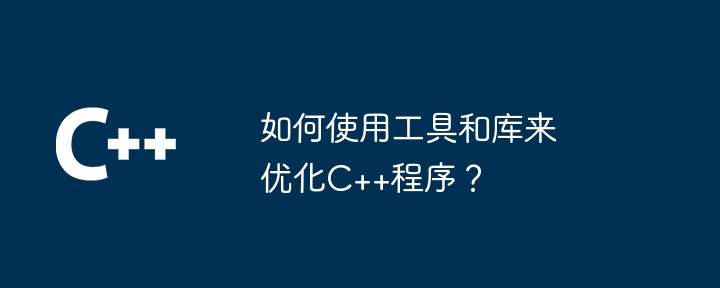
Use tools and libraries to optimize C programs
In modern C development, various tools and libraries are used to optimize programs has become a critical mission. These tools and libraries can help identify bottlenecks, measure performance, and improve code efficiency.
Tools
- ##Valgrind: This is a powerful memory debugger that can detect memory leaks, uninitialized variables and Illegal memory access.
- Perf: This is a Linux-based command line tool used to analyze program performance and generate performance reports.
- LLDB: This is an advanced debugger that provides powerful features such as memory inspector, execution tracing and code coverage analysis.
Library
- Eigen: This is a template library for linear algebra operations that provides high performance and Optimized mathematical functions.
- Boost: This is a set of libraries covering a wide range of areas, including concurrency, networking, file systems, and mathematics.
- OpenCV: This is a computer vision library that provides image processing, feature detection and object recognition functions.
Practical case
Use Eigen to optimize linear algebra calculations
Eigen library can significantly improve the performance of linear algebra calculations efficiency. The following example shows how to use Eigen to optimize matrix multiplication:#include <Eigen/Dense>
int main() {
// 创建两个随机矩阵
Eigen::MatrixXf A = Eigen::MatrixXf::Random(1000, 500);
Eigen::MatrixXf B = Eigen::MatrixXf::Random(500, 200);
// 使用 Eigen 进行乘法
Eigen::MatrixXf C = A * B;
// 输出结果矩阵大小
std::cout << "结果矩阵大小:" << C.rows() << "x" << C.cols() << std::endl;
}Analyzing program performance using Perf
The Perf tool can analyze program performance and generate performance reports. The following command demonstrates how to use Perf to profile the performance of the previous example:perf record -g ./linear_algebra_perf perf report
Use Boost::Asio to achieve efficient network I/O
The Boost::Asio library provides an asynchronous I/O model that can significantly improve the performance of network operations. . The following example shows how to use Boost::Asio to implement client-server communication:#include <boost/asio.hpp>
int main() {
// 创建一个 I/O 服务
boost::asio::io_service io_service;
// 创建一个 TCP 套接字
boost::asio::ip::tcp::socket socket(io_service);
// 连接到服务器
socket.connect(boost::asio::ip::tcp::endpoint(boost::asio::ip::address::from_string("127.0.0.1"), 8080));
// 发送消息
std::string message = "Hello, server!";
boost::asio::write(socket, boost::asio::buffer(message));
// 接收响应
char buffer[1024];
std::size_t bytes_received = boost::asio::read(socket, boost::asio::buffer(buffer));
std::cout << "收到的消息:" << std::string(buffer, bytes_received) << std::endl;
return 0;
}The above is the detailed content of How to use tools and libraries to optimize C++ programs?. For more information, please follow other related articles on the PHP Chinese website!

Hot AI Tools

Undresser.AI Undress
AI-powered app for creating realistic nude photos

AI Clothes Remover
Online AI tool for removing clothes from photos.

Undress AI Tool
Undress images for free

Clothoff.io
AI clothes remover

AI Hentai Generator
Generate AI Hentai for free.

Hot Article

Hot Tools

Notepad++7.3.1
Easy-to-use and free code editor

SublimeText3 Chinese version
Chinese version, very easy to use

Zend Studio 13.0.1
Powerful PHP integrated development environment

Dreamweaver CS6
Visual web development tools

SublimeText3 Mac version
God-level code editing software (SublimeText3)

Hot Topics
 1377
1377
 52
52
 How to interpret the output results of Debian Sniffer
Apr 12, 2025 pm 11:00 PM
How to interpret the output results of Debian Sniffer
Apr 12, 2025 pm 11:00 PM
DebianSniffer is a network sniffer tool used to capture and analyze network packet timestamps: displays the time for packet capture, usually in seconds. Source IP address (SourceIP): The network address of the device that sent the packet. Destination IP address (DestinationIP): The network address of the device receiving the data packet. SourcePort: The port number used by the device sending the packet. Destinatio
 How to check Debian OpenSSL configuration
Apr 12, 2025 pm 11:57 PM
How to check Debian OpenSSL configuration
Apr 12, 2025 pm 11:57 PM
This article introduces several methods to check the OpenSSL configuration of the Debian system to help you quickly grasp the security status of the system. 1. Confirm the OpenSSL version First, verify whether OpenSSL has been installed and version information. Enter the following command in the terminal: If opensslversion is not installed, the system will prompt an error. 2. View the configuration file. The main configuration file of OpenSSL is usually located in /etc/ssl/openssl.cnf. You can use a text editor (such as nano) to view: sudonano/etc/ssl/openssl.cnf This file contains important configuration information such as key, certificate path, and encryption algorithm. 3. Utilize OPE
 What are the security settings for Debian Tomcat logs?
Apr 12, 2025 pm 11:48 PM
What are the security settings for Debian Tomcat logs?
Apr 12, 2025 pm 11:48 PM
To improve the security of DebianTomcat logs, we need to pay attention to the following key policies: 1. Permission control and file management: Log file permissions: The default log file permissions (640) restricts access. It is recommended to modify the UMASK value in the catalina.sh script (for example, changing from 0027 to 0022), or directly set filePermissions in the log4j2 configuration file to ensure appropriate read and write permissions. Log file location: Tomcat logs are usually located in /opt/tomcat/logs (or similar path), and the permission settings of this directory need to be checked regularly. 2. Log rotation and format: Log rotation: Configure server.xml
 How to use Debian Apache logs to improve website performance
Apr 12, 2025 pm 11:36 PM
How to use Debian Apache logs to improve website performance
Apr 12, 2025 pm 11:36 PM
This article will explain how to improve website performance by analyzing Apache logs under the Debian system. 1. Log Analysis Basics Apache log records the detailed information of all HTTP requests, including IP address, timestamp, request URL, HTTP method and response code. In Debian systems, these logs are usually located in the /var/log/apache2/access.log and /var/log/apache2/error.log directories. Understanding the log structure is the first step in effective analysis. 2. Log analysis tool You can use a variety of tools to analyze Apache logs: Command line tools: grep, awk, sed and other command line tools.
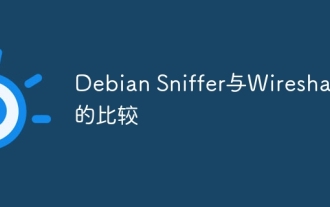 Comparison between Debian Sniffer and Wireshark
Apr 12, 2025 pm 10:48 PM
Comparison between Debian Sniffer and Wireshark
Apr 12, 2025 pm 10:48 PM
This article discusses the network analysis tool Wireshark and its alternatives in Debian systems. It should be clear that there is no standard network analysis tool called "DebianSniffer". Wireshark is the industry's leading network protocol analyzer, while Debian systems offer other tools with similar functionality. Functional Feature Comparison Wireshark: This is a powerful network protocol analyzer that supports real-time network data capture and in-depth viewing of data packet content, and provides rich protocol support, filtering and search functions to facilitate the diagnosis of network problems. Alternative tools in the Debian system: The Debian system includes networks such as tcpdump and tshark
 How to start apache
Apr 13, 2025 pm 01:06 PM
How to start apache
Apr 13, 2025 pm 01:06 PM
The steps to start Apache are as follows: Install Apache (command: sudo apt-get install apache2 or download it from the official website) Start Apache (Linux: sudo systemctl start apache2; Windows: Right-click the "Apache2.4" service and select "Start") Check whether it has been started (Linux: sudo systemctl status apache2; Windows: Check the status of the "Apache2.4" service in the service manager) Enable boot automatically (optional, Linux: sudo systemctl
 What to do if the apache80 port is occupied
Apr 13, 2025 pm 01:24 PM
What to do if the apache80 port is occupied
Apr 13, 2025 pm 01:24 PM
When the Apache 80 port is occupied, the solution is as follows: find out the process that occupies the port and close it. Check the firewall settings to make sure Apache is not blocked. If the above method does not work, please reconfigure Apache to use a different port. Restart the Apache service.
 How to configure Debian Apache log format
Apr 12, 2025 pm 11:30 PM
How to configure Debian Apache log format
Apr 12, 2025 pm 11:30 PM
This article describes how to customize Apache's log format on Debian systems. The following steps will guide you through the configuration process: Step 1: Access the Apache configuration file The main Apache configuration file of the Debian system is usually located in /etc/apache2/apache2.conf or /etc/apache2/httpd.conf. Open the configuration file with root permissions using the following command: sudonano/etc/apache2/apache2.conf or sudonano/etc/apache2/httpd.conf Step 2: Define custom log formats to find or




