 Mobile Game Tutorial
Mobile Game Tutorial
 Mobile Game Guide
Mobile Game Guide
 'Only My Eyes Are Good' Guide to adjusting the couple's poses for taking photos together
'Only My Eyes Are Good' Guide to adjusting the couple's poses for taking photos together
'Only My Eyes Are Good' Guide to adjusting the couple's poses for taking photos together
In the game "Only My Eyes Are Good", the latest level "Couple Photo" requires players to adjust their posture for the couple photo. If you don’t know how to pass the level, please continue reading this guide brought by PHP editor Yuzi. This article will introduce in detail the strategy for clearing the couple photo level to help you successfully complete the game.

"My Eyes Are Good" Strategy for clearing the stage of the couple's group photo by adjusting the couple's group photo posture
Couple group photo and adjusting the couple's group photo posture
1. Drag the makeup remover to the lower left girl
2. Swap clothes between the lower left girl and the upper right girl
3. Click on the hands of the two boys
4. Click on the right side Girl’s arm
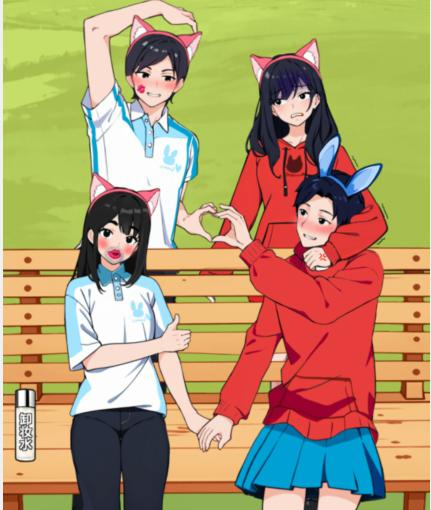
5. Click on the boy’s head on the right
6. Click on the girl’s hand on the left
7. Give the skirt of the boy on the right to the girl on the left
8. Click on the girl’s face on the right
9. Click on the lip print on the boy’s face on the left
10. Click on the cat ears of the girl on the left
The above is the detailed content of 'Only My Eyes Are Good' Guide to adjusting the couple's poses for taking photos together. For more information, please follow other related articles on the PHP Chinese website!

Hot AI Tools

Undresser.AI Undress
AI-powered app for creating realistic nude photos

AI Clothes Remover
Online AI tool for removing clothes from photos.

Undress AI Tool
Undress images for free

Clothoff.io
AI clothes remover

AI Hentai Generator
Generate AI Hentai for free.

Hot Article

Hot Tools

Notepad++7.3.1
Easy-to-use and free code editor

SublimeText3 Chinese version
Chinese version, very easy to use

Zend Studio 13.0.1
Powerful PHP integrated development environment

Dreamweaver CS6
Visual web development tools

SublimeText3 Mac version
God-level code editing software (SublimeText3)

Hot Topics
 1359
1359
 52
52
 Strategy for clearing 'Only My Eyes Are Good' Shameless Ex-Boyfriend Helps Young Sisters Live a Good Life
Apr 29, 2024 am 11:07 AM
Strategy for clearing 'Only My Eyes Are Good' Shameless Ex-Boyfriend Helps Young Sisters Live a Good Life
Apr 29, 2024 am 11:07 AM
In the latest level of the game Just My Eyes, Shameless Ex-Boyfriend, you need to help the young lady live a good life. So how can you pass the level? Presumably some friends haven’t finished the game yet! Today, the editor of this site will share with you the strategy for clearing the game "Only My Eyes Are Good" with Shameless Ex-Boyfriend Helping Girls Live a Good Life. Please refer to it if you need it. I hope it can be helpful to everyone. "Only My Eyes Are Good" Shameless Ex-Boyfriend Helps Young Sisters Live a Good Life Strategy Strategy for Clearing Shameless Ex-Boyfriend Goal: Help Young Sisters Live a Good Life 1. Shameless Ex-Boyfriend Helps Young Sisters Live a Good Life Drag the money to the picture below Position: 2. The TV cabinet needs to slide to the right 3. Drag the last money to the door
 Guide to clearing 'Only My Eyes Are Good' Husband and Wife Swap to Let the Couple Live a Happy Life
Apr 09, 2024 pm 02:22 PM
Guide to clearing 'Only My Eyes Are Good' Husband and Wife Swap to Let the Couple Live a Happy Life
Apr 09, 2024 pm 02:22 PM
As for the couple exchange in the hotel with good eyes, we need to let the couple live a happy life, so how can we pass it? I guess some friends haven’t finished the game yet! Today, the editor of this website will share with you the guide to clearing the game "Only My Eyes Are Good", so that the couple can live a happy life. Please refer to it if you need it. I hope it can be helpful to everyone. "Only My Eyes Are Good" Couple Swap allows the couple to live a happy life. Strategy for clearing the game. Couple Swap Goal: Let the couple live a happy life. 1. Drag the baby to the man at the beginning. 2. On the left: drag the lipstick, coat, Give the computer to the girl, slide the bookcase to the right, drag the work to the girl, click on the door 3. On the right: drag the broom, dirty clothes, dirty dishes, and baby to the boy, click on the door, drag the time on the wall to the left female
 'Only My Eyes Are Good' A strategy to help a girl successfully cross the river during the river crossing crisis
Apr 09, 2024 am 10:49 AM
'Only My Eyes Are Good' A strategy to help a girl successfully cross the river during the river crossing crisis
Apr 09, 2024 am 10:49 AM
The goal of the Crossing the River Crisis with My Eyes is that everyone needs to help the girl cross the river successfully. How to pass the level specifically? Today, the editor of this website will share with you the strategy of "Only My Eyes Are Good" to help girls successfully cross the river in a crisis. Please refer to it if you need it. I hope it can be helpful to everyone. "Only My Eyes Are Good" Crossing the River Crisis Help the Girl Cross the River Successfully Crossing the River Crisis Strategy Goal: Help the Girl Cross the River Successfully 1. Crossing the River Crisis Help the Girl Cross the River Successfully Drag the items shown in the picture below to the bridge: 2. Drag Complain to the place where the river is bubbling, and then drag the gold and silver ax to the bridge. 3. Drag the stone to the crocodile first, and then drag the crocodile to the bridge. 4. Drag the shovel to the crack in the grass, and then drag the water pipe. Go to the bridge with the shovel 5. Drag the woodpecker above to the tree 6. Drag the lady
 'Only My Eyes Are Good' Guide to Helping Grandma Arrange the Vegetables in the Vegetable Shop
Jun 03, 2024 am 09:53 AM
'Only My Eyes Are Good' Guide to Helping Grandma Arrange the Vegetables in the Vegetable Shop
Jun 03, 2024 am 09:53 AM
In the game "My Eyes Are Good", you need to help grandma put the vegetables in the vegetable shop. How do you pass the level? Today, the editor of this website will share with you the guide to help grandma put the vegetables in the vegetable shop in "Only My Eyes Are Good". Please refer to it if you need it. I hope it can be helpful to everyone. "Only My Eyes Are Good" Help Grandma Arrange the Vegetables in the Vegetable Shop Help Grandma Arrange the Vegetables in the Vegetable Shop 1. Click on the vegetable box, vegetables will appear, and grandma will give you tips 2. The price of onions is twice that of Xilan, so it is 103. Note, when you don’t know where to put it, put it outside, don’t put it in the grid. 4. The answer is as shown in the picture below:
 'Only My Eyes Are Good' Weight Loss Guide for the whole family to successfully lose weight
Apr 09, 2024 pm 04:34 PM
'Only My Eyes Are Good' Weight Loss Guide for the whole family to successfully lose weight
Apr 09, 2024 pm 04:34 PM
In the level "My Eyes Are Good and I'm a Family Losing Weight", everyone needs to find a way for the whole family to lose weight successfully. So how can we pass the level? I guess some friends haven’t finished the game yet! Today, the editor of this website will share with you the "Only My Eyes Are Good" weight loss strategy for the whole family to successfully lose weight. Please refer to it if you need it. I hope it can be helpful to everyone. "Only My Eyes Are Good" Weight loss guide for the whole family to help the whole family successfully lose weight 1. Click on the window, toilet door, room door, and drag the hula hoop to the 3 people outside 2. Click on the empty space on the sofa and drag the hula hoop Give it to the man 3. Then drag the hula hoop as shown in the picture below: 4. Finally drag the woman’s leftovers on the sofa to the cow
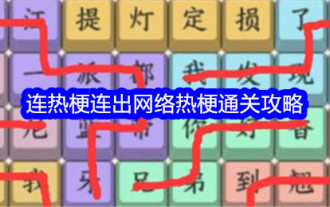 Guide to clearing 'Only My Eyes Are Good' with a series of hot memes on the Internet
May 08, 2024 pm 08:20 PM
Guide to clearing 'Only My Eyes Are Good' with a series of hot memes on the Internet
May 08, 2024 pm 08:20 PM
The latest level in the game "My Good Eyes" is to connect hot memes. This level requires connecting hot memes on the Internet. How to pass the level? Maybe some friends don’t know yet! Today, the editor of this website will share with you the guide to clearing the level of "Only My Eyes Are Good", which is a series of hot memes on the Internet. Please refer to it if you need it. I hope it can be helpful to everyone. "Only My Eyes Are Good" The strategy for clearing the level of "Only My Eyes" is followed by hot memes on the Internet. The answer is as follows: If you kick me, you are kicking the cotton. Why is it that everyone in Huanglongjiang has Bluetooth? Later, I put up a lantern in my house to assess the damage.
 'Only My Eyes Are Good' Find Animals and Find 18 Animal Clearance Guides
Apr 09, 2024 pm 06:34 PM
'Only My Eyes Are Good' Find Animals and Find 18 Animal Clearance Guides
Apr 09, 2024 pm 06:34 PM
For the level "My Eyes Are Easy to Find Animals", you need to find 18 animals in the picture. So how can you pass the level? I guess some friends haven’t finished the game yet! Today, the editor of this website will share with you the guide for finding 18 animals in "Only My Eyes Are Good". Please refer to it if you need it. I hope it can be helpful to everyone. "Only My Eyes Are Good" Find Animals and Find 18 Animals Clearance Strategy Find Animals and Find 18 Animals 1. The picture is complicated. If you can’t see clearly, you can zoom in. 2. Pay attention to the small animals hidden in the grass. 3. The answer is as shown in the picture below. :
 Guide to clearing 'Only My Eyes Are Good' My Daughter Who Helps Girls Live a Happy Life
Apr 09, 2024 pm 02:40 PM
Guide to clearing 'Only My Eyes Are Good' My Daughter Who Helps Girls Live a Happy Life
Apr 09, 2024 pm 02:40 PM
As for my daughter with good eyes, we need to find ways to help girls live a happy life. How to pass the test? Today, the editor of this website will share with you the guide to pass the game "Only My Eyes Are Good", which helps girls live a happy life. Please refer to it if you need it. I hope it can be helpful to everyone. "Only My Eyes Are Good" Daughter Who Helps Girls Live a Happy Life Clearance Strategy Daughter Who Goal: Help girls live a happy life 1. Drag the girl to her parents, neither side 2. Drag the woven bag and washboard Go to Girl 3, slide the pillow to the left, drag the book to Girl 4, drag the money, notice, and bonus to Girl 5, then drag the money to the bed, window, grandparents photos, floor, house, Girl 6, and finally to Girl 3 Slide down the drawer and drag the scissors to the full



