
How to complain and report problematic recipes on the Kitchen APP? The Kitchen APP has a wealth of recipes and food tips, but it is inevitable that you will encounter recipes that are of poor quality or have problems. In order to maintain a good user experience on the platform, it is crucial to report these issues in a timely manner. To this end, PHP editor Apple has compiled a detailed complaint and reporting tutorial, covering specific steps and precautions. Continue reading below to learn how to effectively complain and report problematic recipes on the Kitchen APP to help the platform continue to improve.

1. Open the kitchen app and click on the three horizontal lines icon in the upper left corner.
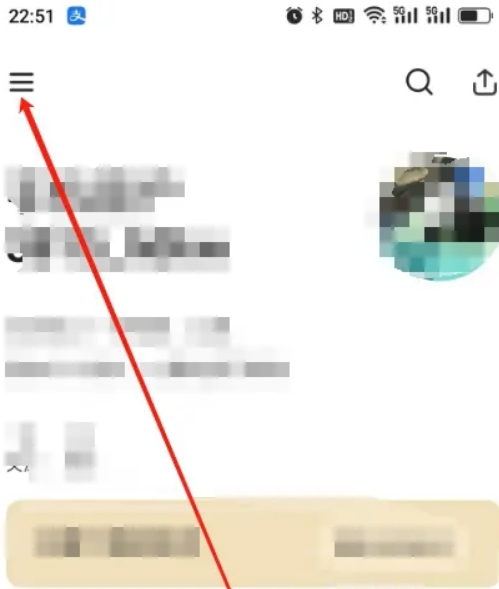
2. Click Settings.
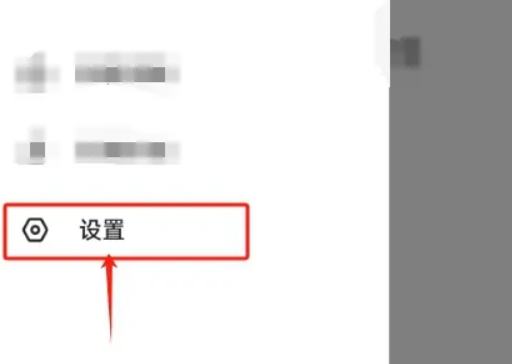
3. Click Help and Feedback.
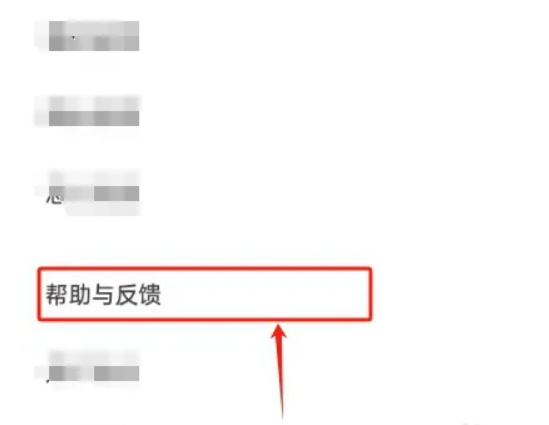
4. Select the report type.
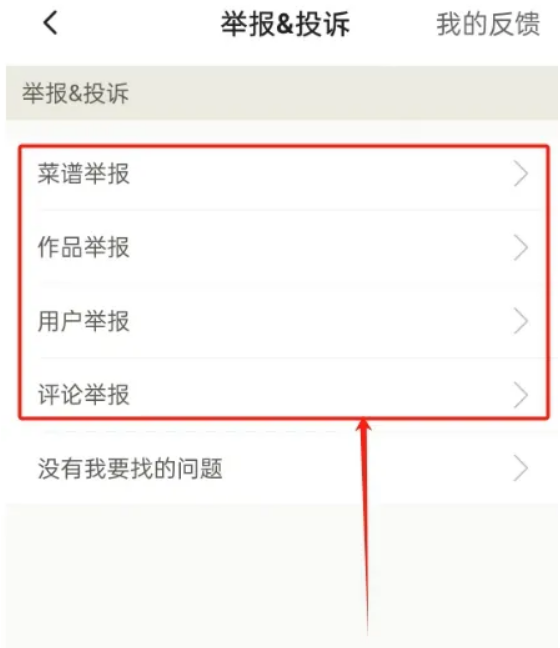
The above is the detailed content of How to complain and report on the Kitchen app. For more information, please follow other related articles on the PHP Chinese website!




