How to solve the issue of laptop leakage and numb hands
Laptop leakage and numbness can be solved by the following steps: 1. Cut off the power supply and unplug the device; 2. Find the leakage power supply; 3. Repair or replace the leakage parts; 4. Ground the notebook; 5. Check other equipment. Preventive measures include regular inspection of power cords, using genuine accessories, keeping your laptop clean, grounded, and regular maintenance.
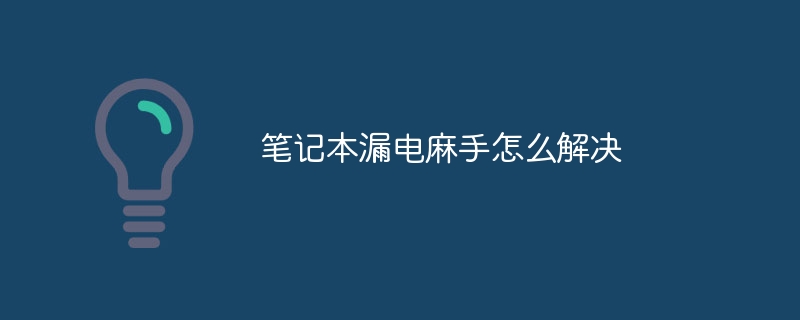
How to solve the problem of hand numbness due to leakage of electricity in a laptop
When a laptop has leakage of electricity and numb hands, timely measures need to be taken Solve it to avoid more serious consequences. Here are the steps to solve the problem:
1. Turn off the power and disconnect
- Immediately turn off the power of the laptop and unplug all connected cords and external devices Devices, including power adapters, monitors, and peripherals.
2. Locate the leaking power source
- Carefully inspect the outside and inside of the notebook for any signs of leakage, such as sparks, heat, or unusual odors .
- If there is no obvious leakage point, please use a multimeter to measure the resistance and voltage of various parts of the notebook to determine the leakage source.
3. Repair or replace the leaking parts
- After finding the leaking power source, it needs to be repaired or replaced according to the specific situation.
- If the leakage is caused by a damaged power adapter or wire, please replace it with a new one.
- If the leakage is due to damage to the internal components of the notebook, you need to send it to a repair shop for professional repair.
4. Ground your laptop
- In some cases, laptop leakage may be caused by a lack of grounding. Therefore, try grounding your laptop to eliminate static electricity buildup.
- You can connect your laptop to the ground using a laptop conductive pad or an external ground wire.
5. Check other devices
- If the laptop leakage problem persists, please check all other connected devices, such as monitor, keyboard and mouse . These devices may also have leakage issues.
6. Clean thoroughly
- Accumulated dust and dirt will increase the risk of the notebook leaking electricity. Therefore, thoroughly clean the outside and inside of your laptop, including the fan and heat sink.
Preventive measures
In order to prevent the notebook from leaking electricity, it is recommended to take the following preventive measures:
- Regularly check the power cord and Whether the external device is damaged.
- Use genuine power adapters and cords, do not use inferior products.
- Keep your notebook clean to avoid dust and dirt accumulation.
- Ground your notebook to eliminate static electricity buildup.
- Perform regular notebook maintenance, including cleaning and inspection.
The above is the detailed content of How to solve the issue of laptop leakage and numb hands. For more information, please follow other related articles on the PHP Chinese website!

Hot AI Tools

Undresser.AI Undress
AI-powered app for creating realistic nude photos

AI Clothes Remover
Online AI tool for removing clothes from photos.

Undress AI Tool
Undress images for free

Clothoff.io
AI clothes remover

Video Face Swap
Swap faces in any video effortlessly with our completely free AI face swap tool!

Hot Article

Hot Tools

Notepad++7.3.1
Easy-to-use and free code editor

SublimeText3 Chinese version
Chinese version, very easy to use

Zend Studio 13.0.1
Powerful PHP integrated development environment

Dreamweaver CS6
Visual web development tools

SublimeText3 Mac version
God-level code editing software (SublimeText3)

Hot Topics
 1387
1387
 52
52


