
Do you often need to take long screenshots of Huawei mobile phones? Don’t limit yourself to traditional methods! PHP editor Yuzi brings you the latest three tricks for capturing long images on Huawei mobile phones, allowing you to easily capture long images. The detailed content below will reveal these three practical and fast methods one by one to help you say goodbye to tedious operations and enjoy the fun of capturing long pictures!
1. First, we enter the Huawei mate20pro mobile phone desktop and click Settings

2. Click Smart Assistance and click Gesture Control
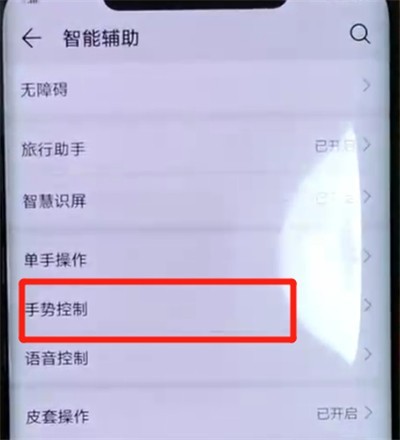
3. Click Smart Screenshot, turn on the switch on the page you want to take a screenshot, tap the screen with your knuckles and draw s, click the scroll area to take a screenshot
The above is the detailed content of Tutorial on three methods for cropping long pictures on Huawei mobile phones. For more information, please follow other related articles on the PHP Chinese website!




