
Calling a function in JavaScript involves the following steps: Identifying and defining the function. Pass parameters (if required). Use parentheses to call functions. Handle function return value, if present.
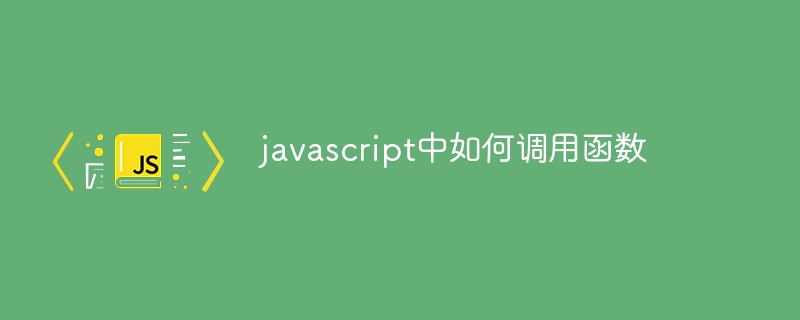
Calling a function in JavaScript
Calling a function in JavaScript is a simple and straightforward process that involves Following steps:
1. Identify and define the function
First, you need to identify or define the function you want to call in your code. Functions are typically defined by using the keyword function and the function name, followed by a parameter list within parentheses, and then the function body within curly braces.
For example:
function greet(name) {
console.log("Hello, " + name + "!");
}2. Pass parameters (optional)
If the function requires parameters, you need to pass them when calling it. Parameter values are passed to the function in order and assigned to the function parameter variables.
For example, to call the greet function above and pass "John" as the argument, you would use the following code:
greet("John");3. Call using parentheses Function
Once you have defined a function and passed the necessary parameters, you can call it using parentheses. Add parentheses after the function name, such as:
greet();
4. Handle function return value (optional)
If the function returns a value, you can Function calls assigned to a variable get it. For example, the following code stores the return value of the greet function in the message variable:
const message = greet("Mary");Example:
function sum(a, b) {
return a + b;
}
// 调用 sum 函数并传递参数
const result = sum(5, 10);
// 打印函数的返回值
console.log("The result is:", result);The above code will output the following results:
<code>The result is: 15</code>
The above is the detailed content of How to call functions in javascript. For more information, please follow other related articles on the PHP Chinese website!
 How to turn off win10 upgrade prompt
How to turn off win10 upgrade prompt
 The difference between lightweight application servers and cloud servers
The difference between lightweight application servers and cloud servers
 CMD close port command
CMD close port command
 The difference between external screen and internal screen broken
The difference between external screen and internal screen broken
 How to jump with parameters in vue.js
How to jump with parameters in vue.js
 Cell sum
Cell sum
 How to intercept harassing calls
How to intercept harassing calls
 virtual digital currency
virtual digital currency




