What is the abbreviation of dom in js?
<p>DOM (Document Object Model) is an API for accessing, manipulating and modifying the tree structure of HTML/XML documents. It represents the document as a node hierarchy, including Document, Element, Text and Attribute nodes. Can be used to: Access and modify document structure Access and modify element styles Respond to user interaction Create/modify HTML content<p>
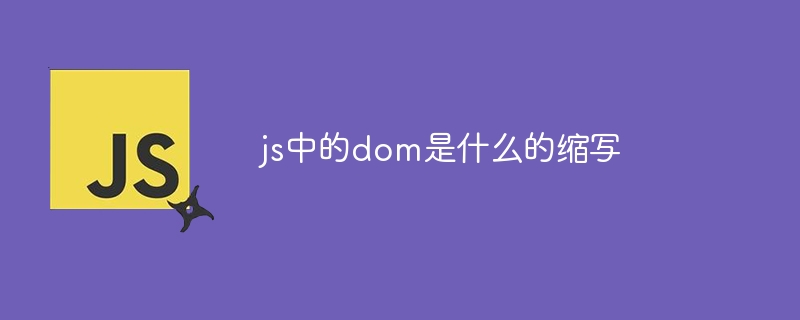 <p>DOM: Document Object Model
<p>DOM (Document Object Model) is an application programming interface (API) for tree representations of HTML and XML documents. It allows you to access, manipulate, and change the content, structure, and style of your document.
<p>The structure of DOM
<p>DOM represents an HTML document as a node hierarchy, where:
<p>DOM: Document Object Model
<p>DOM (Document Object Model) is an application programming interface (API) for tree representations of HTML and XML documents. It allows you to access, manipulate, and change the content, structure, and style of your document.
<p>The structure of DOM
<p>DOM represents an HTML document as a node hierarchy, where:
- Document Node is the root node of the document. The
-
Element node represents an HTML element, such as
<div>or<p>. - Text The node represents the text content within the element.
-
Attribute node represents the attribute of the element, such as the
idattribute in<div id="myDiv">.
- Access and modify the document structure (add, delete or modify nodes).
- Access and modify element styles (change colors, fonts, etc.).
- Respond to user interactions (e.g., button clicks, form submissions).
- Create new HTML content or modify existing content.
-
Document Object: Represent Current document. For example,
document.getElementById("myDiv"). - getElementById() Method: Gets the element with the specified ID.
- getElementsByTagName() Method: Get all elements with the specified tag name.
The above is the detailed content of What is the abbreviation of dom in js?. For more information, please follow other related articles on the PHP Chinese website!

Hot AI Tools

Undresser.AI Undress
AI-powered app for creating realistic nude photos

AI Clothes Remover
Online AI tool for removing clothes from photos.

Undress AI Tool
Undress images for free

Clothoff.io
AI clothes remover

Video Face Swap
Swap faces in any video effortlessly with our completely free AI face swap tool!

Hot Article

Hot Tools

Notepad++7.3.1
Easy-to-use and free code editor

SublimeText3 Chinese version
Chinese version, very easy to use

Zend Studio 13.0.1
Powerful PHP integrated development environment

Dreamweaver CS6
Visual web development tools

SublimeText3 Mac version
God-level code editing software (SublimeText3)

Hot Topics
 How to set up jump on layui login page
Apr 04, 2024 am 03:12 AM
How to set up jump on layui login page
Apr 04, 2024 am 03:12 AM
Layui login page jump setting steps: Add jump code: Add judgment in the login form submit button click event, and jump to the specified page through window.location.href after successful login. Modify the form configuration: add a hidden input field to the form element of lay-filter="login", with the name "redirect" and the value being the target page address.
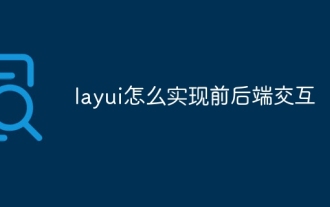 How to implement front-end and back-end interaction in layui
Apr 01, 2024 pm 11:33 PM
How to implement front-end and back-end interaction in layui
Apr 01, 2024 pm 11:33 PM
There are the following methods for front-end and back-end interaction using layui: $.ajax method: Simplify asynchronous HTTP requests. Custom request object: allows sending custom requests. Form control: handles form submission and data validation. Upload control: easily implement file upload.
 How to get form data in layui
Apr 04, 2024 am 03:39 AM
How to get form data in layui
Apr 04, 2024 am 03:39 AM
layui provides a variety of methods for obtaining form data, including directly obtaining all field data of the form, obtaining the value of a single form element, using the formAPI.getVal() method to obtain the specified field value, serializing the form data and using it as an AJAX request parameter, and listening Form submission event gets data.
 What is the role of Serverlet in Java
Apr 12, 2024 pm 02:39 PM
What is the role of Serverlet in Java
Apr 12, 2024 pm 02:39 PM
Servlet serves as a bridge for client-server communication in Java Web applications and is responsible for: processing client requests; generating HTTP responses; dynamically generating Web content; responding to customer interactions; managing HTTP session state; and providing security protection.
 The difference between event and $event in vue
May 08, 2024 pm 04:42 PM
The difference between event and $event in vue
May 08, 2024 pm 04:42 PM
In Vue.js, event is a native JavaScript event triggered by the browser, while $event is a Vue-specific abstract event object used in Vue components. It is generally more convenient to use $event because it is formatted and enhanced to support data binding. Use event when you need to access specific functionality of the native event object.
 How to build a single-page application using PHP
May 04, 2024 pm 06:21 PM
How to build a single-page application using PHP
May 04, 2024 pm 06:21 PM
Steps to build a single-page application (SPA) using PHP: Create a PHP file and load Vue.js. Define a Vue instance and create an HTML interface containing text input and output text. Create a JavaScript framework file containing Vue components. Include JavaScript framework files into PHP files.
 What is the abbreviation of dom in js?
May 09, 2024 am 12:00 AM
What is the abbreviation of dom in js?
May 09, 2024 am 12:00 AM
DOM (Document Object Model) is an API for accessing, manipulating and modifying the tree structure of HTML/XML documents. It represents the document as a node hierarchy, including Document, Element, Text and Attribute nodes, which can be used to: access and modify Document structure Access and modify element styles Create/modify HTML content in response to user interaction
 What are the application scenarios of Java Servlet?
Apr 17, 2024 am 08:21 AM
What are the application scenarios of Java Servlet?
Apr 17, 2024 am 08:21 AM
JavaServlet can be used for: 1. Dynamic content generation; 2. Data access and processing; 3. Form processing; 4. File upload; 5. Session management; 6. Filter. Example: Create a FormSubmitServlet to handle form submission, taking name and email as parameters, and redirecting to success.jsp.






