What does close mean in java
The close() method in Java is used to close connections with external resources, such as files, database connections, or network sockets, to release system resources, prevent memory leaks, and ensure data integrity. This method is usually called automatically in the try-with-resources statement block. The close() method should be called after finishing using the resource, otherwise it may cause memory leaks, file corruption, or network problems.
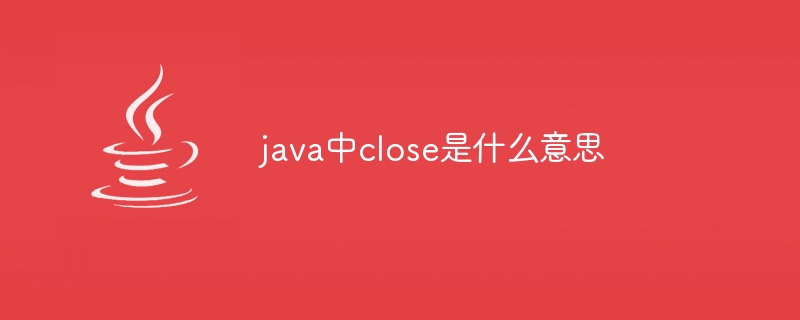
close method in Java
close() method is used in Java Closes connections to external resources, such as files, database connections, or network sockets. When these resources are no longer needed, it is critical to close them to free up system resources and prevent memory leaks.
The role of the close() method
- Release system resources: Close a resource to release the system resources it occupies, such as file handles or network connection.
- Prevent memory leaks: If you forget to close a resource, you may cause a memory leak, that is, the application keeps a reference to a resource that is no longer needed.
-
Ensure data integrity: For resources involved in I/O operations, the
close()method usually flushes the buffer and ensures the persistence of the data.
How to use the close() method
close() The method is usually used as try-with-resources Used as part of a statement block that ensures that a resource is automatically closed after it has been used. Here is an example:
try (BufferedReader reader = new BufferedReader(new FileReader("input.txt"))) {
// 使用 reader 进行文件读取
} catch (IOException e) {
// 处理文件读取异常
} In the above example, BufferedReader is automatically closed at the end of the try block. If an IOException is thrown, the file is still closed to avoid memory leaks.
When to call the close() method
The close() method should be called when the resource is no longer needed. The following is the recommended timing:
- After completing reading or writing the file
- After executing the database query
- After sending the network request
Consequences of not calling the close() method
If you forget to close resources when they are no longer needed, the following problems may occur:
- Memory Leak: The resource will continue to occupy memory even if it is no longer used.
- File Corruption: For a file, if it does not flush the buffer properly before closing, it may result in data loss or corruption.
- Network issues: For network connections, it may cause socket leaks or other network issues.
The above is the detailed content of What does close mean in java. For more information, please follow other related articles on the PHP Chinese website!

Hot AI Tools

Undresser.AI Undress
AI-powered app for creating realistic nude photos

AI Clothes Remover
Online AI tool for removing clothes from photos.

Undress AI Tool
Undress images for free

Clothoff.io
AI clothes remover

AI Hentai Generator
Generate AI Hentai for free.

Hot Article

Hot Tools

Notepad++7.3.1
Easy-to-use and free code editor

SublimeText3 Chinese version
Chinese version, very easy to use

Zend Studio 13.0.1
Powerful PHP integrated development environment

Dreamweaver CS6
Visual web development tools

SublimeText3 Mac version
God-level code editing software (SublimeText3)

Hot Topics
 Why can't I register at the Bitget Wallet exchange?
Sep 06, 2024 pm 03:34 PM
Why can't I register at the Bitget Wallet exchange?
Sep 06, 2024 pm 03:34 PM
There are various reasons for being unable to register for the BitgetWallet exchange, including account restrictions, unsupported regions, network issues, system maintenance and technical failures. To register for the BitgetWallet exchange, please visit the official website, fill in the information, agree to the terms, complete registration and verify your identity.
 Why can't I log in to the MEXC (Matcha) official website?
Dec 07, 2024 am 10:50 AM
Why can't I log in to the MEXC (Matcha) official website?
Dec 07, 2024 am 10:50 AM
The reason for being unable to log in to the MEXC (Matcha) website may be network problems, website maintenance, browser problems, account problems or other reasons. Resolution steps include checking your network connection, checking website announcements, updating your browser, checking your login credentials, and contacting customer service.
 Cannot receive verification code when logging in with okx
Jul 23, 2024 pm 10:43 PM
Cannot receive verification code when logging in with okx
Jul 23, 2024 pm 10:43 PM
The reasons why you cannot receive the verification code when logging into OKX include: network problems, mobile phone settings problems, SMS service interruption, busy server and verification code request restrictions. The solutions are: wait to try again, switch networks, and contact customer service.
 Cannot receive verification code when logging in Ouyiokex
Jul 25, 2024 pm 02:43 PM
Cannot receive verification code when logging in Ouyiokex
Jul 25, 2024 pm 02:43 PM
Reasons and solutions for failing to receive the OKEx login verification code: 1. Network problems: check the network connection or switch networks; 2. Mobile phone settings: enable SMS reception or whitelist OKEx; 3. Verification code sending Restrictions: Try again later or contact customer service; 4. Server congestion: Try again later or use other login methods during peak periods; 5. Account freeze: Contact customer service to resolve. Other methods: 1. Voice verification code; 2. Third-party verification code platform; 3. Contact customer service.
 How to safely import SEI tokens into a wallet?
Sep 26, 2024 pm 10:27 PM
How to safely import SEI tokens into a wallet?
Sep 26, 2024 pm 10:27 PM
To safely import SEI tokens into your wallet: select a secure wallet (e.g. Ledger, MetaMask); create or restore wallet and enable security measures; add SEI tokens (contract address: 0x0e1eDEF440220B274c54e376882245A75597063D); send SEI tokens to wallet address; confirm Transaction successful and check balance.
 Why can't I register with Kucoin? How do newbies register?
Aug 12, 2024 am 11:59 AM
Why can't I register with Kucoin? How do newbies register?
Aug 12, 2024 am 11:59 AM
Reasons for KuCoin registration failure may include network problems, email or mobile phone number has been registered, incorrect verification code, country/region restrictions and server congestion. To register a KuCoin account, you can follow the steps below: Visit the KuCoin website, click "Register", select the registration method, enter your email/mobile phone number and password, fill in the verification code, complete human-machine verification, and finally click "Register" to complete the registration process. After successful registration, click the email link to complete the verification.
 Ouyiokex trading platform cannot be opened
Jul 24, 2024 pm 01:30 PM
Ouyiokex trading platform cannot be opened
Jul 24, 2024 pm 01:30 PM
The reasons why the Okex trading platform cannot be accessed include: network problems, website failures, browser problems, platform failures, and other factors. Solutions include: check the network, clear the browser cache, update the browser, disable plug-ins, change devices, and contact customer service.
 Why can't I log in to the Huobi official website?
Aug 12, 2024 pm 04:09 PM
Why can't I log in to the Huobi official website?
Aug 12, 2024 pm 04:09 PM
Reasons for being unable to log in to the Huobi official website include: checking the network connection and clearing the browser cache. The website may be under maintenance or updates. Due to security issues (e.g. IP address blocked or account frozen). The entered website address is incorrect. May be restricted in your area. Other technical issues.






