
Building and automating PHP microservice containers using PHP and Docker involves the following steps: Building a Docker image, including writing a Dockerfile, building the image, and pushing the image. Automate builds, using continuous integration tools like Jenkins or CircleCI to monitor code repository changes and trigger builds and pushes. Deploy to Kubernetes, create Pod definitions and use kubectl commands to deploy and manage containers.
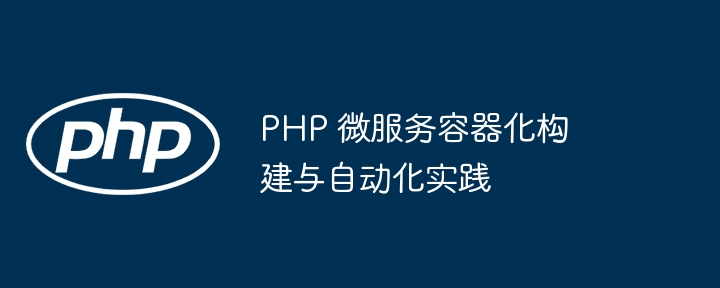
PHP Microservice Containerization Construction and Automation Practice
With the development of microservice architecture On the rise, container technology is ideal for building and deploying microservices due to its lightweight, scalable, and cross-platform nature. This article aims to introduce through practical cases how to use PHP and Docker technology to build and automate the process of PHP microservice containers.
Docker is an open source container engine that packages applications and their dependencies into a lightweight, self-contained container. Containers can be quickly and easily deployed and run on any Docker Engine-compatible host.
Creating a Docker image involves the following steps:
docker build command. Practical case: Creating a PHP microservice Docker image
# Dockerfile FROM php:7.4-fpm # 安装依赖项 RUN apt-get update && apt-get install -y php7.4-mbstring php7.4-mysql # 复制代码 COPY . /var/www/html/ # 运行服务 CMD ["php", "-S", "0.0.0.0:80"]
You can use continuous integration tools such as Jenkins or CircleCI , to automate the build and deployment process. These tools can trigger builds and pushes by monitoring code repositories for changes.
Practical case: Automating PHP microservice builds using Jenkins
In Jenkins:
Kubernetes is a container orchestration system that can be used to deploy and manage containers in a cluster. It provides features such as automatic scaling, load balancing, and error recovery.
Practical case: Deploying PHP microservices on Kubernetes
kubectl apply command to deploy the Pod. kubectl get pods command to verify the deployment. This article showed you how to build, automate, and deploy PHP microservice containers using Docker and Kubernetes. Through practical examples, you have learned the steps to build a Docker image, automate the build, and deploy on Kubernetes. By adopting containerization and automation, you can improve the efficiency, scalability, and reliability of your applications.
The above is the detailed content of PHP microservice containerization construction and automation practice. For more information, please follow other related articles on the PHP Chinese website!