 Backend Development
Backend Development
 PHP Tutorial
PHP Tutorial
 Microservice containerized cloud native architecture practice based on PHP
Microservice containerized cloud native architecture practice based on PHP
Microservice containerized cloud native architecture practice based on PHP
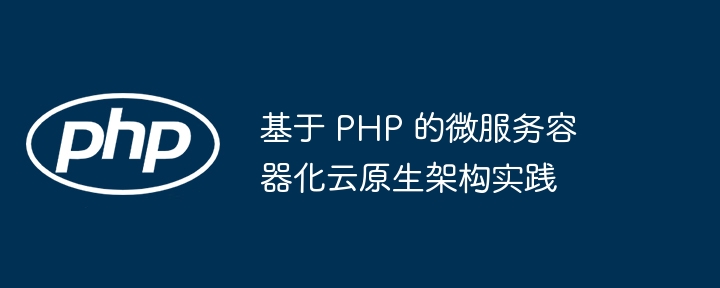
Practice of microservice containerized cloud native architecture based on PHP
Foreword
With the The popularity of cloud computing, microservice architecture and containerization technology have become mainstream trends in modern application development. This article explains how to build microservices using PHP and deploy them in a containerized cloud-native architecture.
Microservices Architecture
Microservices architecture is a software architecture style in which an application is decomposed into a series of loosely coupled, independently deployed small services. Each microservice has its own clearly defined responsibilities and can communicate with each other through APIs.
Containerization
Containerization is a software packaging and deployment technology that allows applications and their dependencies to run in an isolated environment. This allows applications to be deployed and executed consistently across different environments.
Cloud Native
Cloud native is a set of principles and best practices for designing and building applications that can run in a cloud environment. These principles include scalability, fault tolerance, observability, and continuous delivery.
Practical case
The following is a practical case of microservice containerized cloud native architecture based on PHP:
Building microservices
- Create a new PHP project using Composer.
- Define a microservice class and implement its business logic.
- Create an API route to handle HTTP requests to the microservice.
- Use container orchestration tools, such as Docker Compose or Kubernetes, to define container images and service configurations.
Containerization and deployment
- Build microservice container images.
- Upload the container image to a container registry, such as Docker Hub or Google Container Registry.
- Deploy microservices on cloud platforms or Kubernetes clusters and use container orchestration tools to ensure high availability.
Observability
- Enable logging and monitoring to monitor microservice health.
- Use tools such as Prometheus or Grafana to collect and visualize monitoring data.
- Set alerts to notify the team when something goes wrong.
Continuous Delivery
- Automate the software build and deployment process using continuous integration and continuous delivery tools such as Jenkins or GitLab CI/CD.
- Use a version control system (such as Git) to track code changes and manage deployments.
- Periodically perform automatic or manual deployments to update microservices and fix bugs.
Conclusion
By following the steps described in this article, developers can leverage PHP, microservices architecture, containerization, and cloud-native principles to build robust, reliable Scalable and maintainable applications. By adopting these technologies, development teams can increase application delivery efficiency, increase reliability, and reduce maintenance costs.
The above is the detailed content of Microservice containerized cloud native architecture practice based on PHP. For more information, please follow other related articles on the PHP Chinese website!

Hot AI Tools

Undresser.AI Undress
AI-powered app for creating realistic nude photos

AI Clothes Remover
Online AI tool for removing clothes from photos.

Undress AI Tool
Undress images for free

Clothoff.io
AI clothes remover

AI Hentai Generator
Generate AI Hentai for free.

Hot Article

Hot Tools

Notepad++7.3.1
Easy-to-use and free code editor

SublimeText3 Chinese version
Chinese version, very easy to use

Zend Studio 13.0.1
Powerful PHP integrated development environment

Dreamweaver CS6
Visual web development tools

SublimeText3 Mac version
God-level code editing software (SublimeText3)

Hot Topics
 1386
1386
 52
52
 Solve caching issues in Craft CMS: Using wiejeben/craft-laravel-mix plug-in
Apr 18, 2025 am 09:24 AM
Solve caching issues in Craft CMS: Using wiejeben/craft-laravel-mix plug-in
Apr 18, 2025 am 09:24 AM
When developing websites using CraftCMS, you often encounter resource file caching problems, especially when you frequently update CSS and JavaScript files, old versions of files may still be cached by the browser, causing users to not see the latest changes in time. This problem not only affects the user experience, but also increases the difficulty of development and debugging. Recently, I encountered similar troubles in my project, and after some exploration, I found the plugin wiejeben/craft-laravel-mix, which perfectly solved my caching problem.
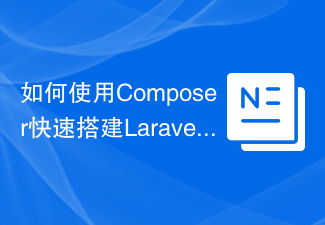 How to quickly build LaravelCMS with Composer: mki-labs/espresso practical experience
Apr 18, 2025 am 07:36 AM
How to quickly build LaravelCMS with Composer: mki-labs/espresso practical experience
Apr 18, 2025 am 07:36 AM
I encountered a tricky problem when developing a new Laravel project: how to quickly build a fully functional and easy-to-manage content management system (CMS). I tried multiple solutions, but all gave up because of complex configuration and inconvenient maintenance. Until I discovered the LaravelCMS package mki-labs/espresso, which not only simple to install, but also provides powerful functions and intuitive management interface, which completely solved my problem.
 Laravel framework installation method
Apr 18, 2025 pm 12:54 PM
Laravel framework installation method
Apr 18, 2025 pm 12:54 PM
Article summary: This article provides detailed step-by-step instructions to guide readers on how to easily install the Laravel framework. Laravel is a powerful PHP framework that speeds up the development process of web applications. This tutorial covers the installation process from system requirements to configuring databases and setting up routing. By following these steps, readers can quickly and efficiently lay a solid foundation for their Laravel project.
 Use Composer to solve dependency injection: application of PSR-11 container interface
Apr 18, 2025 am 07:39 AM
Use Composer to solve dependency injection: application of PSR-11 container interface
Apr 18, 2025 am 07:39 AM
I encountered a common but tricky problem when developing a large PHP project: how to effectively manage and inject dependencies. Initially, I tried using global variables and manual injection, but this not only increased the complexity of the code, it also easily led to errors. Finally, I successfully solved this problem by using the PSR-11 container interface and with the power of Composer.
 How to solve the problem of JavaScript error handling using Composer
Apr 18, 2025 am 08:30 AM
How to solve the problem of JavaScript error handling using Composer
Apr 18, 2025 am 08:30 AM
I'm having a tough problem when developing a complex web application: how to effectively handle JavaScript errors and log them. I tried several methods, but none of them could meet my needs until I discovered the library dvasilenko/alterego_tools. I easily solved this problem through the installation of this library through Composer and greatly improved the maintainability and stability of the project. Composer can be learned through the following address: Learning address
 How to use Composer to solve the problem of batch processing of data under Yii framework
Apr 18, 2025 am 07:54 AM
How to use Composer to solve the problem of batch processing of data under Yii framework
Apr 18, 2025 am 07:54 AM
When developing Yii framework projects, you often encounter situations where you need to obtain a large amount of data from the database. If appropriate measures are not taken, directly obtaining all data may cause memory overflow and affect program performance. Recently, when I was dealing with a project on a large e-commerce platform, I encountered this problem. After some research and trial, I finally solved the problem through the extension library of pavle/yii-batch-result.
 How to resolve HTTP request issues using Composer: A practical guide to the yiche/http library
Apr 18, 2025 am 08:06 AM
How to resolve HTTP request issues using Composer: A practical guide to the yiche/http library
Apr 18, 2025 am 08:06 AM
During development, HTTP requests are often required, which may be to get data, send data, or interact with external APIs. However, when faced with complex network environments and changing request requirements, how to efficiently handle HTTP requests becomes a challenge. I have encountered a problem in a project: I need to send requests to different APIs frequently, and log the requests to facilitate subsequent debugging and analysis. After trying several methods, I discovered the yiche/http library. It not only simplifies the processing of HTTP requests, but also provides dynamic logging functions, greatly improving development efficiency.
 How to use Composer to improve the security of Laravel applications: Applications of wiebenieuwenhuis/laravel-2fa library
Apr 18, 2025 am 11:36 AM
How to use Composer to improve the security of Laravel applications: Applications of wiebenieuwenhuis/laravel-2fa library
Apr 18, 2025 am 11:36 AM
When developing a Laravel application, I encountered a common but difficult problem: how to improve the security of user accounts. With the increasing complexity of cyber attacks, a single password protection is no longer enough to ensure the security of users' data. I tried several methods, but the results were not satisfactory. Finally, I installed the wiebenieuwenhuis/laravel-2fa library through Composer and successfully added two-factor authentication (2FA) to my application, greatly improving security.



