
Vscode shortcut keys to open the terminal window When using Vscode, opening the terminal window through shortcut keys is an effective way to improve efficiency. PHP editor Youzi will introduce in detail how to use shortcut keys to open the terminal window, which will bring convenience to your editing work. Continue reading below to learn how.
1. First, after opening the interface, click the help menu above and find the keyboard shortcut reference option
2. Then, click the left mouse button to open keyboard-shortcuts-windows in the browser .pdf, you can see that the shortcut of the current terminal is the ctrl ` key
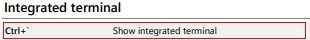
3. Finally, close the window and press the ctrl ` key on the keyboard to open the terminal page
The above is the detailed content of How to use shortcut keys to open the terminal window in Vscode. How to open the terminal window using shortcut keys.. For more information, please follow other related articles on the PHP Chinese website!