Is Golang suitable for cross-platform data analysis?
Yes, the Go language is suitable for cross-platform data analysis. Its advantages are: cross-platform compatibility: compiled into binary files that can run on different platforms. Parallel processing: goroutine efficiently processes parallel tasks and improves analysis speed. Powerful libraries and packages: Simplify data reading, encoding, and compression tasks.
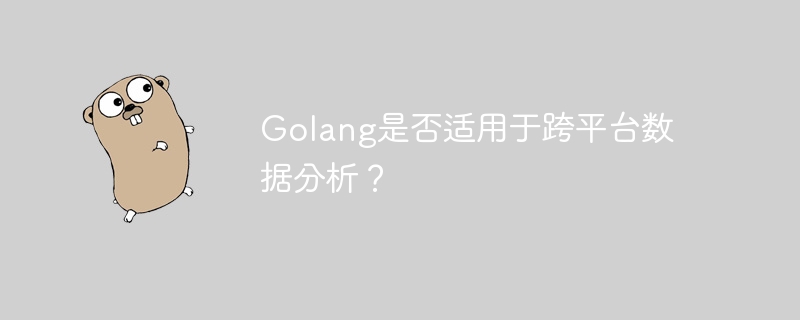
#Is Golang suitable for cross-platform data analysis?
Preface
Data analysis has become an integral part of modern business, and cross-platform compatibility is crucial. The Go language stands out for its cross-platform capabilities and parallel processing advantages, making it an ideal choice for developing cross-platform data analysis solutions.
Advantages of Go language in data analysis
- Cross-platform compatibility: Go language is compiled into a binary file and can be used on Linux , Windows, macOS and other platforms to eliminate cross-platform dependencies.
- Parallel processing: Go language is based on the concept of goroutine, which is a lightweight thread that can efficiently process parallel tasks and improve the speed of data analysis.
-
Powerful libraries and packages: Go language ecosystem provides rich libraries and packages, such as
encoding/csvandgithub.com/golang/snappy, simplifying data reading, encoding and compression tasks.
Practical Case: Cross-Platform CSV File Analysis
Let us use a practical case to understand how the Go language can be used for cross-platform data analysis. We will develop a command line tool to analyze CSV files across different platforms.
package main
import (
"encoding/csv"
"fmt"
"log"
"os"
)
func main() {
// 打开输入CSV文件
file, err := os.Open("data.csv")
if err != nil {
log.Fatal(err)
}
defer file.Close()
// 创建一个CSV读取器
reader := csv.NewReader(file)
// 读取CSV记录
records, err := reader.ReadAll()
if err != nil {
log.Fatal(err)
}
// 打印CSV记录
for _, record := range records {
fmt.Println(record)
}
}How to use
- to save a CSV file as
data.csv. - Run command:
go run main.go.
Output
["John", "Doe", "25"] ["Jane", "Smith", "30"]
Conclusion
The Go language relies on its cross-platform capabilities, parallel processing advantages and rich library, providing a solid foundation for developing cross-platform data analysis solutions. Through this practical case, we show how the Go language can easily handle CSV file analysis tasks on different platforms.
The above is the detailed content of Is Golang suitable for cross-platform data analysis?. For more information, please follow other related articles on the PHP Chinese website!

Hot AI Tools

Undresser.AI Undress
AI-powered app for creating realistic nude photos

AI Clothes Remover
Online AI tool for removing clothes from photos.

Undress AI Tool
Undress images for free

Clothoff.io
AI clothes remover

AI Hentai Generator
Generate AI Hentai for free.

Hot Article

Hot Tools

Notepad++7.3.1
Easy-to-use and free code editor

SublimeText3 Chinese version
Chinese version, very easy to use

Zend Studio 13.0.1
Powerful PHP integrated development environment

Dreamweaver CS6
Visual web development tools

SublimeText3 Mac version
God-level code editing software (SublimeText3)

Hot Topics
 1376
1376
 52
52
 How to run the h5 project
Apr 06, 2025 pm 12:21 PM
How to run the h5 project
Apr 06, 2025 pm 12:21 PM
Running the H5 project requires the following steps: installing necessary tools such as web server, Node.js, development tools, etc. Build a development environment, create project folders, initialize projects, and write code. Start the development server and run the command using the command line. Preview the project in your browser and enter the development server URL. Publish projects, optimize code, deploy projects, and set up web server configuration.
 Unable to log in to mysql as root
Apr 08, 2025 pm 04:54 PM
Unable to log in to mysql as root
Apr 08, 2025 pm 04:54 PM
The main reasons why you cannot log in to MySQL as root are permission problems, configuration file errors, password inconsistent, socket file problems, or firewall interception. The solution includes: check whether the bind-address parameter in the configuration file is configured correctly. Check whether the root user permissions have been modified or deleted and reset. Verify that the password is accurate, including case and special characters. Check socket file permission settings and paths. Check that the firewall blocks connections to the MySQL server.
 How to view the results after Bootstrap is modified
Apr 07, 2025 am 10:03 AM
How to view the results after Bootstrap is modified
Apr 07, 2025 am 10:03 AM
Steps to view modified Bootstrap results: Open the HTML file directly in the browser to ensure that the Bootstrap file is referenced correctly. Clear the browser cache (Ctrl Shift R). If you use CDN, you can directly modify CSS in the developer tool to view the effects in real time. If you modify the Bootstrap source code, download and replace the local file, or rerun the build command using a build tool such as Webpack.
 How to use vue pagination
Apr 08, 2025 am 06:45 AM
How to use vue pagination
Apr 08, 2025 am 06:45 AM
Pagination is a technology that splits large data sets into small pages to improve performance and user experience. In Vue, you can use the following built-in method to paging: Calculate the total number of pages: totalPages() traversal page number: v-for directive to set the current page: currentPage Get the current page data: currentPageData()
 Solutions to the errors reported by MySQL on a specific system version
Apr 08, 2025 am 11:54 AM
Solutions to the errors reported by MySQL on a specific system version
Apr 08, 2025 am 11:54 AM
The solution to MySQL installation error is: 1. Carefully check the system environment to ensure that the MySQL dependency library requirements are met. Different operating systems and version requirements are different; 2. Carefully read the error message and take corresponding measures according to prompts (such as missing library files or insufficient permissions), such as installing dependencies or using sudo commands; 3. If necessary, try to install the source code and carefully check the compilation log, but this requires a certain amount of Linux knowledge and experience. The key to ultimately solving the problem is to carefully check the system environment and error information, and refer to the official documents.
 How to solve mysql cannot be started
Apr 08, 2025 pm 02:21 PM
How to solve mysql cannot be started
Apr 08, 2025 pm 02:21 PM
There are many reasons why MySQL startup fails, and it can be diagnosed by checking the error log. Common causes include port conflicts (check port occupancy and modify configuration), permission issues (check service running user permissions), configuration file errors (check parameter settings), data directory corruption (restore data or rebuild table space), InnoDB table space issues (check ibdata1 files), plug-in loading failure (check error log). When solving problems, you should analyze them based on the error log, find the root cause of the problem, and develop the habit of backing up data regularly to prevent and solve problems.
 How to view the JavaScript behavior of Bootstrap
Apr 07, 2025 am 10:33 AM
How to view the JavaScript behavior of Bootstrap
Apr 07, 2025 am 10:33 AM
The JavaScript section of Bootstrap provides interactive components that give static pages vitality. By looking at the open source code, you can understand how it works: Event binding triggers DOM operations and style changes. Basic usage includes the introduction of JavaScript files and the use of APIs, and advanced usage involves custom events and extension capabilities. Frequently asked questions include version conflicts and CSS style conflicts, which can be resolved by double-checking the code. Performance optimization tips include on-demand loading and code compression. The key to mastering Bootstrap JavaScript is to understand its design concepts, combine practical applications, and use developer tools to debug and explore.
 How to build a bootstrap framework
Apr 07, 2025 pm 02:54 PM
How to build a bootstrap framework
Apr 07, 2025 pm 02:54 PM
Bootstrap framework building guide: Download Bootstrap and link it to your project. Create an HTML file to add the necessary elements. Create a responsive layout using the Bootstrap mesh system. Add Bootstrap components such as buttons and forms. Decide yourself whether to customize Bootstrap and compile stylesheets if necessary. Use the version control system to track your code.




