
How to implement an elegant PHP error page: Use the PHP error handling function (set_error_handler()): capture and display error information. Custom error handling: define a processing function, format and display error information. Set a custom handler function: Use set_error_handler() to set a custom function. Pros: Customized appearance, more control, better user experience.
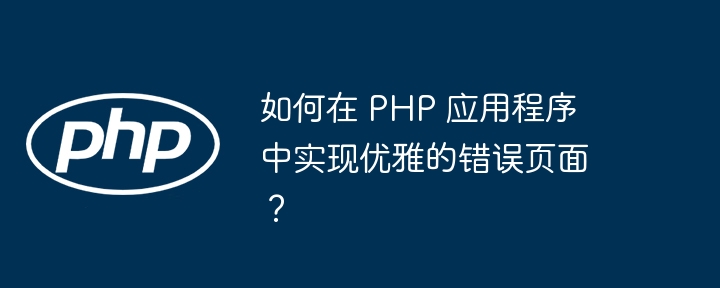
#How to implement elegant error pages in PHP applications?
Introduction
Elegant error pages are crucial in the user experience and prevent error messages from making the application look confusing and unprofessional. In this article, we will explore how to implement elegant error pages in PHP applications and provide a practical example.
Using error handling functions
PHP provides several built-in error handling functions that can be used to capture and display error information. The most commonly used functions are:
Custom error handling
To implement custom error handling, please perform the following steps:
Practical case
The following is a practical case using custom error handling:
<?php
// 自定义错误处理函数
function my_error_handler($errno, $errstr, $errfile, $errline)
{
// 格式化错误信息
$error = "Error: [$errno] $errstr in $errfile on line $errline";
// 显示错误信息
echo "<p style='color:red;'>$error</p>";
}
// 设置自定义错误处理函数
set_error_handler('my_error_handler');
// 触发错误
trigger_error("This is a custom error", E_USER_ERROR);
?>Advantages
Benefits of using custom error handling include:
Conclusion
By using error handling functions and custom error handling, you can easily implement elegant error pages in your PHP applications. This will enhance the user experience and make your application look more professional.
The above is the detailed content of How to implement elegant error pages in PHP applications?. For more information, please follow other related articles on the PHP Chinese website!