
How does SecureCRT add the firewall IP address? As a powerful terminal emulation software, SecureCRT is crucial in secure connections. Adding a firewall IP address can further enhance its security and prevent unauthorized access. In this article, PHP editor Yuzai will introduce in detail how to add a firewall IP address to help everyone improve the SecureCRT experience.
1. First, after opening the SecureCRT interface, click the global options button in the options menu
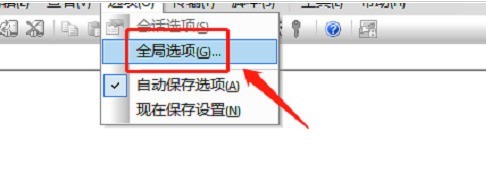
2. Then, find the firewall function in the settings panel
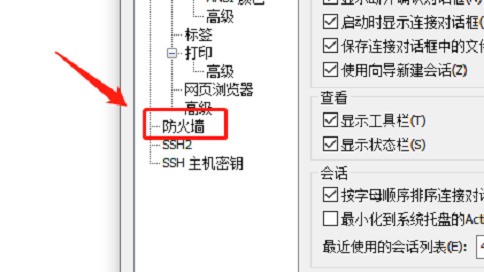
3. Then, click the Add button below
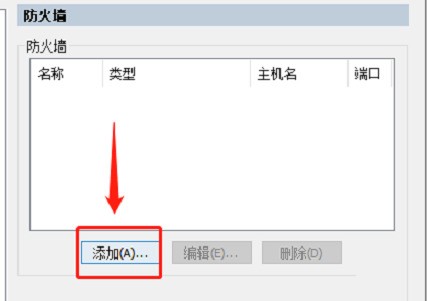
4. Finally, enter the IP address and port information, and click the OK button to connect

The above is the detailed content of How to add a firewall IP address to SecureCRT How to add a firewall IP address. For more information, please follow other related articles on the PHP Chinese website!
 How to turn off win10 upgrade prompt
How to turn off win10 upgrade prompt
 The difference between lightweight application servers and cloud servers
The difference between lightweight application servers and cloud servers
 CMD close port command
CMD close port command
 The difference between external screen and internal screen broken
The difference between external screen and internal screen broken
 How to jump with parameters in vue.js
How to jump with parameters in vue.js
 Cell sum
Cell sum
 How to intercept harassing calls
How to intercept harassing calls
 virtual digital currency
virtual digital currency




