
Want to know how to open the lightning simulator multiple times? Want to open more trumpets with smooth operation? This article will explain in detail the operation process of multiple openings of the Thunderbolt Simulator, helping you to easily open multiple trumpets and enjoy a smooth gaming experience. PHP editor Banana has compiled a step-by-step guide for opening multiple lightning simulators for you. Continue reading the article to learn more about the operation details and introduction of special functions.

How to open more lightning simulator?
1. Open the lightning simulator and click "Open Multiple" in the menu on the right.
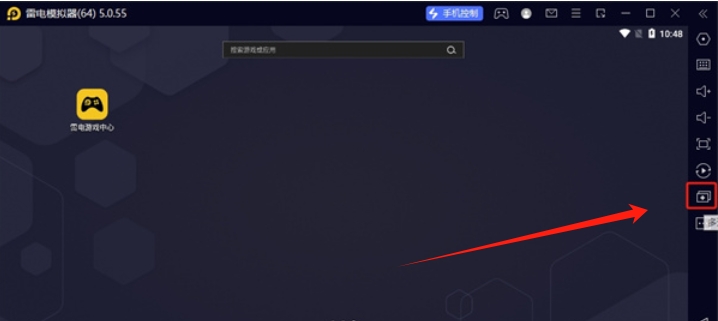
2. After clicking the "Add Simulator" button in the lower right corner of the multi-opener, you can choose to create a new or copy a simulator.

3. After the dual-open simulator is successfully created, click Start.

The above is the detailed content of How to open the lightning simulator more often? -What is the operating procedure for multiple openings of the lightning simulator?. For more information, please follow other related articles on the PHP Chinese website!




