
For many Visual Studio Code users, they may be troubled by how to personalize the file icon theme to make the code editor more in line with their own aesthetics. In order to solve this problem, PHP editor Xinyi will introduce to you how to set the file icon theme to help you customize your own development environment. Read on below to learn more about how to easily change the file icon theme in Visual Studio Code.
1. After opening the interface, click the extension button in the lower left corner
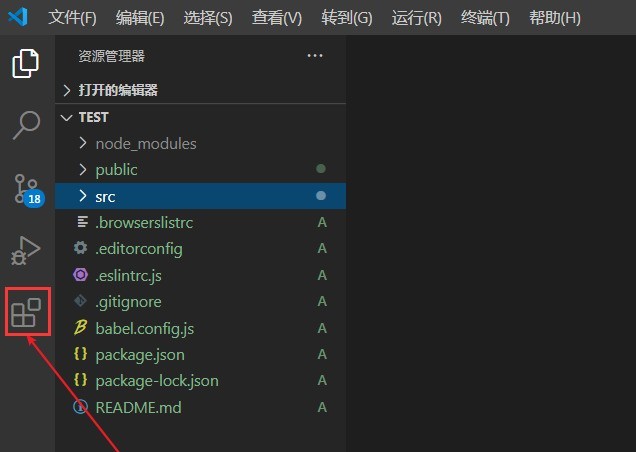
2. Search for the vscode-icons plug-in in the extension store and install it
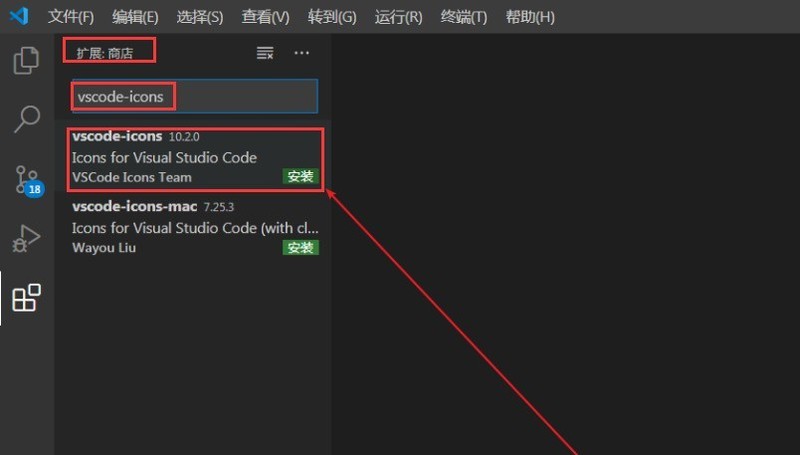
3. Then click the Preferences button in the file menu in the upper left corner and find the file icon theme option
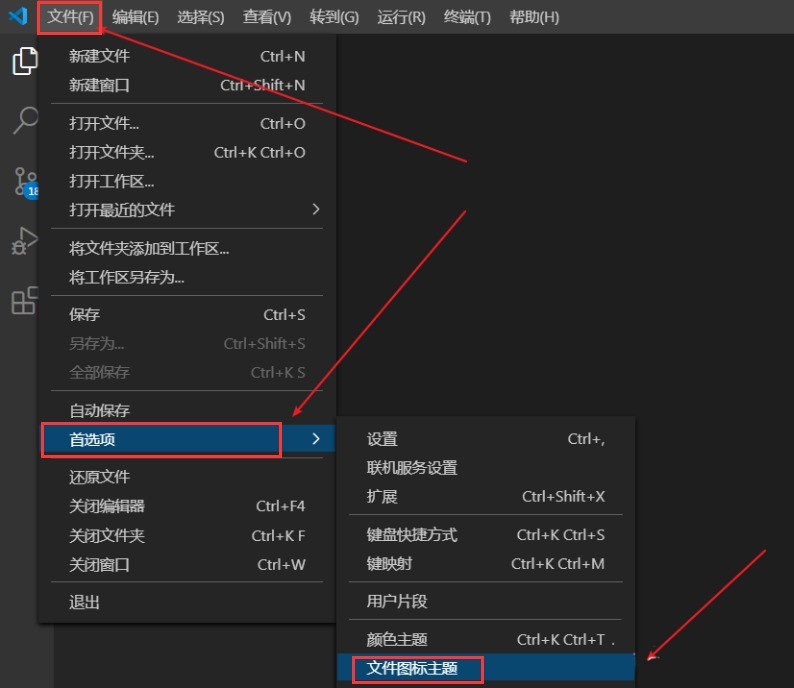
4. Find the plug-in you just installed and set it up
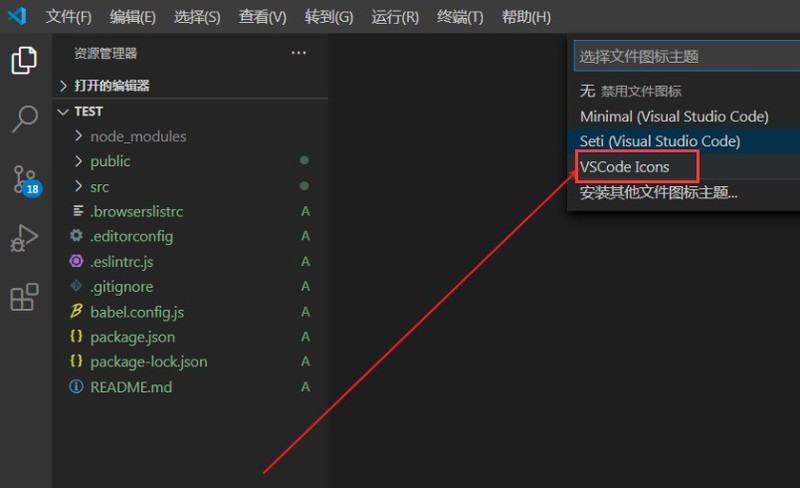
The above is the detailed content of How to set the file icon theme in vscode_How to set the file icon theme in vscode. For more information, please follow other related articles on the PHP Chinese website!