
Dear developers, are you troubled by how to set a three-line layout for Visual Studio Code? PHP editor Banana has brought you clear and easy-to-understand answers. This article will introduce detailed steps to help you easily implement a three-line view and improve your development efficiency. Continue reading to master VSCode three-row layout skills and improve your development experience.
1. First, open a source code file that needs to be processed
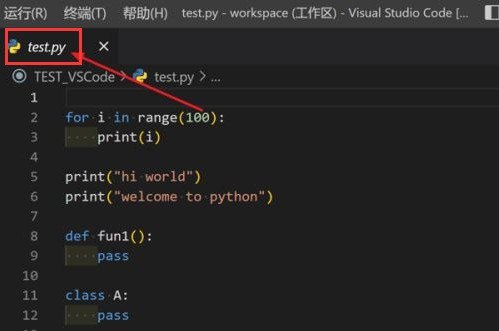
2. Then, click the editor layout option in the View menu
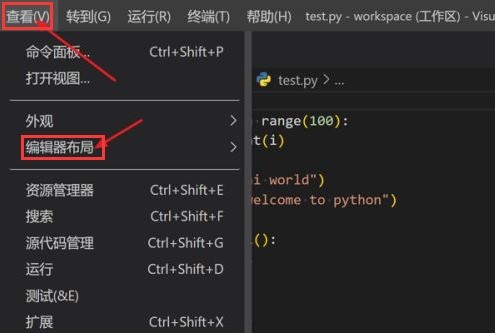
3. Finally, select the three-line button and save the settings
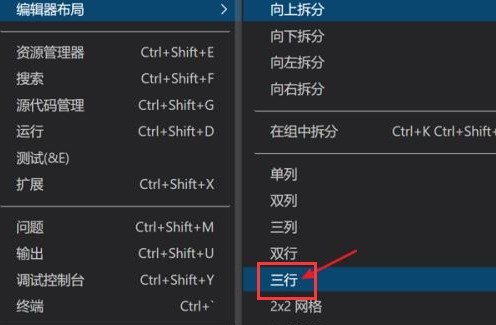
The above is the detailed content of How to set up a three-line layout in Vscode. An introduction to the method of setting up a three-line layout in Vscode.. For more information, please follow other related articles on the PHP Chinese website!