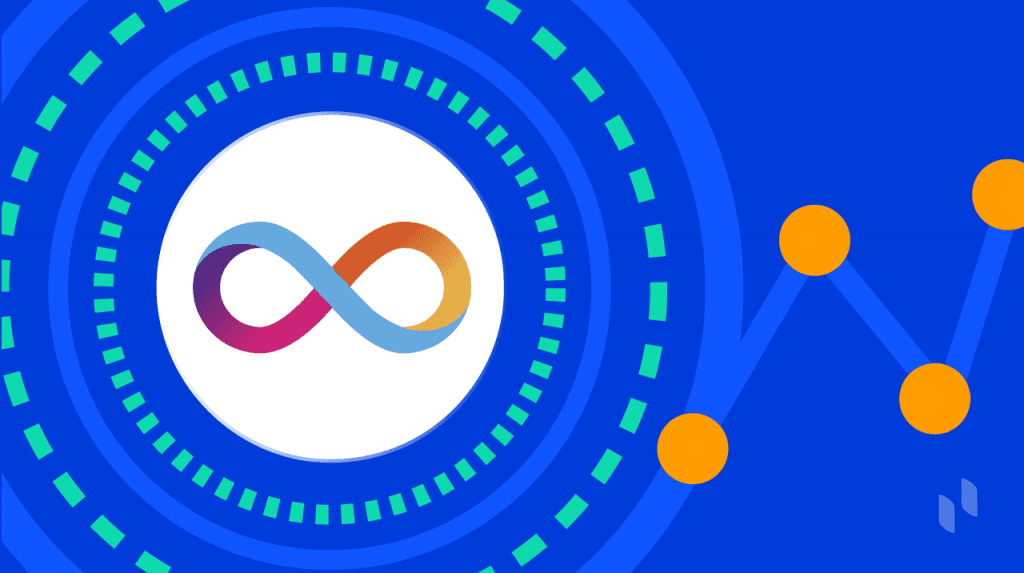ICP coin is the native token of the Internet computer network. The steps for trading ICP coins include: selecting an exchange that supports ICP coin trading; creating an account and verifying identity; funding the exchange account; creating a buy or sell order; and executing the transaction after the order is matched.

ICP Coin Trading Guide
ICP Coin is the native token of the Internet Computer (IC) network. IC is a distributed network designed to replace traditional cloud computing services.
How to trade ICP coins?
Trading ICP coins requires the following steps:
-
Select an exchange: Select a cryptocurrency exchange that supports ICP coin trading. Some popular exchanges include Binance, Coinbase, and FTX.
-
Create an account: Register on the exchange and verify your identity.
-
Deposit funds: Fund your exchange account via bank transfer, credit card, or other supported deposit methods.
-
Place an order: You can search for trading pairs such as ICP/USDT or ICP/BTC on the exchange, and then create a buy or sell order based on the real-time market price.
-
Executing a trade: Once your order is matched with another trader, your trade will be executed and ICP coins will be credited to your exchange account.
Note:
- There are market fluctuations and price risks in trading ICP coins.
- Do research on exchanges and ICP coins before investing.
- Only invest if you can afford to lose.
- Consider using stop-loss orders to manage risk.
The above is the detailed content of How to trade icp coins. For more information, please follow other related articles on the PHP Chinese website!