
Want to modify the shortcut keys of FastStone Capture? It doesn’t matter, it’s not a big problem! PHP editor Youzi has compiled a detailed guide for modifying shortcut keys and takes you step by step to solve the problem. Read on to learn how to customize shortcut keys to make your screenshot work easier and more efficient!
First, open the FastStone Capture software small window and click the settings button at the end. After opening, continue to click the settings button to open the settings page
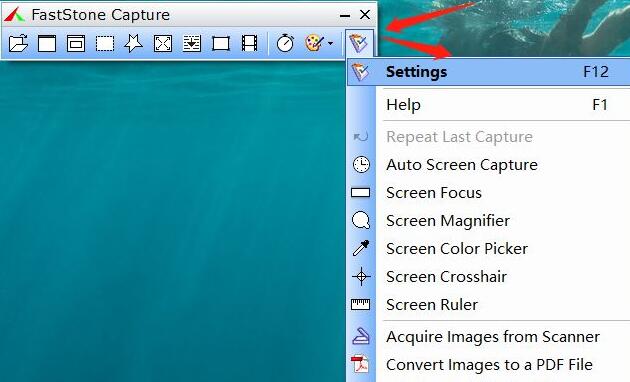
Then, in the pop-up software In the interface, find the [Hotkeys] function, and then the default shortcut keys for each function of the FastStone Capture software will be displayed.
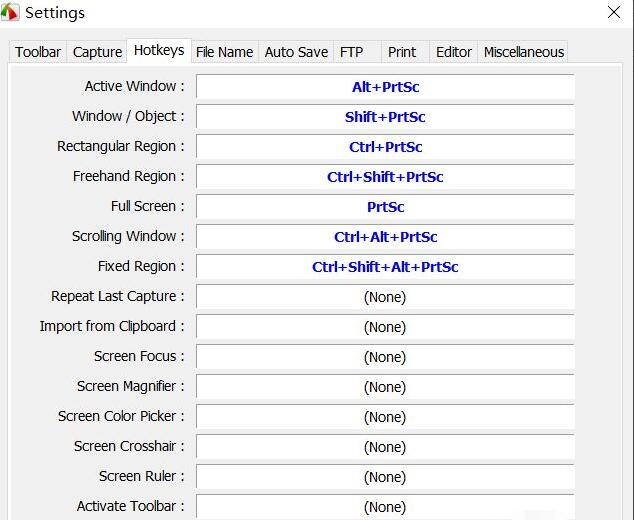
Here is a comparison chart in Chinese
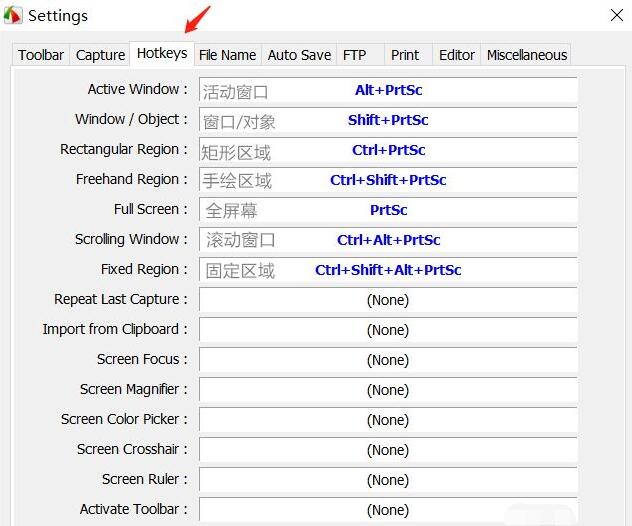
Then, find the shortcut key for the function you want to change and click it. To change the shortcut key, just enter the shortcut key you want to change
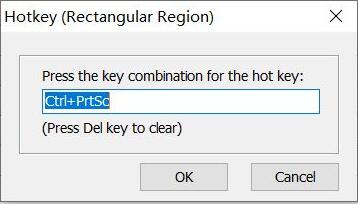
The above is the detailed content of How to modify shortcut keys in FastStone Capture How to modify shortcut keys. For more information, please follow other related articles on the PHP Chinese website!
 How to light up Douyin close friends moment
How to light up Douyin close friends moment
 microsoft project
microsoft project
 What is phased array radar
What is phased array radar
 How to use fusioncharts.js
How to use fusioncharts.js
 Yiou trading software download
Yiou trading software download
 The latest ranking of the top ten exchanges in the currency circle
The latest ranking of the top ten exchanges in the currency circle
 What to do if win8wifi connection is not available
What to do if win8wifi connection is not available
 How to recover files emptied from Recycle Bin
How to recover files emptied from Recycle Bin




