
Error handling in PHP provides an elegant way to handle errors: catch exceptions using try-catch statements. Use the set_error_handler function to customize error handling. Use the debug_backtrace function to debug errors. Practical case: database error: use try-catch statement to capture database query failure. File upload errors: Use the set_error_handler function to log errors and display a friendly message to the user.
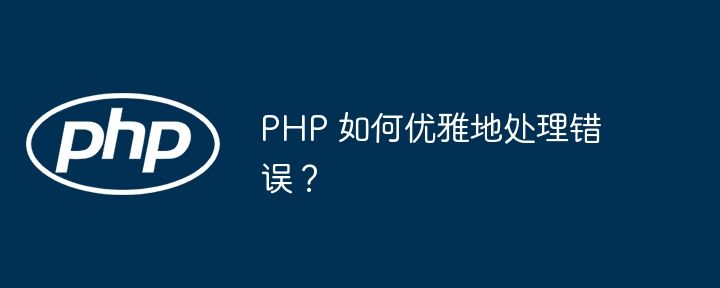
Elegant Error Handling in PHP
Introduction
Error handling is any A vital part of web applications. By handling errors gracefully, you can provide a friendly experience for end users and prevent unexpected outages.
Using the try-catch statement
try-catch statement is a powerful tool for dealing with possible Exception code block:
try {
// 您的代码
} catch (Exception $e) {
// 错误处理代码
}Using the set_error_handler function The
##set_error_handler function allows you to customize the error handler. This is useful for creating custom error messages and logging errors:
set_error_handler(function ($error_level, $error_message, $error_file, $error_line) {
// 自定义错误处理代码
});Using the debug_backtrace function
debug_backtrace function returns Array of current execution stack. This is very useful for debugging errors and finding the source of the error:
if (isset($error)) {
$trace = debug_backtrace();
// 打印执行堆栈
print_r($trace);
}practical case
Case 1: Database error
When the database query fails, use thetry-catch statement to handle the error gracefully:
try {
$result = $db->query($query);
} catch (PDOException $e) {
echo "抱歉,数据库出现问题:" . $e->getMessage();
}Case 2: File upload error
When When the file upload fails, use theset_error_handler function to log the error and display a friendly message to the user:
set_error_handler(function ($error_level, $error_message) {
if ($error_level & E_WARNING) {
error_log($error_message);
echo "抱歉,文件上传失败,请重试";
}
});The above is the detailed content of How does PHP handle errors gracefully?. For more information, please follow other related articles on the PHP Chinese website!