What is file currency?
Filecoin (FIL) is a digital token that serves as the currency of the Filecoin decentralized file storage and retrieval network. How the network works: Storage providers (miners) provide storage space and stake FIL to ensure reliability. Retrievers pay FIL to access files. FIL uses include storage payments, staking and network governance. The value of FIL is affected by factors such as network adoption and demand, decentralization and reliability.

What is the file currency?
File Coin (FIL) is a digital token that is the base currency of the Filecoin network. Filecoin is a decentralized file storage and retrieval network that allows users to store files with miners in different geographical locations and pay miners based on storage needs.
How the Filecoin Network Works
The Filecoin Network operates based on the following principles:
- Storage Providers (Miners): These miners provide storage space to store users' files. They stake FIL to ensure reliability and receive rewards when users retrieve files.
- Retriever: These users need to access files stored on the Filecoin network. They pay miners FIL to retrieve these files.
- Retrieval Market: This market matches retrievers and miners and facilitates transactions for file retrieval.
Uses of FIL Token
The FIL Token has multiple uses in the Filecoin network:
- Storage payment: Users pay miners to store and retrieve files using FIL.
- Staking: Miners stake FIL to ensure the reliability of the storage space they provide.
- Network Governance: FIL holders can participate in the governance of the Filecoin network, vote on proposals and influence its future development.
- Incentives: FIL is used as an incentive to reward miners for providing high-quality storage services.
The value of FIL
The value of FIL depends on adoption and demand for the Filecoin network. As more users use Filecoin to store and retrieve files, demand for FIL will increase, increasing its value. Furthermore, the decentralized nature and reliability of the network enhances the demand for its tokens.
The above is the detailed content of What is file currency?. For more information, please follow other related articles on the PHP Chinese website!

Hot AI Tools

Undresser.AI Undress
AI-powered app for creating realistic nude photos

AI Clothes Remover
Online AI tool for removing clothes from photos.

Undress AI Tool
Undress images for free

Clothoff.io
AI clothes remover

Video Face Swap
Swap faces in any video effortlessly with our completely free AI face swap tool!

Hot Article

Hot Tools

Notepad++7.3.1
Easy-to-use and free code editor

SublimeText3 Chinese version
Chinese version, very easy to use

Zend Studio 13.0.1
Powerful PHP integrated development environment

Dreamweaver CS6
Visual web development tools

SublimeText3 Mac version
God-level code editing software (SublimeText3)

Hot Topics
 1392
1392
 52
52
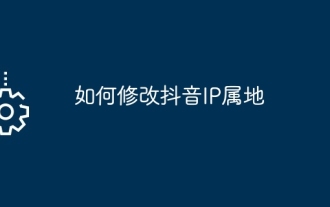 How to modify Douyin IP location
May 04, 2024 pm 04:36 PM
How to modify Douyin IP location
May 04, 2024 pm 04:36 PM
Yes, you can modify the Douyin IP location as follows: Open Douyin and edit your profile. Modify the city information and select the city or region you want to display. Log out and log back in for the changes to take effect.
 Does Amap require mobile phone registration?
May 05, 2024 pm 05:12 PM
Does Amap require mobile phone registration?
May 05, 2024 pm 05:12 PM
Yes, for security, personalized services and account management, Amap requires registration with a mobile phone number. The registration steps include: Open the Amap app, click "My" and "Login/Register", select a mobile phone number to register, enter the mobile phone number to get the verification code, set a password to complete the registration.
 How to post pictures and videos on Weibo
May 03, 2024 am 01:15 AM
How to post pictures and videos on Weibo
May 03, 2024 am 01:15 AM
The steps for posting pictures and videos at the same time on Weibo are as follows: Select related or complementary pictures and videos. Open the Weibo client and click the Publish button. Select the "Pictures & Videos" tab. Add pictures and videos (up to 9 pictures and 1 video). Enter text and add relevant information. Just publish it.
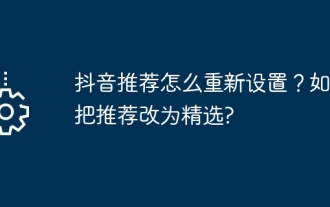 How to reset Douyin recommendations? How to change recommendation to featured?
May 08, 2024 pm 03:52 PM
How to reset Douyin recommendations? How to change recommendation to featured?
May 08, 2024 pm 03:52 PM
As a social platform focusing on short videos, Douyin’s recommendation algorithm is one of its core functions. It can recommend relevant video content based on users' interests and behaviors. Sometimes users may want to reset the recommendation algorithm to get content more in line with their preferences. So, how to reset Douyin recommendations? How to change Douyin recommendation to featured? This article will answer both questions for you. 1. How to reset Douyin recommendations? 1. Open Douyin APP and enter your personal homepage. 2. Click the "Settings" icon in the upper right corner to enter the settings page. 3. On the settings page, find the "Recommended Management" option and click to enter. 4. On the recommendation management page, you can see your interest tags and interest preferences. You can select or deselect different
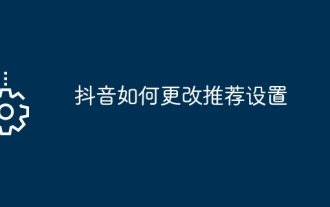 How to change recommendation settings on TikTok
May 04, 2024 am 12:06 AM
How to change recommendation settings on TikTok
May 04, 2024 am 12:06 AM
Douyin recommendations can be changed by changing the "Content Preferences" settings, including adjusting recommended video types, following interested creators, blocking disliked content, setting video language, geographical location restrictions, following hot topics and clearing search/browsing history .
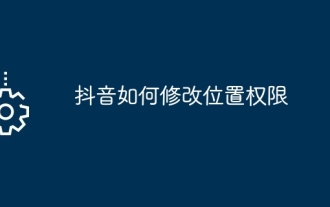 How to modify location permissions on TikTok
May 03, 2024 pm 11:24 PM
How to modify location permissions on TikTok
May 03, 2024 pm 11:24 PM
Steps to modify Douyin location permissions: 1. Open the Douyin app and click "Me". 2. Click the "three horizontal bars icon" in the upper right corner. 3. Select Settings. 4. Find "Privacy Settings" and click on it. 5. Click "Location Services". 6. Select Allow targeting or Only ask when using, as appropriate. 7. After modification, you need to restart the Douyin application to take effect.
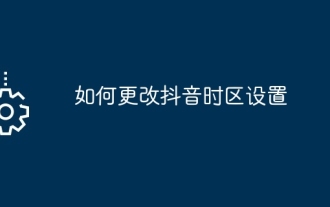 How to change TikTok time zone settings
May 04, 2024 am 01:57 AM
How to change TikTok time zone settings
May 04, 2024 am 01:57 AM
Douyin time zone settings cannot be changed, the time zone will be automatically set based on the current geographical location.
 Which country does file currency come from?
May 09, 2024 pm 03:14 PM
Which country does file currency come from?
May 09, 2024 pm 03:14 PM
Filecoin (FIL) does not belong to any specific country as it is a globally distributed and decentralized file storage and retrieval network that is not controlled by any entity or government, is served by nodes distributed around the world, and is powered by the Filecoin Foundation Carry out global governance.



