
How to switch the online status of Feige Customer Service Workbench? PHP editor Youzi will introduce to you in detail the online status switching method of Feige Customer Service Workbench today. When you need to leave work or switch to another state, it's important to know how to switch online presence quickly and easily. This article will guide you step-by-step through the process, ensuring you can manage your customer interactions efficiently.
1. First enter the homepage and click on the avatar in the upper left corner.

2. Then you can see many statuses in the drop-down options, select the required status.

3. Finally, a dialog box pops up, click Confirm.
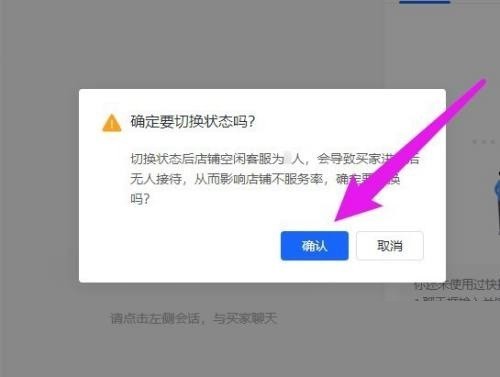
The above is the detailed content of How to switch the online status of Feige customer service workbench_How to switch the online status of Feige customer service workbench. For more information, please follow other related articles on the PHP Chinese website!
 How to turn off win10 upgrade prompt
How to turn off win10 upgrade prompt
 The difference between lightweight application servers and cloud servers
The difference between lightweight application servers and cloud servers
 CMD close port command
CMD close port command
 The difference between external screen and internal screen broken
The difference between external screen and internal screen broken
 How to jump with parameters in vue.js
How to jump with parameters in vue.js
 Cell sum
Cell sum
 How to intercept harassing calls
How to intercept harassing calls
 virtual digital currency
virtual digital currency




