
How to deform subtitles in Vegas? Subtitle warping is a common and useful technique for video editors to enhance the visual impact of subtitles. Vegas provides a powerful subtitle deformation tool. This article is brought by PHP editor Yuzai. It will introduce step by step how to deform subtitles in Vegas, including creating deformation keyframes, adjusting deformation parameters, adding special effects and other techniques.
1. First, click on the media generator, drag a template with built-in subtitles, and drop it on the timeline.
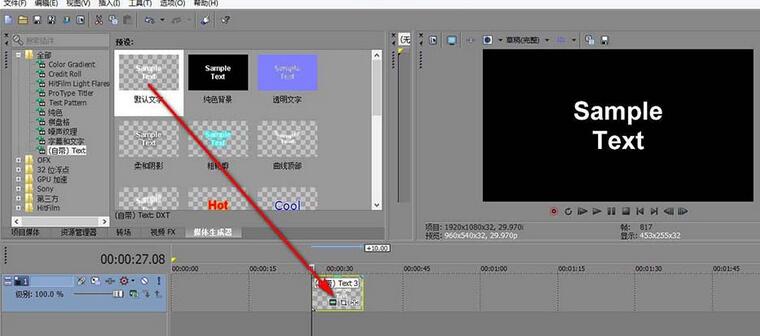
2. Click the subtitle setting button and a dialog box will pop up.
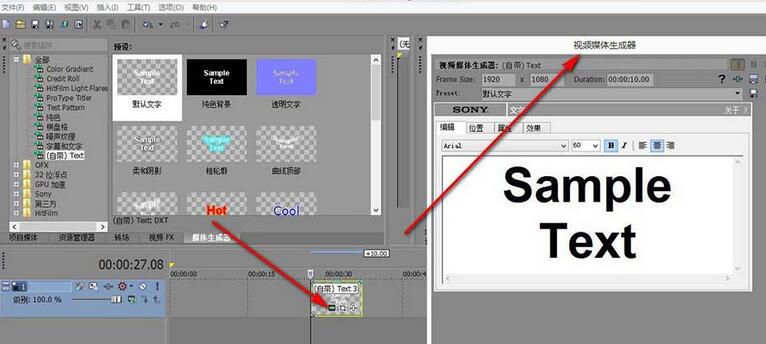
3. Click the Effect tab and find the Transform button.
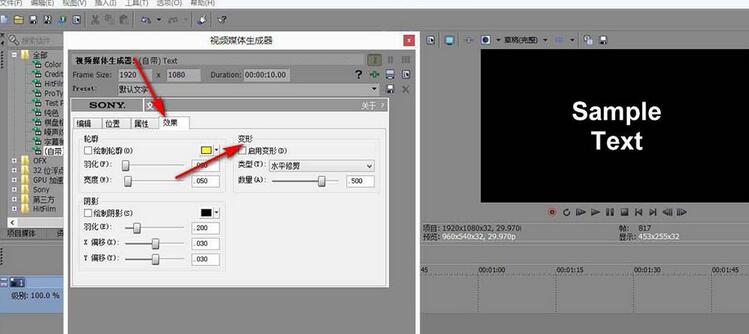
4. Check the box that will enable deformation in front and click on the type in the drop-down menu.
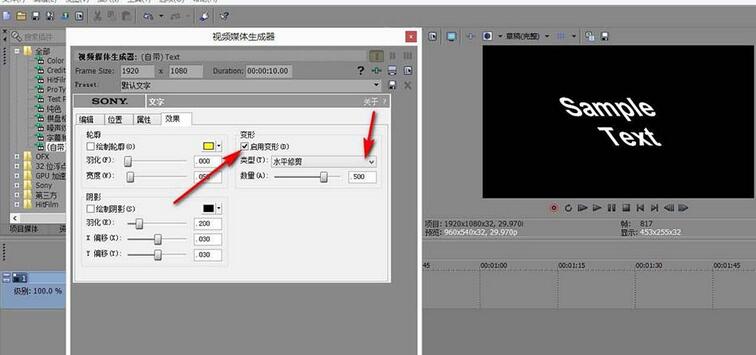
5. The drop-down menu in the type has many preset deformation effects. Click to see the effect.
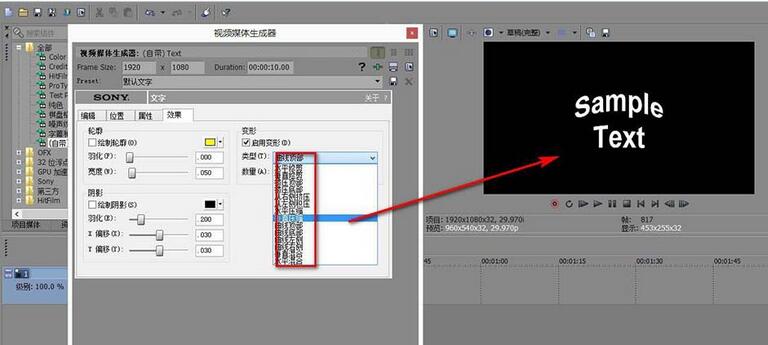
6. The number below is the degree of deformation that can be adjusted.
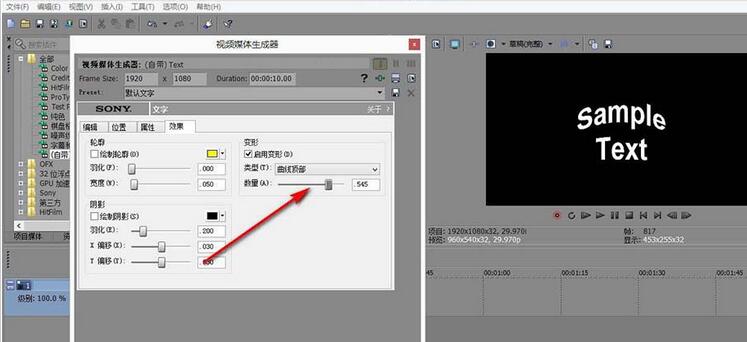
The above is the detailed content of Tutorial on how to transform subtitles in Vegas. For more information, please follow other related articles on the PHP Chinese website!
 How to turn off win10 upgrade prompt
How to turn off win10 upgrade prompt
 The difference between lightweight application servers and cloud servers
The difference between lightweight application servers and cloud servers
 CMD close port command
CMD close port command
 The difference between external screen and internal screen broken
The difference between external screen and internal screen broken
 How to jump with parameters in vue.js
How to jump with parameters in vue.js
 Cell sum
Cell sum
 How to intercept harassing calls
How to intercept harassing calls
 virtual digital currency
virtual digital currency




