
How to add circular mask effect to video? Want to know the answer? PHP editor Strawberry brings you a detailed tutorial to teach you step by step how to easily add a circular mask effect to make your video more eye-catching! Read on for our guide to learn how to add a circle mask effect to video in Adobe After Effects.
1. First, after opening the Ae software interface, click the New Synthesis button, draw a perfect circle, and add a turbulent displacement effect to it
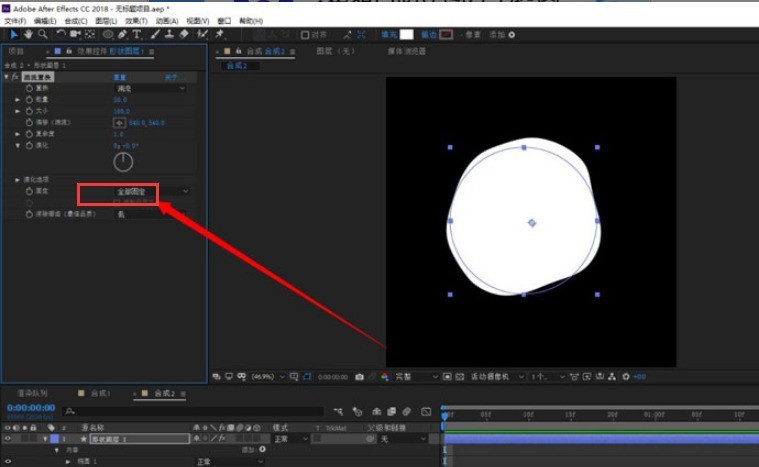
2. Then, adjust Complexity effect to make it have rough edges
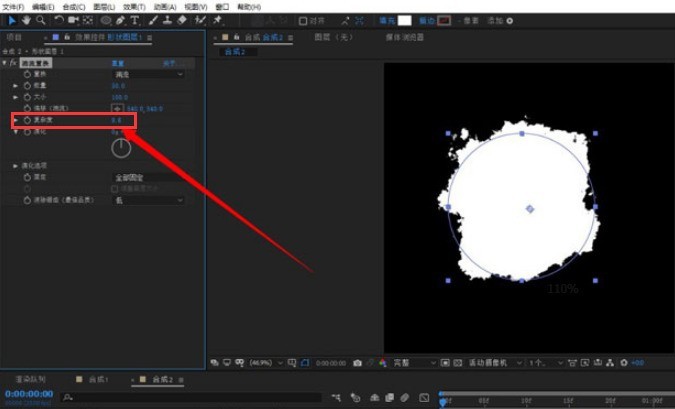
3. Next, make an animation for the circle from large to small
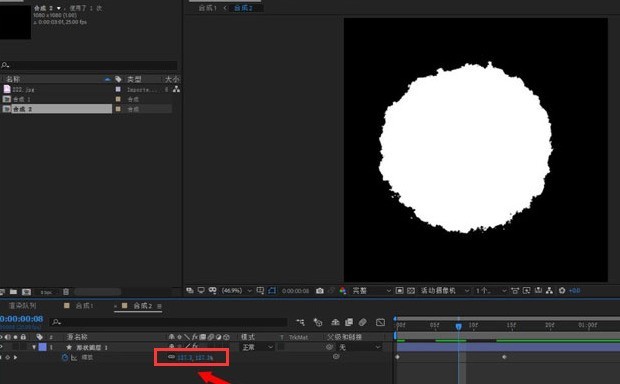
4. Then, move the composite effect to the upper layer of the picture to display
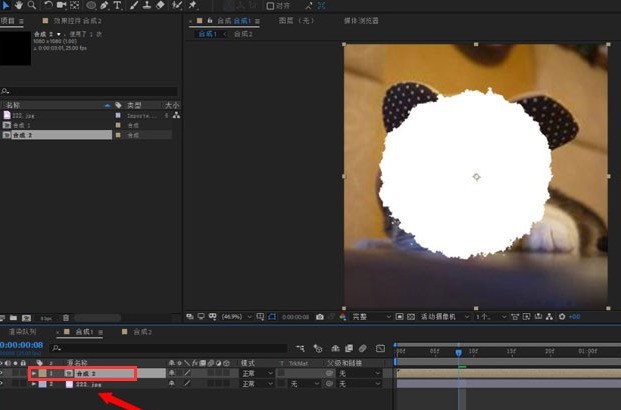
5. Finally, add an Alpha mask composite button to the picture
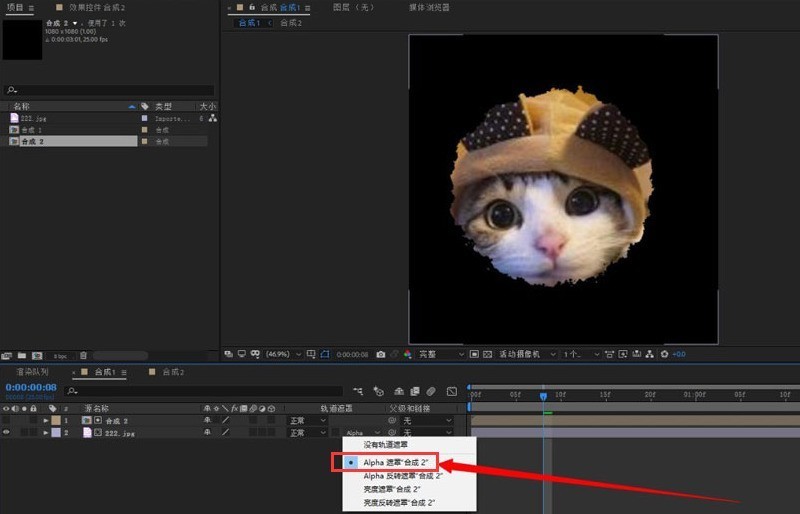
The above is the detailed content of How to add a circular mask effect in Ae Ae tutorial to add a circular mask effect. For more information, please follow other related articles on the PHP Chinese website!




