Deployment and Maintenance Guide for PHP Applications
Deploying a PHP application involves preparing the environment, uploading code, configuring the web server, setting up the database connection, and testing. Maintenance strategies include regular updates, data backups, performance monitoring, error handling and implementing security measures. For example, for a sample PHP application that uses PDO to establish a database connection, the deployment steps include installing PHP on the Apache server, uploading the code, and configuring the .htaccess file.
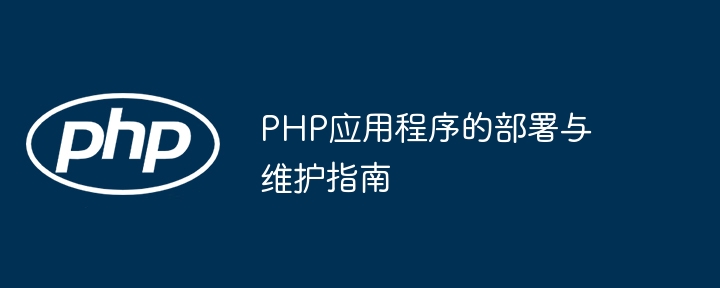
Deployment and Maintenance Guide for PHP Applications
Deployment Process
1. Prepare the server environment
-
Make sure the server is installed:
- Web server such as Apache or Nginx
- PHP
- Database (such as MySQL or PostgreSQL)
#2. Upload the application code
- Use tools such as FTP or Git to upload the code to the server.
3. Configure the web server
-
Configure the web server to process PHP files.
- Apache: Add a
.htaccessfile or use theDirectorydirective in the configuration file. - Nginx: Configure the
locationblock to forward requests to PHP-FPM or a PHP processor.
- Apache: Add a
4. Set up the database connection
- Edit
config.phpor other configuration files, to include database connection details.
5. Test the application
- Visit the application URL and make sure it is working properly.
Maintenance Strategy
1. Regular updates
- Regularly update PHP, database and any third-party components.
2. Back up data
- Back up the database and key files regularly to prevent data loss.
3. Monitor performance
- Use tools such as Nagios or ElasticSearch to monitor server performance and application response times.
4. Error handling
- Implement error handling functions in the application to capture and record errors.
5. Security
- Implement security measures to prevent attacks such as SQL injection, cross-site scripting, and CSRF.
Practical case
Sample PHP application
<?php
// 建立数据库连接
$db = new PDO('mysql:host=localhost;dbname=my_database', 'root', 'password');
// 查询数据库
$sql = 'SELECT * FROM users';
$stmt = $db->prepare($sql);
$stmt->execute();
// 输出结果
while ($row = $stmt->fetch()) {
echo $row['name'] . '<br>';
}
?>Deployment steps
- Set up Apache on the server and install PHP.
- Upload the PHP application to the server.
- Configure Apache to handle
.phpfiles. - Enter the database connection information in the
config.phpfile. - Visit the application URL and verify that it is working properly.
Maintenance Plan
- Update PHP and database monthly.
- Back up the database every week.
- Monitor application performance every hour.
- Implement error logging.
- Implement security best practices such as using PDO prepared statements and input filtering.
The above is the detailed content of Deployment and Maintenance Guide for PHP Applications. For more information, please follow other related articles on the PHP Chinese website!

Hot AI Tools

Undresser.AI Undress
AI-powered app for creating realistic nude photos

AI Clothes Remover
Online AI tool for removing clothes from photos.

Undress AI Tool
Undress images for free

Clothoff.io
AI clothes remover

AI Hentai Generator
Generate AI Hentai for free.

Hot Article

Hot Tools

Notepad++7.3.1
Easy-to-use and free code editor

SublimeText3 Chinese version
Chinese version, very easy to use

Zend Studio 13.0.1
Powerful PHP integrated development environment

Dreamweaver CS6
Visual web development tools

SublimeText3 Mac version
God-level code editing software (SublimeText3)

Hot Topics
 Explain late static binding in PHP (static::).
Apr 03, 2025 am 12:04 AM
Explain late static binding in PHP (static::).
Apr 03, 2025 am 12:04 AM
Static binding (static::) implements late static binding (LSB) in PHP, allowing calling classes to be referenced in static contexts rather than defining classes. 1) The parsing process is performed at runtime, 2) Look up the call class in the inheritance relationship, 3) It may bring performance overhead.
 How to ensure high availability of MongoDB on Debian
Apr 02, 2025 am 07:21 AM
How to ensure high availability of MongoDB on Debian
Apr 02, 2025 am 07:21 AM
This article describes how to build a highly available MongoDB database on a Debian system. We will explore multiple ways to ensure data security and services continue to operate. Key strategy: ReplicaSet: ReplicaSet: Use replicasets to achieve data redundancy and automatic failover. When a master node fails, the replica set will automatically elect a new master node to ensure the continuous availability of the service. Data backup and recovery: Regularly use the mongodump command to backup the database and formulate effective recovery strategies to deal with the risk of data loss. Monitoring and Alarms: Deploy monitoring tools (such as Prometheus, Grafana) to monitor the running status of MongoDB in real time, and
 Python asyncio Telnet connection is disconnected immediately: How to solve server-side blocking problem?
Apr 02, 2025 am 06:30 AM
Python asyncio Telnet connection is disconnected immediately: How to solve server-side blocking problem?
Apr 02, 2025 am 06:30 AM
About Pythonasyncio...
 When using Django and MySQL to process hundreds of thousands to one or two million pieces of data, what kind of cache solution should a 4-core 8G memory server choose?
Apr 01, 2025 pm 11:36 PM
When using Django and MySQL to process hundreds of thousands to one or two million pieces of data, what kind of cache solution should a 4-core 8G memory server choose?
Apr 01, 2025 pm 11:36 PM
Using Django and MySQL to process large data volumes When using Django and MySQL databases, if your data volume reaches hundreds of thousands to one or two million...
 What are PHP magic methods (__construct, __destruct, __call, __get, __set, etc.) and provide use cases?
Apr 03, 2025 am 12:03 AM
What are PHP magic methods (__construct, __destruct, __call, __get, __set, etc.) and provide use cases?
Apr 03, 2025 am 12:03 AM
What are the magic methods of PHP? PHP's magic methods include: 1.\_\_construct, used to initialize objects; 2.\_\_destruct, used to clean up resources; 3.\_\_call, handle non-existent method calls; 4.\_\_get, implement dynamic attribute access; 5.\_\_set, implement dynamic attribute settings. These methods are automatically called in certain situations, improving code flexibility and efficiency.
 Which libraries in Go are developed by large companies or provided by well-known open source projects?
Apr 02, 2025 pm 04:12 PM
Which libraries in Go are developed by large companies or provided by well-known open source projects?
Apr 02, 2025 pm 04:12 PM
Which libraries in Go are developed by large companies or well-known open source projects? When programming in Go, developers often encounter some common needs, ...
 What libraries are used for floating point number operations in Go?
Apr 02, 2025 pm 02:06 PM
What libraries are used for floating point number operations in Go?
Apr 02, 2025 pm 02:06 PM
The library used for floating-point number operation in Go language introduces how to ensure the accuracy is...
 Is Debian Strings compatible with multiple browsers
Apr 02, 2025 am 08:30 AM
Is Debian Strings compatible with multiple browsers
Apr 02, 2025 am 08:30 AM
"DebianStrings" is not a standard term, and its specific meaning is still unclear. This article cannot directly comment on its browser compatibility. However, if "DebianStrings" refers to a web application running on a Debian system, its browser compatibility depends on the technical architecture of the application itself. Most modern web applications are committed to cross-browser compatibility. This relies on following web standards and using well-compatible front-end technologies (such as HTML, CSS, JavaScript) and back-end technologies (such as PHP, Python, Node.js, etc.). To ensure that the application is compatible with multiple browsers, developers often need to conduct cross-browser testing and use responsiveness






