
Are you having problems when trying to install Vegas Pro 15? PHP editor Youzi provides you with a solution! This guide details possible installation issues and solutions. By understanding common errors and fix steps, you can easily troubleshoot and ensure a smooth Vegas Pro 15 installation. Read on for our expert advice.
1. Double-click the mouse to decompress the package, open the VEGAS_Pro_15.0.0.177.exe software, and then the Sony vegas pro installation language information will pop up. Select English, click next, and proceed to the next step
2 , read the software installation agreement, check the first one, I have read and agree to the license agreement, click next to proceed to the next step.
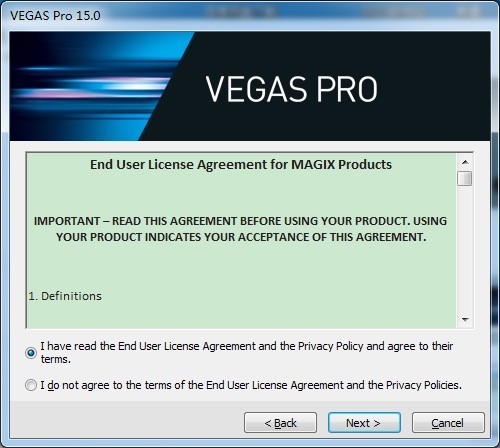
3. It is recommended to place the installation software location in C:Program FilesVEGASVEGAS Pro 15.0. To modify it, click change, and check to create a desktop shortcut, click install, and proceed to the next step of installation.
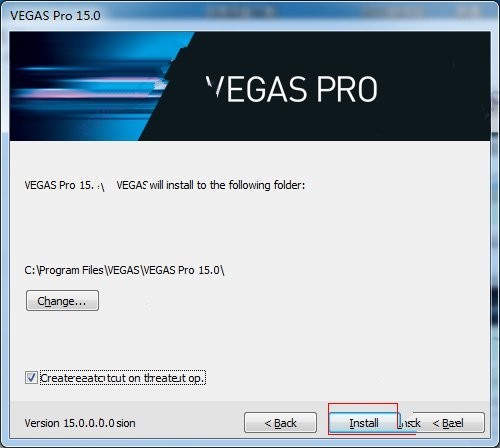
4. The software is loading, please wait patiently.
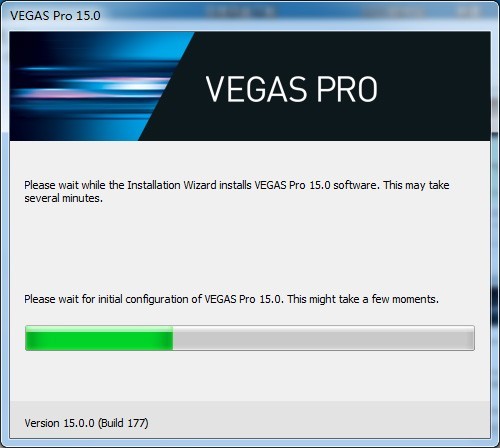
5. After the installation is completed, the finish button will pop up to exit the software.
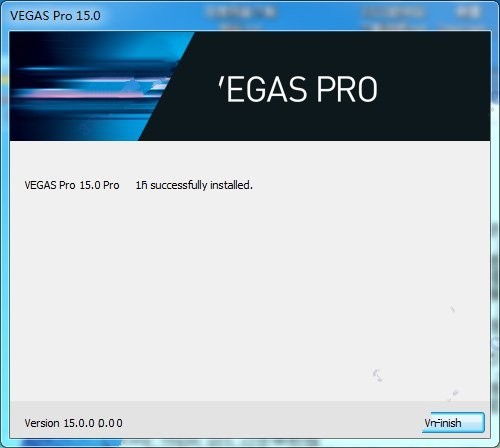
The above is the detailed content of Detailed steps for Vegas Pro 15 installation. For more information, please follow other related articles on the PHP Chinese website!




